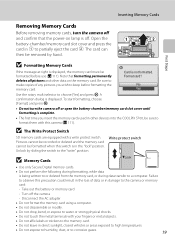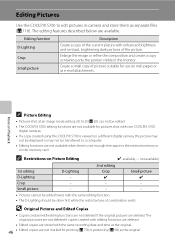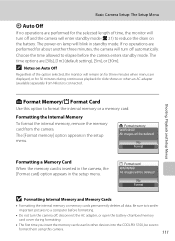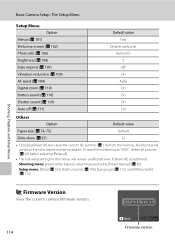Nikon S700 Support Question
Find answers below for this question about Nikon S700 - Coolpix Digital Camera.Need a Nikon S700 manual? We have 2 online manuals for this item!
Current Answers
Related Nikon S700 Manual Pages
Similar Questions
Coolpix S8200 Reference Manual
How do I set the date time stamp so it will print on the picture
How do I set the date time stamp so it will print on the picture
(Posted by grmhomes 10 years ago)
Nikon Coolpix S8200 Reference Manual
Is there anyway to get still pics from video on the camera itself? My last camera could do this and ...
Is there anyway to get still pics from video on the camera itself? My last camera could do this and ...
(Posted by Lsurock 10 years ago)
I Want To Get Raw Format For My Camera Nicon S700
(Posted by vz3350s 10 years ago)
Can You Provide Coolpix S8000 User Manual English?
(Posted by TR3TR3TR3 12 years ago)