Nikon S700 Support Question
Find answers below for this question about Nikon S700 - Coolpix Digital Camera.Need a Nikon S700 manual? We have 2 online manuals for this item!
Question posted by vz3350s on August 25th, 2013
I Want To Get Raw Format For My Camera Nicon S700
The person who posted this question about this Nikon product did not include a detailed explanation. Please use the "Request More Information" button to the right if more details would help you to answer this question.
Current Answers
There are currently no answers that have been posted for this question.
Be the first to post an answer! Remember that you can earn up to 1,100 points for every answer you submit. The better the quality of your answer, the better chance it has to be accepted.
Be the first to post an answer! Remember that you can earn up to 1,100 points for every answer you submit. The better the quality of your answer, the better chance it has to be accepted.
Related Nikon S700 Manual Pages
S700 User's Manual - Page 7


...equipment into an outlet on this product will not occur in a residential installation. COOLPIX S700
CAUTIONS
Modifications The FCC requires the user to be determined by turning the equipment off... changes or modifications made to operate the equipment.
Notice for a Class B digital device, pursuant to provide reasonable protection against harmful interference in a particular installation...
S700 User's Manual - Page 12


Table of Contents
Basic Camera Setup: The Setup Menu 100 Displaying the Setup Menu...101 a Menus ...101 c Welcome Screen...102 d Date...103 e Monitor Settings ...106 f Date Imprint...107 g Vibration Reduction ...109 h AF Assist ...109 u Digital Zoom ...110 i Sound Settings ...110 k Auto Off ...111 l Format Memory/m Format Card 111 n Language ...112 o Video Mode ...112 p Reset All...
S700 User's Manual - Page 13


...shown in the computer monitor are indicated with your purchase of a Nikon COOLPIX S700 digital camera. This icon indicates that should be read before the internal memory can be... this manual may be helpful
when using
the camera. C Memory Cards
Pictures shot with this manual thoroughly before using the camera. Read this camera can be formatted or used :
This icon marks cautions,
B...
S700 User's Manual - Page 14


...contact information:
http://nikonimaging.com/
Use Only Nikon Brand Electronic Accessories
Nikon COOLPIX cameras are engineered and proven to operate within the operational and safety requirements of... the Manuals
• No part of the manuals included with this Nikon digital camera are designed to the highest standards and include complex electronic circuitry.
Introduction
Information...
S700 User's Manual - Page 15


...example, pictures of empty sky). Unless the prior permission of the government was digitally copied or reproduced by the government is prohibited. Introduction
Information and Precautions
Notice ... issued by means of a scanner, digital camera or other device may be recovered from being in possession of material that deleting images or formatting data storage devices such as books, ...
S700 User's Manual - Page 31
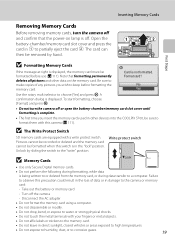
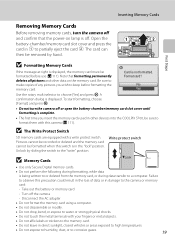
...To start formatting, choose [Format] and press k.
• Do not turn the camera off and confirm that formatting permanently deletes all pictures and other devices into the COOLPIX S700, be removed...only Secure Digital memory cards.
• Do not perform the following during formatting, while data
is off the camera
- Turn off . Disconnect the AC adapter
• Do not format the memory...
S700 User's Manual - Page 50


...Scene Mode
k Close up
Photograph flowers, insects and other settings in
which you do not want to use the flash.
• Camera focuses on subject in center of less than 30 cm (11.8 in .) at the wide... shot selector) can focus varies depending upon zoom position.
Digital zoom is not available. • [AF area mode] is pressed, camera focuses on subject in active focus area. • While...
S700 User's Manual - Page 58
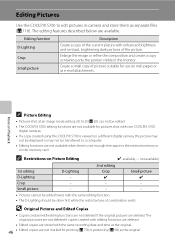
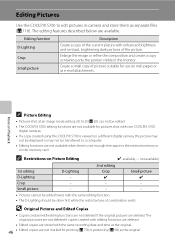
... D-Lighting Crop Small picture
Description
Create a copy of the picture. D Original Pictures and Edited Copies
• Copies created with non-COOLPIX S700
digital cameras.
• If a copy created using the COOLPIX S700 is viewed on a different digital camera, the picture may not be displayed or may not be done first while the restricted use of pictures suitable for...
S700 User's Manual - Page 62


Voice Memos: Recording and Playback
Use the camera's built-in microphone to record voice memos for the current picture, it must be deleted before a new voice memo can ...; When a picture with a voice memo attached is deleted, both the picture and its voice memo are deleted.
• The COOLPIX S700 cannot be used to attach voice memos to pictures shot with cameras other than the COOLPIX S700.
S700 User's Manual - Page 78


... K again to cancel the selection.
• Multiple files can be unable to finalize file selection.
C Voice Recordings
The COOLPIX S700 may be selected. • Press k to play or copy sound files created with non-COOLPIX S700
digital cameras. Copying starts.
C [No sound file.] Message
If there are no sound files stored on the memory card when...
S700 User's Manual - Page 80


... and Panorama Maker for creating panorama images, must be copied (transferred) to prevent the camera from the supplied Software Suite CD. For more information on the memory card to the Quick Start Guide. Operating Systems Compatible with COOLPIX S700 Windows Preinstalled versions of Windows Vista (32-bit Home Basic/Home Premium/ Business/Enterprise...
S700 User's Manual - Page 112


...Video mode
Adjust settings necessary for connection to default values.
l/m Format memory/Format card
Format internal memory or memory card. Shooting, Playback and Setup Menus
Basic Camera Setup: The Setup Menu
The setup menu contains the following options. c
Welcome screen
Select screen displayed when camera is turned on pictures. e
Monitor settings
Adjust monitor brightness and...
S700 User's Manual - Page 113


...), and press k.
a Menus
Select a format for menu display. Text (default setting)
Menus are displayed in a single page. Set up Menus Welcome screen Date Monitor settings Date imprint
• Use the rotary multi selector to choose and apply settings (A 9). • To exit the setup menu, press e.
Basic Camera Setup: The Setup Menu
Displaying...
S700 User's Manual - Page 119


...• Dates imprinted at an image mode setting (A 82) of recording and selected date. Basic Camera Setup: The Setup Menu
f Date Imprint
Date and time of recording can be printed even from DPOF...The date is displayed in certain modes (A 124).
Choose [PC screen (1024)] or larger when using the format selected in the setup menu's [Date] item (A 16, 103). • Date cannot be difficult to ...
S700 User's Manual - Page 123
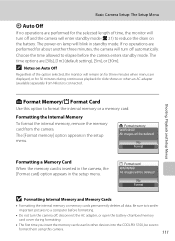
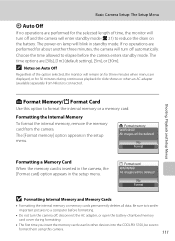
... will remain on lamp will blink in other devices into the COOLPIX S700, be deleted!
The [Format memory] option appears in the setup menu. No Format
B Formatting Internal Memory and Memory Cards
• Formatting the internal memory or memory cards permanently deletes all data. Basic Camera Setup: The Setup Menu
k Auto Off
If no operations are performed...
S700 User's Manual - Page 126
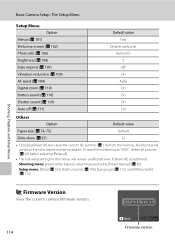
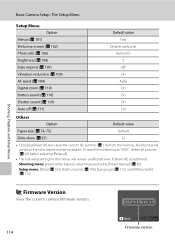
...current file number (A 116) from the lowest number available. X.X
Back
Firmware version
114 COOLPIX S700 Ver. Basic Camera Setup: The Setup Menu
Setup Menu Option
Menus (A 101) Welcome screen (A 102) ...Photo info (A 106) Brightness (A 106) Date imprint (A 107) Vibration reduction (A 109) AF assist (A 109) Digital...
S700 User's Manual - Page 128


...ascending order starting from the largest folder number on camera monitor)
Extension (signifies the file type)
Original still... by a fivecharacter identifier: "P_" plus a three-digit sequence number for all folders from the source medium; Technical..."; File numbers will be shot until the internal memory or memory card is formatted (A 111), or a new memory card is shot. A 87), "SOUND...
S700 User's Manual - Page 133
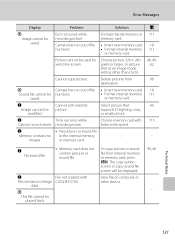
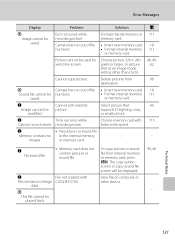
...Picture cannot be modified.
or memory card. data.
Camera has run out of file • Insert new memory card. 18
numbers.
• Format internal memory 111
or memory card.
View file on...device.
99, 66 -
N
• No pictures or sound file
Memory contains no image COOLPIX S700. Error Messages
Display
Problem
Solution
A
P Image cannot be played back. or memory card.
...
S700 User's Manual - Page 141


CCD; Specifications
Nikon COOLPIX S700 Digital Camera
Type
Compact digital camera
Effective pixels
12.1 million
Image sensor
... vertical
Storage
Media
• Internal memory (approx. 52 MB) • SD (Secure Digital) memory cards
File system
DCF, Exif 2.2, and DPOF compliant
File formats Image size (pixels)
Compressed: JPEG-baseline compliant Movies: AVI Sound files: WAV
• ...
S700 User's Manual - Page 144


... an industry-wide standard that allows pictures to be printed from print orders stored on the memory card.
• Exif version 2.2: This camera supports Exif (Exchangeable Image File Format for Digital Still Cameras) version 2.2, a standard that allows information stored with photographs to be used for optimal color reproduction when images are output from Exif...
Similar Questions
Can Nikon Coolpix S8100 Save Files In Raw Format
(Posted by gregjurgen 9 years ago)

