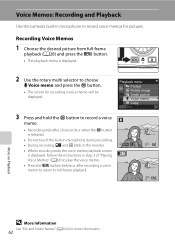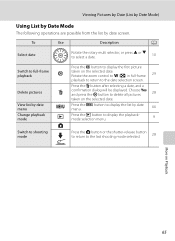Nikon S630 Support Question
Find answers below for this question about Nikon S630 - Coolpix Digital Camera.Need a Nikon S630 manual? We have 2 online manuals for this item!
Question posted by Sharkctry on December 16th, 2014
Cool Pix S630 Remains In Panoramic Mode
Current Answers
Answer #1: Posted by TommyKervz on December 17th, 2014 12:50 AM
http://www.manualslib.com/manual/327528/Nikon-Coolpix-S630.html?page=151
if further assistance needed Call 1-800-Nikon-US (1-800-645-6687) 9AM-8PM EST, Monday to Friday
Related Nikon S630 Manual Pages
Similar Questions
Nikon COOL PIX lENS ERROR PLEASE HELP
im looking for a usb lead for a nikon coolpix s400 but it seems very hard to find, they say i need t...