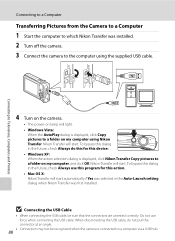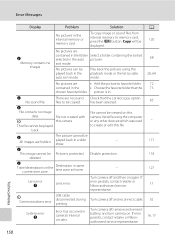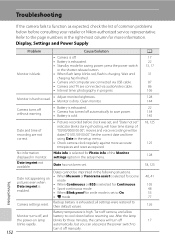Nikon S630 Support Question
Find answers below for this question about Nikon S630 - Coolpix Digital Camera.Need a Nikon S630 manual? We have 2 online manuals for this item!
Question posted by elecjsam on November 23rd, 2013
Nikon Coolpix S6300 Won't Turn On
The person who posted this question about this Nikon product did not include a detailed explanation. Please use the "Request More Information" button to the right if more details would help you to answer this question.
Current Answers
Related Nikon S630 Manual Pages
Similar Questions
Cool Pix S630 Remains In Panoramic Mode
The camera is less than 4 weeks old. I used the panoramic view and noCPI can't get it out of that mo...
The camera is less than 4 weeks old. I used the panoramic view and noCPI can't get it out of that mo...
(Posted by Sharkctry 9 years ago)
Can't Turn On My Camera. It Gives Me A Lens Error.
Lens sounds like there is something grinding when I try to turn on the camera or try to use the zoom...
Lens sounds like there is something grinding when I try to turn on the camera or try to use the zoom...
(Posted by shirleymcferron 10 years ago)
My Nikon Coolpix S4100 Battery Is Not Working, When I Turn On The Camera, It Say
what is battery exhausted all about? when i turn on my nikon coolpixs4100 it says that and can do no...
what is battery exhausted all about? when i turn on my nikon coolpixs4100 it says that and can do no...
(Posted by ruderae 12 years ago)
How Can I Turn On The Camera , It Wont Respond .?
I used the camera extensebly and had no problems one day it did not turn on anymore , change batteri...
I used the camera extensebly and had no problems one day it did not turn on anymore , change batteri...
(Posted by bottini1 12 years ago)