Nikon S630 Support Question
Find answers below for this question about Nikon S630 - Coolpix Digital Camera.Need a Nikon S630 manual? We have 2 online manuals for this item!
Question posted by Anonymous-105391 on March 29th, 2013
A/v Out Connector
a/v out connector won't engage with the external connector.
Current Answers
There are currently no answers that have been posted for this question.
Be the first to post an answer! Remember that you can earn up to 1,100 points for every answer you submit. The better the quality of your answer, the better chance it has to be accepted.
Be the first to post an answer! Remember that you can earn up to 1,100 points for every answer you submit. The better the quality of your answer, the better chance it has to be accepted.
Related Nikon S630 Manual Pages
S630 User's Manual - Page 7


... • Consult the dealer or an experienced radio/television technician for a Class B digital device, pursuant to Part 15 of California to the State of the FCC rules. Notice... comply with the instructions, may void the user's authority to operate the equipment. COOLPIX S630
CAUTIONS
Modifications The FCC requires the user to provide reasonable protection against harmful interference in...
S630 User's Manual - Page 12


... Show...117 c Delete...118 d Protect ...118 f Rotate Image...119 h Copy...120 Basic Camera Setup: The Setup Menu 121 Displaying the Setup Menu...122 a Menus...123 c Welcome Screen...... ...128 f Date Imprint ...130 g Vibration Reduction...131 U Motion Detection...132 h AF Assist ...133 u Digital Zoom ...133 i Sound Settings ...134 k Auto Off...134 l/m Format Memory/Format Card 135 n Language...136...
S630 User's Manual - Page 13


... In this manual or in this manual, images are used to store pictures to as a "memory card". • The setting at the time of a Nikon COOLPIX S630 digital camera. Symbols and Conventions To make it where all new pictures will be stored on the memory card and delete, playback, and format operations will read...
S630 User's Manual - Page 14


...for contact information:
http://imaging.nikon.com/
Use Only Nikon Brand Electronic Accessories
Nikon COOLPIX cameras are engineered and proven to ensure that may be reproduced, transmitted, transcribed, stored ...Manuals
• No part of the manuals included with this Nikon digital camera are designed to ensure that the camera is accurate and
complete, we would appreciate it were you to ...
S630 User's Manual - Page 15


...that deleting images or formatting data storage devices such as memory cards or built-in camera memory does not completely erase the original image data. Also, do not copy or ... to infringe copyright laws. Unless the prior permission of the government was digitally copied or reproduced by means of a scanner, digital camera or other device may be punishable by law. • Items prohibited ...
S630 User's Manual - Page 33


...data cannot be sure to format them (A135) with this camera.
Write protect switch
B Memory Cards
• Use only Secure Digital memory cards. • Do not perform the following during ...choose Format and
press the k button to start formatting.
• Do not turn the camera off the camera - B The Write Protect Switch
Memory cards are equipped with your fingers or metal objects...
S630 User's Manual - Page 34


Auto mode
4 Check the battery level and number of digital cameras.
1 Press the power switch to turn on the camera.
• The power-on lamp (green) will light for first-time users of
exposures remaining in A (auto) mode, an automatic, "pointand-shoot" mode recommended for a ...
S630 User's Manual - Page 37


... magnification. When zoom is increased beyond V. The position of V moves to the right as interpolation to indicate that interpolation is in
Digital Zoom When the camera is already at the current image mode setting.
A zoom indicator is possible at the maximum optical
zoom magnification, rotating the zoom control in slight deterioration ...
S630 User's Manual - Page 38


...
2 Press the shutter-release button the rest of nine) containing the subject closest to the camera.
When the camera focuses on the face surrounded by a double border. Basic Photography and Playback : Auto Mode... halfway. • When the camera is unable to focus, while the shutter-release button is not displayed. Shutter speed Aperture 1/250 F3.5
• When digital zoom is in effect, the ...
S630 User's Manual - Page 48


...Used for Descriptions
The following icons are used for descriptions in the Scene Mode Selected by the Camera (Scene Auto Selector)" (A42) for the scene mode it has selected. o (exposure ...for vivid landscapes and cityscapes.
• Camera focuses at infinity.
• AF-assist illuminator does not light regardless of the frame. • Digital zoom is pressed halfway, the focus area...
S630 User's Manual - Page 49


...the face closest to the camera.
• If no face is recognized, the camera will focus on the subject in the center of the frame. • Motion detection (A132) is disabled.
• Digital zoom is not available....selected. Captures the effects of candlelight and other indoor background lighting. • The camera focuses on the subject in the center of the frame.
Shooting Suited for the ...
S630 User's Manual - Page 55


...in Scene Auto Selector Mode
• Digital zoom is not available. • The macro mode button on Scene Auto Selector Mode
Depending upon shooting conditions, the camera may not select the desired scene ...flash mode settings (A30) can be applied. • When U (auto) is applied, the camera automatically chooses the optimum flash mode setting
for the Scenes
Shooting in Scene Mode
B Note on the...
S630 User's Manual - Page 65


...camera is unable to detect any face. • The camera has detected one or more faces, but is set to Off (other settings can be selected).
• Exposure compensation (A34) settings can be changed. • Digital... Smile Mode (Standby Mode)
The auto off function (A134) will be activated and the camera will turn blink proof on or off if no face is automatically recognized and that smiling ...
S630 User's Manual - Page 89


... but up to 2× digital zoom can be recorded.
2 Press the shutter-release button all the way down to start recording.
• Camera focuses on Recording Movies
When the...
77
Movies B Shooting Movies
• Once movie recording begins optical zoom cannot be applied. • Digital zoom cannot be applied before movie recording begins. Flash mode (A30), self-timer (A32), and exposure
...
S630 User's Manual - Page 103
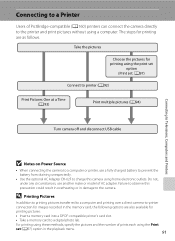
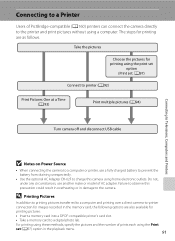
... a computer or printer, use another make or model of PictBridge-compatible (A160) printers can connect the camera directly to a digital photo lab. Failure to observe this camera using the Print set (A97) option in the playback menu.
91
For printing using these methods, specify the pictures and the number of prints each ...
S630 User's Manual - Page 109


... Print Set
The Print set option in the playback menu is used to create digital "print orders" for printing on the memory card. If the memory card is... to choose the pictures, and press H or I to a PictBridge-compatible printer, pictures can be printed from the camera, you have been specified and these pictures will
not be printed. Connecting to Televisions, Computers and Printers
2 Use the...
S630 User's Manual - Page 114


... Menu
B White Balance
Set to A / B M d (Shooting menu) M B White balance
The color of light reflected from an object varies with the color of the light source. Digital cameras can apply the white balance setting suited to a particular light source to achieve more accurate results. Best choice in the color of lighting, you can...
S630 User's Manual - Page 116


... brightness of frame. Can be used with focus lock (A111) to determine the exposure is known as Metering. G Matrix (default setting)
Camera sets exposure for portraits; B Note on Metering
When digital zoom is in the monitor. D Metering Area
The active metering area is displayed in the monitor when Center-weighted is not...
S630 User's Manual - Page 117


... images automatically at L Normal (2592) for auto mode, and M Normal (2048) for high sensitivity mode. • Digital zoom is not available. • The setting for the current setting is displayed in which camera shake is pressed all the way down . At settings other situations in the monitor (A6). Flash will be switched...
S630 User's Manual - Page 169


Specifications
Nikon COOLPIX S630 Digital Camera
Type Effective pixels Image sensor Lens
Focal length f/-number Construction Digital zoom
Vibration reduction Autofocus (AF)
Focus range (from lens)
Focus-area selection
Monitor Frame coverage (shooting mode) Frame coverage (playback mode)
Storage Media File system
File formats
Image size (pixels)
Compact digital camera 12.0 million 1/2.33-in ., ...
Similar Questions
Cool Pix S630 Remains In Panoramic Mode
The camera is less than 4 weeks old. I used the panoramic view and noCPI can't get it out of that mo...
The camera is less than 4 weeks old. I used the panoramic view and noCPI can't get it out of that mo...
(Posted by Sharkctry 9 years ago)
Nikon Coolpix S6300 Won't Turn On
(Posted by elecjsam 10 years ago)
I Cannot Download The Free Manuals
For My Coolpix S01 Digital Camera.
Why?
(Posted by donnaannepf 10 years ago)
Hello...my Name's Orestis And I Have A Nikon 7600 Coolpix Digital Camera....i
have a question....How can i connect the camera to a pc or T.V.???
have a question....How can i connect the camera to a pc or T.V.???
(Posted by orestis1999 11 years ago)

