Nikon S220 Support Question
Find answers below for this question about Nikon S220 - Coolpix Digital Camera.Need a Nikon S220 manual? We have 2 online manuals for this item!
Question posted by cdoston on May 25th, 2011
Nikon Software
To whom it may concern,
I am having trouble dowloading the Nikon Software Suite for coolpix Cd to my computer. I was wondering it I could download the software online?
Current Answers
There are currently no answers that have been posted for this question.
Be the first to post an answer! Remember that you can earn up to 1,100 points for every answer you submit. The better the quality of your answer, the better chance it has to be accepted.
Be the first to post an answer! Remember that you can earn up to 1,100 points for every answer you submit. The better the quality of your answer, the better chance it has to be accepted.
Related Nikon S220 Manual Pages
S220/225 User's Manual - Page 12
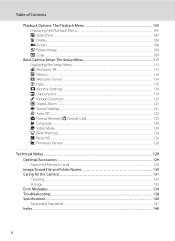
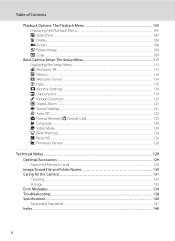
...Show...107 c Delete...108 d Protect ...108 f Rotate Image...109 h Copy ...109
Basic Camera Setup: The Setup Menu 111 Displaying the Setup Menu...112 w Electronic VR ...113 a Menus...... Screen ...114 d Date ...115 e Monitor Settings...118 f Date Imprint ...119 U Motion Detection ...120 u Digital Zoom ...121 i Sound Settings ...121 k Auto Off...122 l Format Memory/m Format Card 123 n Language ...124...
S220/225 User's Manual - Page 13


... card. Introduction
Introduction
About This Manual
Thank you for your Nikon digital camera.
This manual was written to as a "memory card." • The setting at ... the information you enjoy taking pictures with this manual or in the camera monitor, and the names of a Nikon COOLPIX S220/S225 digital camera. Read this manual, images are used to store pictures to as ...
S220/225 User's Manual - Page 14


...functioning normally.
Holographic seal: Identifies this Nikon digital camera are designed to the highest standards and include complex electronic circuitry.
Introduction
Information and Precautions
Life-Long Learning
As part of Nikon's "Life-Long Learning" commitment to ongoing product support and education, continually updated information is available online at the following sites: •...
S220/225 User's Manual - Page 15


...software, potentially resulting in the malicious use of personal image data. Care should be recovered from being in possession of material that was obtained, the copying or reproduction of unused postage stamps or post cards issued by means of a scanner, digital camera...is prohibited. Introduction
Information and Precautions
Notice Concerning Prohibition of Copying or Reproduction
Note that ...
S220/225 User's Manual - Page 30


...card to store data in the camera's internal memory (approximately 44 MB) or on removable Secure Digital (SD) memory cards (available separately) (A 129). Be sure to turn the camera off and confirm that the ... from the internal memory.
1 Confirm the power-on lamp and the monitor
are off the camera before opening the battery-chamber/memory card slot cover.
2 Insert the memory card.
Close the...
S220/225 User's Manual - Page 31


... the camera - Write protect switch
B Memory Cards
• Use only Secure Digital memory cards. • Do not perform the following during formatting, while data is not formatted. Card is being written to or deleted from , the memory card. Format card?
Note that formatting permanently deletes all pictures and other devices into the COOLPIX S220...
S220/225 User's Manual - Page 32


...
B
N Battery
exhausted.
The power-on . Proceed to charge or replace the battery.
The lens will turn on the capacity of digital cameras.
1 Press the power switch to choose A and press the k button. The camera enters A (auto) mode. Cannot take pictures in A (auto) mode, an automatic, "point-and-shoot" mode recommended for a moment and...
S220/225 User's Manual - Page 35


... image mode setting. Using the Zoom
Use the zoom control to zoom out, thus increasing the area visible in the setup menu (A 111).
23 Optical Digital zoom zoom
Digital Zoom When the camera is magnified up to indicate that the subject fills a larger area of the screen (without interpolation is small...
S220/225 User's Manual - Page 36


... the shutter-release button is released and the picture will be recorded to the camera. Change the composition and press the shutter-release button halfway again. When you... speed Aperture
When digital zoom is used, the focus area is recognized: Camera will glow green. Focus and exposure remain locked while the shutter-release button is recognized: Camera automatically selects the ...
S220/225 User's Manual - Page 46


... modes with O, use of the
screen.
• Digital zoom is not available.
18
Smile indicator
m
V*
n
Off*
p
Off
o
0.0*
* Other settings can be on the face
nearest to On when the camera selects Close-up scene mode.
Q: For those scene modes with Q, noise reduction is recommended. Shooting Suited for the Scene
Shooting in which the...
S220/225 User's Manual - Page 47


... to about 1.2 frames per second (fps) when image mode is pressed halfway. Shooting Suited for the Scene
Shooting in Scene Mode
c Landscape
Use this mode for dynamic action shots...and cityscapes. • Camera focuses at night.
• The camera detects and focuses on the face nearest to the camera.
• If no faces are
taken at rate of the screen.
• Digital zoom is not available....
S220/225 User's Manual - Page 52


Shooting in Scene Mode
Shooting Suited for the Scene
Shooting in x scene auto selector scene mode, the camera automatically selects one of the following scene modes:
•...up (A 37)
1 Press the A button in Scene Auto Selector Scene Mode
• Digital zoom is applied, the camera automatically selects the optimum flash mode setting
for simpler shooting.
B Note on the multi selector...
S220/225 User's Manual - Page 58
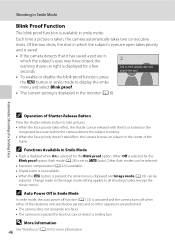
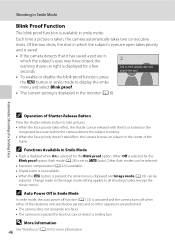
... the shutter can be released with the focus locked on the
recognized face even before the camera detects the subject is displayed in Smile Mode
• Flash is disabled when On is set...the
frame. Other flash modes can be selected.
• Exposure compensation (A 32) is available. • Digital zoom is not available. • When the d button is pressed, the smile menu is displayed and Image...
S220/225 User's Manual - Page 62
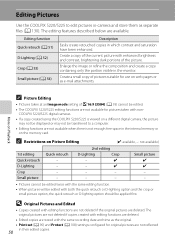
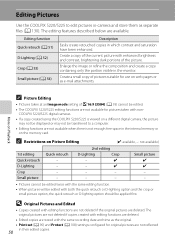
...) Small picture (A 54)
Description
Easily create retouched copies in the internal memory or on a different digital camera, the picture may not be displayed or may not be applied first. COOLPIX S220/S225 digital cameras.
• If a copy created using the COOLPIX S220/S225 is not enough free space in which contrast and saturation have been enhanced. Small picture...
S220/225 User's Manual - Page 68


...memo.
Use the multi selector to adjust the volume.
Press the d button before a new voice memo can be recorded.
• The COOLPIX S220/S225 is not able to attach a voice memo to pictures recorded by p in fullframe playback mode.
1 Display the desired picture in ...with a voice memo attached is deleted, both the picture and its voice memo are indicated by other
56 cameras.
S220/225 User's Manual - Page 73
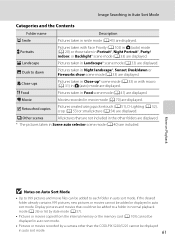
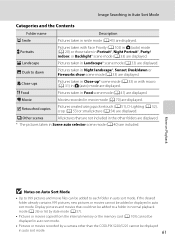
...33) are displayed.
Display pictures and movies that are not included in the other than the COOLPIX S220/S225 cannot be added or displayed in Scene auto selector scene mode (A 40) are included...(A 109) cannot be displayed in auto sort mode.
• Pictures or movies recorded by a camera other folders are displayed. Pictures taken in smile mode (A 45) are displayed.
* The pictures ...
S220/225 User's Manual - Page 92


... to Televisions, Computers and Printers
Connecting to a Computer
Use the supplied USB cable to connect the camera to a computer, and copy (transfer) pictures to the Nikon website for creating panorama images, must be powered from the supplied Software Suite CD.
Compatible Operating Systems Windows Preinstalled versions of Windows Vista Service Pack 1 (32-bit Home Basic...
S220/225 User's Manual - Page 96


... as it will cause the camera to a digital photo lab For printing using these methods, specify the pictures and the number of PictBridge-compatible (A 147) printers can be powered from turning off unexpectedly.
• If the AC Adapter EH-62D (available separately) is used, COOLPIX S220/S225 can connect the camera directly to the printer...
S220/225 User's Manual - Page 142


...new folder numbers are assigned in ascending order, starting from the largest folder number on camera monitor)
Extension (signifies the file type)
Original still pictures (voice memo attachment included),..."P_" plus a three-digit sequence number for all folders from the largest file number in ascending order, starting from the source medium; A 74), and "NIKON" for pictures taken using ...
S220/225 User's Manual - Page 156


...below G on wide-angle side)
Auto (9-area automatic selection), center, manual with 99 focus areas, face priority
2.5-in . Specifications
Nikon COOLPIX S220/S225 Digital Camera
Type Effective pixels Image sensor Lens
Focal length
f/-number Construction Digital zoom
Vibration reduction Autofocus (AF)
Focus range (from lens)
Focus-area selection
Monitor
Frame coverage (shooting mode) Frame coverage...
Similar Questions
How Do I Find A Driver For My Coolpix S220.
I was given a Nikon Coolpix by a friend who was upgrading his camera but he did not have a cd with t...
I was given a Nikon Coolpix by a friend who was upgrading his camera but he did not have a cd with t...
(Posted by smith267 9 years ago)
Nikon Coolpix S6100-cannot Download Pictures On Memory Stick
(Posted by unseejair 9 years ago)
Nikon Coolpix Will Not Download Pictures Flashing Green
(Posted by Annleo 10 years ago)
Can I) Download Software Cd From Internet For S220
(Posted by janetteinspain 11 years ago)

