Nikon S210 Support Question
Find answers below for this question about Nikon S210 - Coolpix Digital Camera.Need a Nikon S210 manual? We have 2 online manuals for this item!
Question posted by cmhasse on February 24th, 2011
Any Recalls For Nikon Coolpix S210?? Anything About A Bad Ccd Sensor?
When pictures are taken and later viewed, the taken picture has horizontal lines thru it and the light is distorted.
Current Answers
There are currently no answers that have been posted for this question.
Be the first to post an answer! Remember that you can earn up to 1,100 points for every answer you submit. The better the quality of your answer, the better chance it has to be accepted.
Be the first to post an answer! Remember that you can earn up to 1,100 points for every answer you submit. The better the quality of your answer, the better chance it has to be accepted.
Related Nikon S210 Manual Pages
S210 User's Manual - Page 2


... and Acrobat are registered trademarks of Adobe Systems Inc. • The SD logo is a trademark of the SD Card Association. • PictBridge is a trademark. • D-Lighting technology is provided by P Apical Limited. • All other trade names mentioned in this manual or the other documentation
provided with your...
S210 User's Manual - Page 4


The consequences that should be taken to prevent infants from the camera or AC adapter, unplug the AC adapter and remove the battery immediately, taking care to avoid burns. After removing or disconnecting the power source, take the product to a Nikon-authorized service representative for inspection. Repairs should be read before using this section...
S210 User's Manual - Page 13


C Memory Cards
Pictures taken with your purchase of a Nikon COOLPIX S210 digital camera. This icon marks tips, additional
D information that may differ from monitor display samples so that monitor indicators can be read before use the product will apply only to
the camera. Yes). If a memory card is referred to as a "memory card." • The setting at the time...
S210 User's Manual - Page 14


...8226; Nikon will not be held liable for any form, by Nikon specifically for contact information:
http://nikonimaging.com/
Use Only Nikon Brand Electronic Accessories
Nikon COOLPIX cameras are ... Nikon product. Holographic seal: Identifies this device as at weddings or before taking pictures on digital imaging and photography. Additional information may result from the Nikon representative...
S210 User's Manual - Page 31


...Do not turn the camera off and confirm that formatting permanently deletes all pictures and other devices into the COOLPIX S210, be formatted before formatting the memory card. Pictures cannot be recorded or...to the "write" position. Write protect switch
B Memory Cards
• Use only Secure Digital memory cards. • Do not perform the following during data transfer to choose Yes and...
S210 User's Manual - Page 41


...only enabled until the flash has finished charging. C Red-eye Reduction
The COOLPIX S210 is equipped with red-eye reduction in a scene mode, the setting ... at a wide-angle zoom position, reflections from dust particles in scene mode). If the camera detects "redeye" after a picture is taken, Nikon's own In-Camera Red Eye Fix processes the image as bright spots in on a flat, level surface or...
S210 User's Manual - Page 57
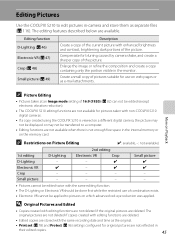
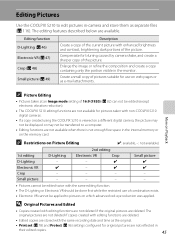
...; - -
2nd editing
Electronic VR
Crop
-
✔
-
✔
-
-
-
-
C Restrictions on the memory card.
Editing function D-Lighting (A 46) Electronic VR (A 47) Crop (A 48) Small picture (A 49)
Description
Create a copy of the current picture with non-COOLPIX S210 digital cameras.
• If a copy created using the COOLPIX S210 is not enough free space in the monitor.
S210 User's Manual - Page 63
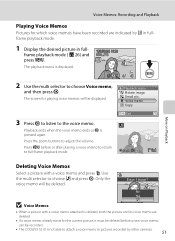
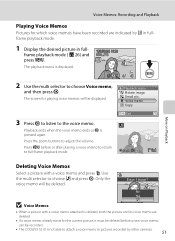
... memo
can be recorded.
• The COOLPIX S210 is not able to attach a voice memo to pictures recorded by p in fullframe playback mode.
1 Display the desired picture in fullframe playback mode ( A 26) and...Playback
Deleting Voice Memos
Select a picture with a voice memo attached is deleted, both the picture and its voice memo are indicated by other cameras.
51
Playback ends when the ...
S210 User's Manual - Page 78


... only when a memory card is inserted.
1 Press d in the camera's internal memory to finalize file selection. Selected files: Proceed to select the file (y). Press the multi selector K to step 4. will be selected. • Press k to the memory card.
66
C Voice Recordings
The COOLPIX S210 may be unable to choose the option and press...
S210 User's Manual - Page 80


... to the Quick Start Guide. Operating Systems Compatible with the supplied Nikon Transfer software. Connecting to Televisions, Computers and Printers
Connecting to a Computer
Use the supplied USB cable to connect the camera to a computer, and copy (transfer) pictures to a computer with COOLPIX S210 Windows Preinstalled versions of Windows Vista (32-bit Home Basic/Home Premium...
S210 User's Manual - Page 81
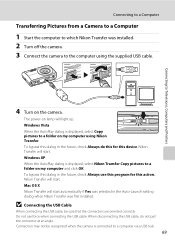
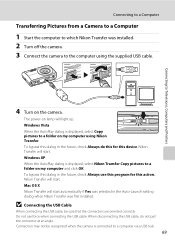
... cable. Mac OS X Nikon Transfer will light up. When disconnecting the USB cable, do this for this dialog in the Auto-Launch setting dialog when Nikon Transfer was first installed. To bypass this action..
The power-on the camera. Windows XP When the AutoPlay dialog is displayed, select Nikon Transfer Copy pictures to a computer via a USB...
S210 User's Manual - Page 84
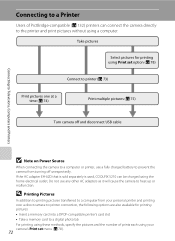
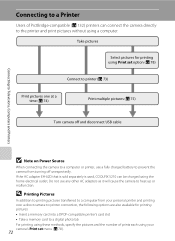
... EH-62D that is sold separately is used, COOLPIX S210 can be charged using these methods, specify the pictures and the number of PictBridge-compatible (A 132) printers can connect the camera directly to heat up or malfunction.
D Printing Pictures
In addition to printing pictures transferred to a computer from your camera's Print set option (A 78)
Connect to printer...
S210 User's Manual - Page 112


... even if the original picture is deleted. Pictures taken with an Image mode setting of 16:9 (1920) (A 82) or pictures reduced to be displayed when the camera is turned on the ... the camera, the image will be displayed. Select an image
Select a picture in the picture selection screen and press k. COOLPIX
Displays a welcome screen. Shooting, Playback and Setup Menus
Basic Camera Setup:...
S210 User's Manual - Page 122


...?
Be sure to transfer important pictures to a computer before formatting.
• Do not turn the camera off, disconnect the AC adapter, or open the battery-chamber/memory card slot cover during formatting.
• The first time you insert the memory cards used in other devices into the COOLPIX S210, be sure to format them...
S210 User's Manual - Page 126


Basic Camera Setup: The Setup Menu
r Firmware Version
View the current camera firmware version. COOLPIX S210 Ver. X.X
Back Firmware version
Shooting, Playback and Setup Menus
114
S210 User's Manual - Page 127
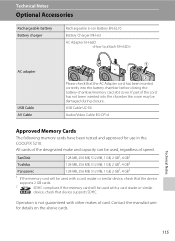
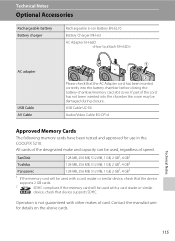
Technical Notes
115 Operation is not guaranteed with a card reader or similar
device, check that device supports SDHC. Contact the manufacturer for use in the COOLPIX S210. USB Cable UC-E6
Audio/Video Cable EG-CP14
Approved Memory Cards
The following memory cards have been tested and approved for details on the ...
S210 User's Manual - Page 129


...or subjected to the lens.
Intense light may malfunction if subjected to product ...
B Keep dry
The device will be taken to avoid injury caused by equipment such ...Nikon product, observe the following precautions when using or storing the camera. B Avoid sudden changes in temperature
Sudden changes in temperature, such as radio transmitters could result in loss of the CCD image sensor...
S210 User's Manual - Page 133


... Image mode setting of file numbers.
P
Camera has run out of 16:9 (1920) or pictures reduced to format card, or turn camera off and replace card.
• Choose smaller image size.
• Delete pictures or sound files.
• Insert new memory card. • Remove memory card
and use in COOLPIX S210. N Image cannot be saved.
No...
S210 User's Manual - Page 134


...COOLPIX S210.
date mode.
Disable protection. -
P System error
Error has occurred in calendar mode or list by
- Turn camera off , remove and reinsert battery, and turn camera on.
or memory card. To copy picture or sound file from internal memory to be played back. View file on again. for pictures... persists, contact retailer or Nikon-authorized service representative.
122
97...
S210 User's Manual - Page 141
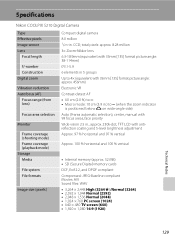
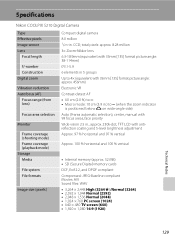
Specifications
Nikon COOLPIX S210 Digital Camera
Type Effective pixels Image sensor Lens
Focal length
f/-number Construction Digital zoom
Vibration reduction Autofocus (AF)
Focus range (from lens)
Focus-area selection
Monitor
Frame coverage (shooting mode) Frame coverage (playback mode) Storage Media
File system File formats
Image size (pixels)
Compact digital camera
8.0 million 1/2.5-in ., ...
Similar Questions
My Battery Latch For My Nikon Coolpix S210 Camera Lost.were Can I Buy.
(Posted by arnelnuqui17 3 years ago)
Where Can I Buy Battery Latch For My Nikon Coolpix S210
(Posted by arnelnuqui17 3 years ago)
Nikon Coolpix S210 Memory Card Won't Stay In
(Posted by elisjo 10 years ago)
Nikon Coolpix P510 How Do You View Pictures In A Grid
(Posted by kalolivi 10 years ago)
How To Remove Date Stamp From Nikon Coolpix P510 Pictures
(Posted by alstonbate 10 years ago)

