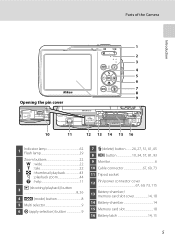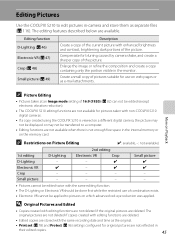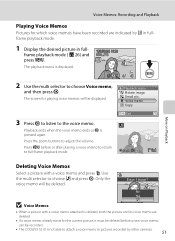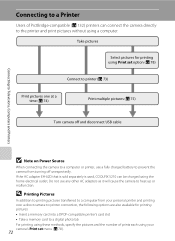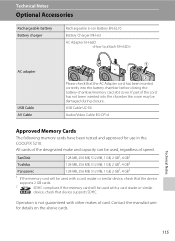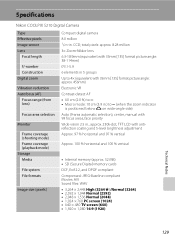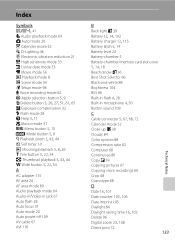Nikon S210 Support Question
Find answers below for this question about Nikon S210 - Coolpix Digital Camera.Need a Nikon S210 manual? We have 2 online manuals for this item!
Question posted by arnelnuqui17 on July 20th, 2020
Where Can I Buy Battery Latch For My Nikon Coolpix S210
Current Answers
Answer #1: Posted by INIMITABLE on July 20th, 2020 1:52 AM
https://www.ebay.com/b/Nikon-Battery-Cover-Digital-Camera-Parts-for-Nikon/64352/bn_77077039
For the best advise on this part issue, I suggest you reach out to support directly from here http://www.nikonusa.com/en/about-nikon/contact-us.page
I hope this is helpful? PLEASE "ACCEPT" and mark it "HELPFUL" to complement my little effort. Hope to bring you more detailed answers
-INIMITABLE
Related Nikon S210 Manual Pages
Similar Questions
he orange battery latch broke off. Where do I find a replacement or authorized repair store?
When pictures are taken and later viewed, the taken picture has horizontal lines thru it and the lig...