Nikon L100 Support Question
Find answers below for this question about Nikon L100 - Coolpix Digital Camera.Need a Nikon L100 manual? We have 2 online manuals for this item!
Question posted by jcalderone108 on September 2nd, 2012
How Do I Adjust Volumne On A Video Or Voice?
voice only recording is not loud enuf when I play it back, is there a volumne setting?
Current Answers
There are currently no answers that have been posted for this question.
Be the first to post an answer! Remember that you can earn up to 1,100 points for every answer you submit. The better the quality of your answer, the better chance it has to be accepted.
Be the first to post an answer! Remember that you can earn up to 1,100 points for every answer you submit. The better the quality of your answer, the better chance it has to be accepted.
Related Nikon L100 Manual Pages
L100 User's Manual - Page 13


...
Pictures taken with your purchase of a Nikon COOLPIX L100 digital camera. Introduction
Introduction
About This Manual
Thank you enjoy taking pictures with this camera can be stored in this manual may differ ...8226; A Secure Digital (SD) memory card is referred to help you for your Nikon digital camera.
This manual was written to as a "memory card". • The setting at the time of...
L100 User's Manual - Page 14


...were you to bring any damages resulting from the use with this Nikon digital camera are designed to ensure that the information in these manuals is functioning ...liable for contact information:
http://imaging.nikon.com/
Use Only Nikon Brand Electronic Accessories
Nikon COOLPIX cameras are engineered and proven to operate within the operational and safety requirements of this product. ...
L100 User's Manual - Page 15


Unless the prior permission of the government was digitally copied or reproduced by means of a scanner, digital camera or other device may be punishable by law. • Items prohibited by law from discarded storage devices using commercial deletion software, or format the device ...
L100 User's Manual - Page 27


...battery on page iii and the section, "The Battery"
(A 118), before the camera enters standby mode is determined by the Auto off setting (A 105) in Shooting Mode (Standby Mode)
If no operations are off automatically.... use another make sure that the lens cap has been removed, then turn the camera on and change the setting (A 111).
While the monitor is the type of time that does not cover...
L100 User's Manual - Page 30


... card in the camera's internal memory (approximately 44 MB) or on removable Secure Digital (SD) memory cards (available separately) (A 115). If a memory card is correctly oriented.
18 Before opening the battery-chamber/memory card slot cover.
Make sure that the memory card is inserted in the internal memory, or play back, delete or...
L100 User's Manual - Page 31


...8226; Do not expose to humidity, dust, or to corrosive gases.
19
Pictures cannot be recorded or deleted and the memory card cannot be sure to format them using a computer.
•...deletes all pictures and other devices into the camera, be formatted when this camera (A 106).
Write protect switch
B Memory Cards
• Use only Secure Digital memory cards.
• Do not perform ...
L100 User's Manual - Page 34


... are recognized, focus will be selected in the center of the focus area. In this case, select another shooting mode.
22 • When digital zoom is U.
Up to the camera
will be recognized. B Easy auto mode
• The desired scene mode may not be framed in effect, the shooting mode is in...
L100 User's Manual - Page 35
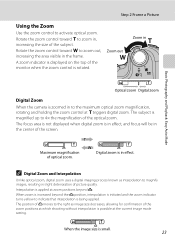
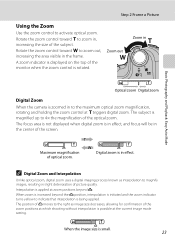
...setting. Interpolation is in the center of the screen. When the image size is in effect, and focus will be in effect. Step 2 Frame a Picture
Using the Zoom
Use the zoom control to 4× the magnification of the optical zoom. The subject is being applied.
C Digital...Playback: Easy Auto Mode
Optical zoom Digital zoom
Digital Zoom When the camera is rotated. Rotate the zoom control ...
L100 User's Manual - Page 36


... and Playback: Easy Auto Mode
1/125 F3.5
Shutter Aperture Speed
• When using the digital zoom, the camera focuses on the center of
the way down.
• The picture will glow green. When... the subject is in focus, the focus area will be recorded to focus, the focus area, or focus indicator...
L100 User's Manual - Page 49
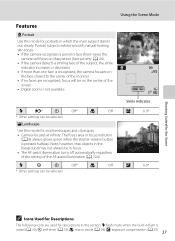
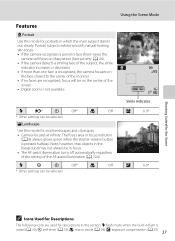
... skin tones. • If the camera recognizes a person's face (front view), the
camera will be selected. o: exposure compensation (A 35). 37 c Landscape
Use this section: X: flash mode when the built-in focus.
• The AF-assist illumination turns off automatically regardless of the setting of the
screen. • Digital zoom is pressed halfway. Using the...
L100 User's Manual - Page 50


... person (face priority: A 24).
• If more than one face is recognized, the camera focuses on the face closest to the camera.
• If no faces are easily affected by camera shake, hold the
camera steadily.
Other settings can be selected. *2 Other settings can be selected. f Party/indoor
Captures the effects of candlelight and other indoor...
L100 User's Manual - Page 65


...Available Functions in Smile Mode
• Settings can be changed , the new setting applies to all shooting modes (except sport continuous, high sensitivity, and movie modes).
• Digital zoom is detected.
• In some... in the Smile Mode
When using Smile mode, Auto off (A 105) will turn the camera off if no operations are performed in center of the recognized person is not available. 5...
L100 User's Manual - Page 69
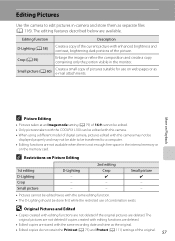
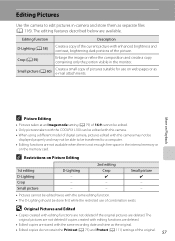
... pictures are deleted.
D Original Pictures and Edited
• Copies created with the same recording date and time as separate files (A 116). Crop (A 59)
Enlarge the image or... setting (A 79) of 16:9 cannot be edited. • Only pictures taken with the COOLPIX L100 can be edited with this camera. • When using a different model of digital camera, pictures edited with this camera ...
L100 User's Manual - Page 93


... Cloudy Use when taking pictures under incandescent lighting. Digital cameras can mimic this adjustment by processing images according to set white balance under incandescent lighting. This is known...effects of the light source, with the flash mode.
c Daylight White balance adjusted for the current setting is able to adapt to suit lighting conditions.
The human brain is displayed...
L100 User's Manual - Page 103


... card
A 106
Format internal memory or memory card.
Blink warning
A 108
Set whether or not to default values.
Reset all
A 109
Restore camera settings to detect human subjects with eyes closed when shooting pictures in the face priority (A 24). Video mode
A 107
Adjust settings for shooting still pictures. Language
A 107
Choose the language used to a television...
L100 User's Manual - Page 107


... be selected.
95
Shooting, Playback and Setup Menus COOLPIX
Displays a welcome screen. Pictures recorded at an Image mode setting of 16:9 (A 79) and picture copies created using small picture (A 60) or crop (A 59) that are smaller than 320 × 240 cannot be displayed when the camera is deleted. As the selected image is stored...
L100 User's Manual - Page 127
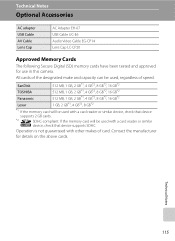
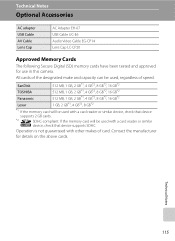
... card. Contact the manufacturer
for use in this camera.
Technical Notes
Optional Accessories
AC adapter USB Cable AV Cable Lens Cap
AC Adapter EH-67 USB Cable UC-E6 Audio Video Cable EG-CP14 Lens Cap LC-CP20
Approved Memory Cards
The following Secure Digital (SD) memory cards have been tested and approved...
L100 User's Manual - Page 137


... mode.
• Off is selected for Sound settings > Shutter sound in setup menu.
• Continuous or Multi-shot 16 or BSS is selected for Continuous in image. AF-assist illuminator does not light.
Adjust exposure compensation. Image mode not available. Noise can be
applied while recording movies). • When Multi-shot 16 is...
L100 User's Manual - Page 139
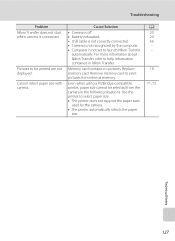
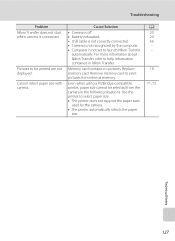
... -
18
71, 72
Technical Notes
127
Remove memory card to print pictures from the camera in Nikon Transfer. For more information about Nikon Transfer, refer to help information contained in...Problem Nikon Transfer does not start when camera is not set to launch Nikon Transfer
automatically. Replace memory card. Cannot select paper size with camera. Use the printer to be selected ...
L100 User's Manual - Page 140


...28-420mm
Aperture
f/3.5-5.4
Construction
12 elements in 8 groups
Digital zoom
Up to 4× Equivalent with anti-reflection coating and 5-level brightness adjustment
Frame coverage (shooting mode)
Approx. 97 % horizontal... 8 in . CCD; Specifications
Nikon COOLPIX L100 Digital Camera
Type
Compact digital camera
Effective pixels
10.0 million
Image sensor
1/2.33-in .) to ∞ (W);
Similar Questions
How To Adjust Volume For Nikon Coolpix For Recording
(Posted by priyagaikwad18 9 years ago)
Coolpix L105 How To Move Pictures From Camera To Memory Card
(Posted by sepast 9 years ago)
My Nikon Coolpix L100 Will Not Recognize The Sdhc Card, It Just Has The Internal
(Posted by ronk25 9 years ago)

