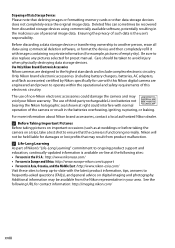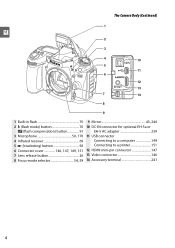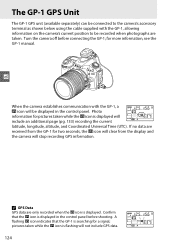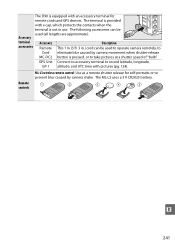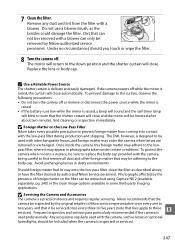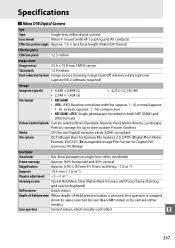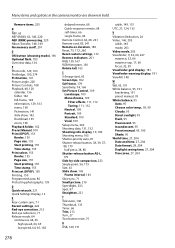Nikon D90 Support Question
Find answers below for this question about Nikon D90 - Digital Camera SLR.Need a Nikon D90 manual? We have 2 online manuals for this item!
Question posted by finearts on September 10th, 2011
Nikon D90 Accessory Terminal Cap
Do you know where I get get a spare accessory terminal cap. This is the cap shown on the D90 manual page 4 item 14, below the DC-in - USB - HDMI and Video cover. Thanks in advance.
Joe
Current Answers
Related Nikon D90 Manual Pages
Similar Questions
Manual / Digital Camera D3100
(Posted by simoneodin 10 years ago)
Camera Keeps Showing Error Message'press Shutter Release Button'
Why do I do to fix it
Why do I do to fix it
(Posted by Bobcatmama6470 10 years ago)
My P510 Camera Will Not Turn On.
When camera is plugged in the light comes on but nothing happens. When it is unplugged nothing happe...
When camera is plugged in the light comes on but nothing happens. When it is unplugged nothing happe...
(Posted by w0246915 11 years ago)
S9300 Issues
I have a brand new Nikon s9300 that won't turn on at all and when I plug it into either the wall or ...
I have a brand new Nikon s9300 that won't turn on at all and when I plug it into either the wall or ...
(Posted by Robertdejoy 11 years ago)
Order Parts
I have lost Charging Adapter EH-68P, the charging AC Adapter and the USB cable UC-E6. I purchased th...
I have lost Charging Adapter EH-68P, the charging AC Adapter and the USB cable UC-E6. I purchased th...
(Posted by jpatcraig1942 12 years ago)