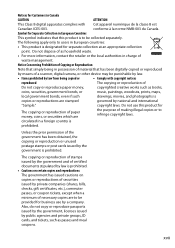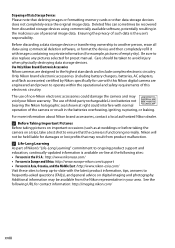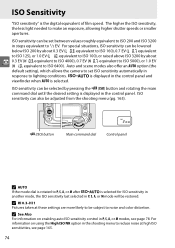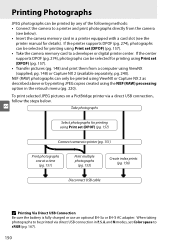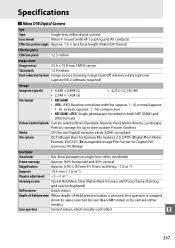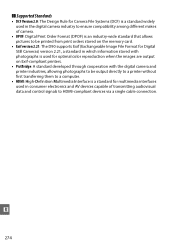Nikon D90 Support Question
Find answers below for this question about Nikon D90 - Digital Camera SLR.Need a Nikon D90 manual? We have 2 online manuals for this item!
Question posted by firefly45 on June 26th, 2010
Lost Software
I had a fire and did Saved nikon d 90, but lost the software for downloading photos from camera How can I replace it
Current Answers
Related Nikon D90 Manual Pages
Similar Questions
Camera Keeps Showing Error Message'press Shutter Release Button'
Why do I do to fix it
Why do I do to fix it
(Posted by Bobcatmama6470 10 years ago)
Nikon Coolpix 1600 And Windows 8
Is there a software that I can download so that I get windows8 to let me download my pics?
Is there a software that I can download so that I get windows8 to let me download my pics?
(Posted by candbbruce 11 years ago)
File Transfer Mode Nikon Coolpix S3000
Some photos were lost(they retired self) from Camera memory(not card). I`m trying to recover them wi...
Some photos were lost(they retired self) from Camera memory(not card). I`m trying to recover them wi...
(Posted by ilya92026 11 years ago)
Why Does My Camera Say Battery Exhausted Then Turn Off And It Does Not Charge ?
(Posted by isaiasgonzalez90 11 years ago)
Nikon D90 Accessory Terminal Cap
Do you know where I get get a spare accessory terminal cap. This is the cap shown on the D90 manual ...
Do you know where I get get a spare accessory terminal cap. This is the cap shown on the D90 manual ...
(Posted by finearts 12 years ago)