Nikon D7000 Support Question
Find answers below for this question about Nikon D7000.Need a Nikon D7000 manual? We have 2 online manuals for this item!
Question posted by guguit on June 8th, 2014
What Is Iso Sensitivity Default Setting For Nikon D7000
The person who posted this question about this Nikon product did not include a detailed explanation. Please use the "Request More Information" button to the right if more details would help you to answer this question.
Current Answers
There are currently no answers that have been posted for this question.
Be the first to post an answer! Remember that you can earn up to 1,100 points for every answer you submit. The better the quality of your answer, the better chance it has to be accepted.
Be the first to post an answer! Remember that you can earn up to 1,100 points for every answer you submit. The better the quality of your answer, the better chance it has to be accepted.
Related Nikon D7000 Manual Pages
D7000 User's Manual - Page 3
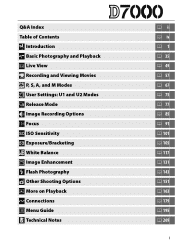
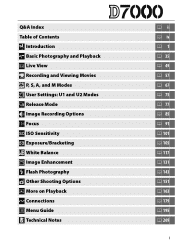
... Index
Table of Contents
X Introduction s Basic Photography and Playback x Live View y Recording and Viewing Movies # P, S, A, and M Modes $ User Settings: U1 and U2 Modes k Release Mode d Image Recording Options N Focus S ISO Sensitivity Z Exposure/Bracketing r White Balance J Image Enhancement l Flash Photography t Other Shooting Options I More on Playback Q Connections U Menu Guide n Technical...
D7000 User's Manual - Page 8
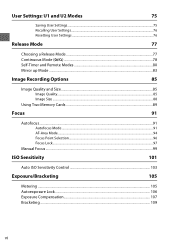
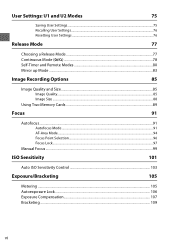
... and U2 Modes
75
Saving User Settings...75 Recalling User Settings ...76 Resetting User Settings ...76
Release Mode
77
Choosing a Release Mode ...77 Continuous Mode... Point Selection...96 Focus Lock...97
Manual Focus ...99
ISO Sensitivity
101
Auto ISO Sensitivity Control 103
Exposure/Bracketing
105
Metering ...105 Autoexposure Lock...106 Exposure Compensation...107 Bracketing ...109
vi
D7000 User's Manual - Page 11


... d5: Screen Tips...216 d6: CL Mode Shooting Speed 217 d7: Max. b: Metering/Exposure...211 b1: ISO Sensitivity Step Value 211 b2: EV Steps for Built-in Flash 223 e4: Modeling Flash...228 e5: Auto Bracketing Set 229 e6: Bracketing Order...229
f: Controls...229 f1: D Switch...229 f2: OK Button (Shooting Mode 229...
D7000 User's Manual - Page 21
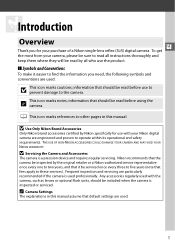
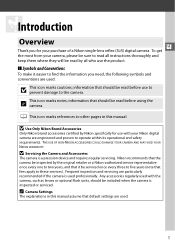
...to these services). Any accessories regularly used with your purchase of a Nikon single-lens reflex (SLR) digital camera. A This icon marks notes; information that fees apply to ...it easier to find the information you for your Nikon digital camera are engineered and proven to the camera.
information that default settings are used professionally.
D Servicing the Camera and ...
D7000 User's Manual - Page 25
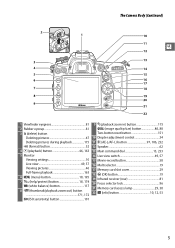
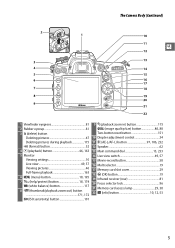
...) button 32 4 K (playback) button 46, 163 5 Monitor Viewing settings 10 Live view 49, 57 Viewing pictures 46 Full-frame playback 163 6 G (menu) button 18, 195 7 L (help/protect) button 18, 174 WB (white balance) button 117 8 W (thumbnail/playback zoom out) button 171, 172 ISO (ISO sensitivity) button 101
9 X (playback zoom in) button 173 QUAL (image...
D7000 User's Manual - Page 121
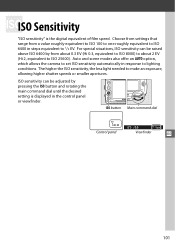
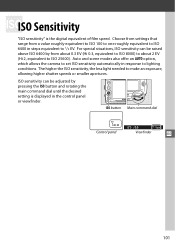
... in steps equivalent to ISO 25600). Choose from settings that range from about 0.3 EV (Hi 0.3, equivalent to ISO 8000) to about 2 EV (Hi 2, equivalent to 1/3 EV. For special situations, ISO sensitivity can be raised above ISO 6400 by pressing the ISO button and rotating the main command dial until the desired setting is the digital equivalent of film speed...
D7000 User's Manual - Page 171
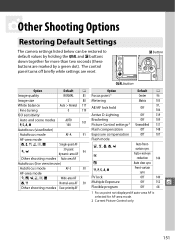
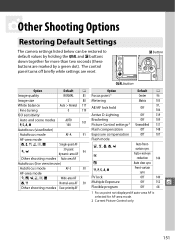
... button
Option
Default 0
Option
Default 0
Image quality
NORMAL 85 Focus point 1
Center
96
Image size
L
88 Metering
Matrix 105
White balance Fine tuning
Auto > Normal 117 AE/AF lock hold
0
119
Off
97, 106
ISO sensitivity
Active D-Lighting
Off
139
Auto and scene modes
AUTO
Bracketing
Off
109
P, S, A, M
100
101 Picture Control settings 2 Unmodified 131...
D7000 User's Manual - Page 188
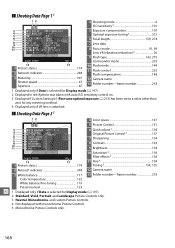
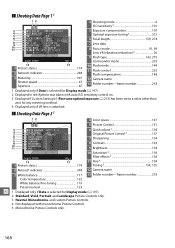
... if photo was taken with auto ISO sensitivity control on. 3 Displayed if Custom Setting b5 (Fine tune optimal exposure, 0 213) has been set to a value other than
zero...
6 Quick adjust 2 134
Original Picture Control 3 137
7 Sharpening 134 8 Contrast 134 9 Brightness 134
N I KON D7000
100--1
1 Protect status 174
10 Saturation 4 134
Filter effects 5 134
11 Hue 4 134
Toning 5 134, 135
2...
D7000 User's Manual - Page 222
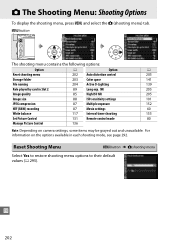
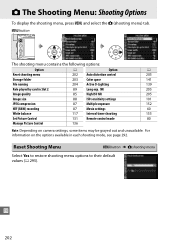
... shooting menu
Select Yes to restore shooting menu options to their default values (0 295). U
202 For information on camera settings, some items may be grayed out and unavailable. G button
The... ISO NR
205
Image size
88 ISO sensitivity settings
101
JPEG compression
87 Multiple exposure
152
NEF (RAW) recording
87 Movie settings
60
White balance
117 Interval timer shooting
155
Set ...
D7000 User's Manual - Page 227
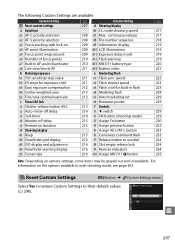
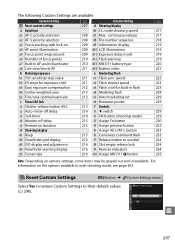
... AF
211 d14 Battery order
221
b Metering/exposure
e Bracketing/flash
b1 ISO sensitivity step value
211 e1 Flash sync speed
222
b2 EV steps for exposure cntrl...Viewfinder grid display
216 f7 Release button to their default values (0 296). The following Custom Settings are available:
Custom Setting
0
Custom Setting
0
A Reset custom settings
207 d Shooting/display
a Autofocus
d6 CL ...
D7000 User's Manual - Page 299


...illuminator may not be used at some ranges or aperture settings. i-TTL flash control can not be underexposed. At values... and view the results in flash can be achieved at ISO sensitivities between 100 and 6400. with 17-135 mm AF lenses... not included in the "digital SLR" category in i-TTL mode.
D Notes on CLS-compatible digital SLR cameras. The D7000 is attached in shooting modes...
D7000 User's Manual - Page 315


... 60
(A) Slot 1 Off Reset 3 155 Delayed remote 80
n
295 NR
Default 0
Option
DSC 204 High ISO NR
Overflow 89 ISO sensitivity settings
JPEG normal 85 ISO sensitivity
Large 88 P, S, A, M
Size priority 87 Other modes
Auto ISO sensitivity control
Lossless
Multiple exposure
compressed 87 Movie settings
14-bit
Auto > Normal 117 Movie quality
Off
119
5000 K Standard
Off sRGB Off Off...
D7000 User's Manual - Page 316


...
n * Default settings restored with Reset custom settings (0 207).... AE/AF lock 235
296 continuous release
100
217
AF-area mode
d8 File number sequence
On
218
m, o, w, 1, 2, 3
Wide-area AF
d9 Information display
Auto
219
n, 0
Normal-area AF 211 d10 LCD illumination
Off
219
Other shooting modes Face-priority AF
d11 Exposure delay mode
Off
219
b1 ISO sensitivity...
D7000 User's Manual - Page 325
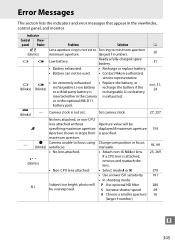
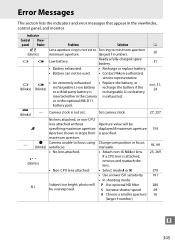
...-CPU lens attached. • Select mode A or M.
270
• Use a lower ISO sensitivity 101
• In shooting mode:
q
Subject too bright;
Camera clock is not set to Set ring to focus using Change composition or focus
(blinks) autofocus. photo will be used. • Contact Nikon-authorized
service representative. Indicator
Control Viewpanel finder
Problem
Solution
0
B (blinks...
D7000 User's Manual - Page 326


...; Insert new memory card.
or appears frequently, consult Nikon-authorized service
representative.
0 101 143 69 70
69, 71 69, 71
278
163 85, 88 175
29
- if underexposed, adjust settings and try again.
n
306 Indicator Control Viewpanel finder
r
A (blinks)
% (blinks)
Problem
Solution
• Use a higher ISO sensitivity
• In shooting mode:
Subject too dark...
D7000 User's Manual - Page 331


... point AF-area mode Focus lock
Nikon Multi-CAM 4800DX autofocus sensor module with AE-L/AF-L button
ISO sensitivity
ISO 100 - 6400 in .) -1 - +19 EV (ISO 100, 20 °C/68 °...point dynamic-area AF, 3D-tracking, auto-area AF Focus can be set to approx. 0.3, 0.5,
(Recommended
0.7, 1, or 2 EV (ISO 25600 equivalent) above ISO 6400; n close up; w pet portrait; Exposure
Mode
Auto (i ...
D7000 User's Manual - Page 332
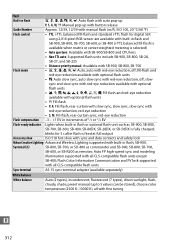
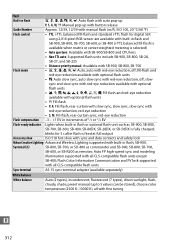
... fill-flash is
available when matrix or center-weighted metering is fully charged; blinks for digital SLR
using 2,016-pixel RGB sensor are available with red-eye reduction, off ; Flash Color... s after flash is fired at full output
Accessory shoe
ISO 518 hot-shoe with sync and data contacts and safety lock
Nikon Creative Lighting Advanced Wireless Lighting supported with fine tuning
n
312...
D7000 User's Manual - Page 335


...at any mistakes that this manual may contain. manual focus supported when A-M switch is set to change the specifications of the hardware and software described in this
manual at an ...while camera is locked in
single-servo autofocus. n
315 Do not use exclusively with Nikon DX-format digital SLR cameras 18-105 mm f/3.5-5.6
Lens construction Angle of view
15 elements in 11 groups...
D7000 User's Manual - Page 343
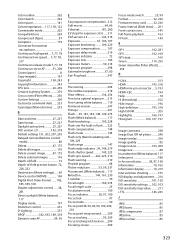
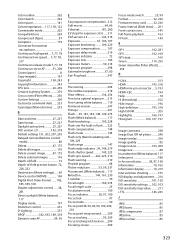
...saving time 27, 237 DCF version 2.0 142, 318 Default settings 151, 202, 207, 295 Delayed remote (Remote control...72, 228, 232 Destination (Movie settings).......60 Device control (HDMI 194 Digital Print Order Format ....... 182, 185... timer shooting 155 ISO display and adjustment ..... 216 ISO sensitivity 101, 103 ISO sensitivity settings ......102, 103 ISO sensitivity step value...........211 ...
D7000 User's Manual - Page 345
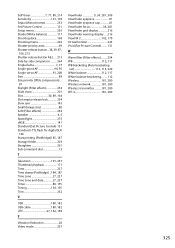
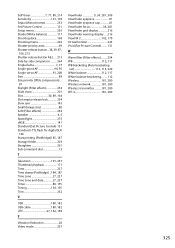
Self-timer 7, 77, 80, 214 Sensitivity 101, 103 Sepia (Monochrome 253 Set Picture Control 131 Setup menu 236 Shade (White balance 117 Shooting... (Image size 88 Soft (Filter effects 254 Speaker 4, 5 Speedlight 275 sRGB 141 Standard (Set Picture Control) 131 Standard i-TTL flash for digital SLR 146 Start printing (PictBridge)185, 187 Storage folder 203 Straighten 261 Sub-command dial 13
T...
Similar Questions
Nikon Coolpix P900 Slider Not Working
The rotating dial for changing exposure/shutter speed is malfunctioning and it is difficult to make ...
The rotating dial for changing exposure/shutter speed is malfunctioning and it is difficult to make ...
(Posted by mahadahmedmaribaloch 1 year ago)
Brought A Nikon D7000 Dslr From Best Buy Las Vegas,not Getting Sharp Images
brought nikon d7000 dslr from best buy store LAS VEGAS, was not getting sharp images using nikkor 80...
brought nikon d7000 dslr from best buy store LAS VEGAS, was not getting sharp images using nikkor 80...
(Posted by sudhirgaikwad03 12 years ago)

