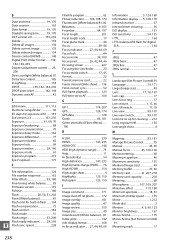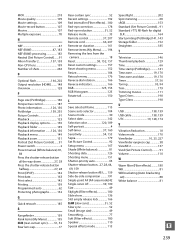Nikon D5100 Support Question
Find answers below for this question about Nikon D5100.Need a Nikon D5100 manual? We have 1 online manual for this item!
Question posted by debfulkerson on July 28th, 2015
2 Questions
first how do you change auto flash to auto flash with red eye reduction? also explain the shooting mode feature. is auto mode recommended or smart portrait?
Current Answers
Answer #1: Posted by TechSupport101 on July 28th, 2015 4:47 PM
The answers to each of these questions will largely vary from one Nikon model camera to the other. I would suggest you download and reference your camera's manual or resubmit including the Nikon model# you own.
Related Nikon D5100 Manual Pages
Similar Questions
Need App To Open Nikon D5100 Photos From Sd Card On Samsung Galaxy 2 7'
Unable to open Nikon D5100 photos from SD card on Samsung Galaxy 2 7" - get the message application ...
Unable to open Nikon D5100 photos from SD card on Samsung Galaxy 2 7" - get the message application ...
(Posted by PatriciaWagner11047 11 years ago)
Lost D5100 Cd With Software. Is There Anywhere I Can Down Load It From.
Thanks
(Posted by ikshah 11 years ago)
Can The Continuous Shutter Be Used While In The Auto Mode On The Nikon D3100
I am trying to use the continuous shutter (3 pix per second) on my d3100 digital camera while in the...
I am trying to use the continuous shutter (3 pix per second) on my d3100 digital camera while in the...
(Posted by rshartwilson 12 years ago)