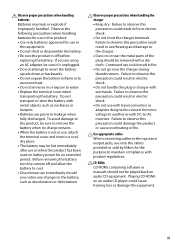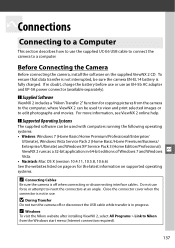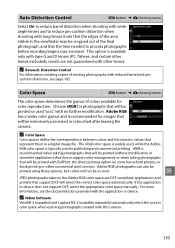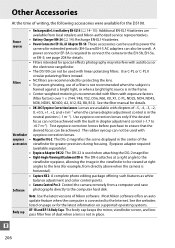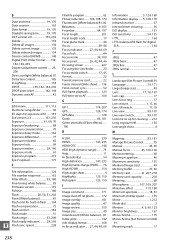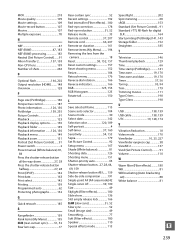Nikon D5100 Support Question
Find answers below for this question about Nikon D5100.Need a Nikon D5100 manual? We have 1 online manual for this item!
Question posted by ikshah on December 13th, 2012
Lost D5100 Cd With Software. Is There Anywhere I Can Down Load It From. Thanks
Current Answers
Answer #1: Posted by RathishC on December 13th, 2012 6:18 AM
Would recommend clicking the below mentioned link to download the software for Nikon D5100 Camera:
Hope this helps.
Thanks & Regards
Rathish C
#iworkfordell
Related Nikon D5100 Manual Pages
Similar Questions
Unable to open Nikon D5100 photos from SD card on Samsung Galaxy 2 7" - get the message application ...