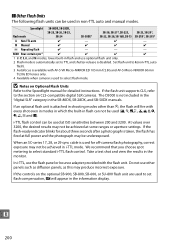Nikon D5000 Support Question
Find answers below for this question about Nikon D5000 - Digital Camera SLR.Need a Nikon D5000 manual? We have 2 online manuals for this item!
Question posted by dwebb10301 on January 29th, 2015
Unable To Upload Pics
Pics will not upload onto pc
Current Answers
Answer #1: Posted by waelsaidani1 on January 29th, 2015 8:20 PM
Hello try the Nikon Transfer is a software application that allows upload images to Nikon’s convenient, easy -to-use online photo management service, my Picturetown. Save important images to my Picturetown to increase the ways in which photos add to the enjoyment of your lifestyle (Internet connection required). More information here: http://goo.gl/Xgv6U9
Related Nikon D5000 Manual Pages
Similar Questions
My D5000 Does Not Respond To Controls. Live View Screen Went Black.
My d5000 was working fine and then all of a sudden, when I turned it on after charging, the live vie...
My d5000 was working fine and then all of a sudden, when I turned it on after charging, the live vie...
(Posted by pamelmido 10 years ago)
Why Does My D3s Battery Show Empty After A Short Time And The Handle Is Warm?
The D3S batteruy was drained after an hour of use. The handle became warm and then when I charged up...
The D3S batteruy was drained after an hour of use. The handle became warm and then when I charged up...
(Posted by stevey 10 years ago)
Overheating Battery
i have 2 Nikon EN-EL19 lithium batteries for my coolpix S3100 camera which are overheating, and as a...
i have 2 Nikon EN-EL19 lithium batteries for my coolpix S3100 camera which are overheating, and as a...
(Posted by blackjackbrodie45 11 years ago)
Unable To Transfer Pics Into Pc
Hi, I have Nikon coolpix E7600 camera. When i connect this camera with my pc through usb , my pc ...
Hi, I have Nikon coolpix E7600 camera. When i connect this camera with my pc through usb , my pc ...
(Posted by vibhashukla 12 years ago)
Ran The Software Program And Uploaded Pic From Camera Using Usb Ports Cant See P
(Posted by gholz98 13 years ago)