Nikon COOLPIX S4100 Support Question
Find answers below for this question about Nikon COOLPIX S4100.Need a Nikon COOLPIX S4100 manual? We have 1 online manual for this item!
Question posted by blackjackbrodie45 on June 28th, 2012
Overheating Battery
i have 2 Nikon EN-EL19 lithium batteries for my coolpix S3100 camera which are overheating, and as a result I am unable to use my camera
Current Answers
There are currently no answers that have been posted for this question.
Be the first to post an answer! Remember that you can earn up to 1,100 points for every answer you submit. The better the quality of your answer, the better chance it has to be accepted.
Be the first to post an answer! Remember that you can earn up to 1,100 points for every answer you submit. The better the quality of your answer, the better chance it has to be accepted.
Related Nikon COOLPIX S4100 Manual Pages
User Manual - Page 5


... improperly handled. Failure to insert it is prone to remove the battery when no charge remains.
• Discontinue use could result in the battery, such as necklaces or hairpins.
• The battery is unplugged.
• Use only a Rechargeable Li-ion Battery EN-EL19 (supplied). Charge the battery inserted into the camera by connecting the Charging AC Adapter EH-69P (supplied).
•...
User Manual - Page 13


...time of a Nikon COOLPIX S4100 digital camera. This icon marks notes, information
C that should be read before the internal memory can be formatted or accessed for your Nikon digital camera.
C Internal ... pictures on removable
memory cards. Screen Samples In this camera can be helpful
when using
the camera. Introduction
Introduction
About This Manual
Thank you for
picture storage...
User Manual - Page 14


... by Nikon specifically for contact information:
http://imaging.nikon.com/
Use Only Nikon Brand Electronic Accessories
Nikon COOLPIX cameras are engineered...Nikon representative in your area. Visit the site below for use of third-party rechargeable Li-ion batteries not bearing the Nikon holographic seal could interfere with normal operation of the camera or result in the batteries overheating...
User Manual - Page 15


... copyright laws. Unless the prior permission of the government was digitally copied or reproduced by means of a scanner, digital camera or other device may be punishable by law. • ... government is prohibited. Be sure to another person, erase all data using commercially available software, potentially resulting in a foreign country is prohibited. The copying or reproduction of stamps...
User Manual - Page 28
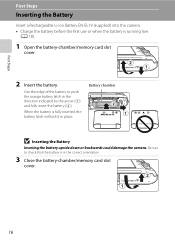
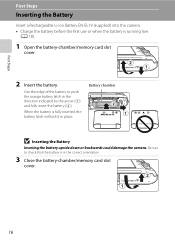
...
Insert a Rechargeable Li-ion Battery EN-EL19 (supplied) into the camera. • Charge the battery before the first use or when the battery is in place.
When the battery is fully inserted, the battery latch will lock it in the correct orientation.
3 Close the battery-chamber/memory card slot
cover.
16 Battery chamber
B Inserting the Battery
Inserting the battery upside down or backwards...
User Manual - Page 30


... .
3 Use the supplied USB cable to connect the Charging AC Adapter to the country or
region in Argentina and Korea.
2 Insert the battery (A 16). Do not turn the camera on the ...Prepare the Charging AC Adapter EH-69P. First Steps
Charging the Battery
Charge the supplied Rechargeable Li-ion Battery EN-EL19 inserted into the camera, by connecting the supplied Charging AC Adapter EH-69P to insert...
User Manual - Page 32
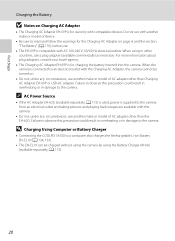
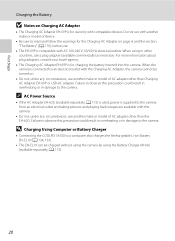
....
• The Charging AC Adapter EH-69P is for use a plug adapter (available commercially) as necessary. When the camera is compatible with compatible devices. D Charging Using Computer or Battery Charger
• Connecting the COOLPIX S4100 to a computer also charges the Rechargeable Li-ion Battery EN-EL19 (A 134, 161).
• The EN-EL19 can be turned on.
• Do not, under any...
User Manual - Page 38
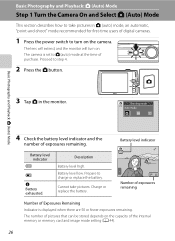
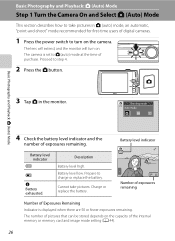
... to step 4.
2 Press the A button. Cannot take pictures in the monitor.
Description
Battery level high.
Battery level low.
Basic Photography and Playback: A (Auto) Mode
3 Tap A in A (auto) mode, an automatic, "point-and-shoot" mode recommended for first-time users of digital cameras.
1 Press the power switch to A (auto) mode at the time of the...
User Manual - Page 52
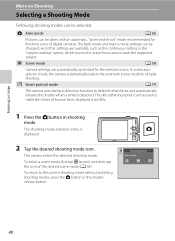
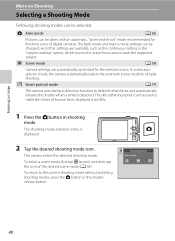
...
A 26
Pictures can be changed, and other settings are automatically optimized for first-time users of digital cameras. To return to track the registered subject.
More on Shooting
More on Shooting
Selecting a Shooting Mode
Following shooting modes can be used to make skin tones of the desired scene mode (A 58). C Scene mode
A 58...
User Manual - Page 67


... Preset manual Neutral-colored object used under unusual lighting conditions. g Flash Use with the color of the light source. Digital cameras can mimic this adjustment by ...direct sunlight, or under overcast skies. c Daylight White balance adjusted for more accurate results. f Cloudy Use when taking pictures under incandescent lighting.
B Note on Shooting
Adjusting the A (Auto)...
User Manual - Page 75


.... Note, however, that face (A 45, 50). • The camera softens skin tones (in up . • Use the scene effect adjustment slider (A 60) to adjust picture saturation.
63 b Portrait Use this mode for vivid landscapes and cityscapes. • Camera focuses at the center of the frame. • Digital zoom is not available. • The default setting...
User Manual - Page 121


...JPG
44
2 Tap E. Tap S to delete only the voice memo.
6s File will be recorded.
• The COOLPIX S4100 is not able to play the voice memo.
More on Voice Memos
• When a picture with another make or model...which voice memos have been recorded are indicated by p in step 3 of digital camera.
109
f blinks during playback to adjust playback volume.
Tap X during playback.
User Manual - Page 122


... option is detected in landscape orientation.
Editing function Paint (A 112)
Description Draw on pictures, or add decorations, to zoom in -camera and store them to a computer using a different model of COOLPIX S4100 cannot be created using digital filter.
Editing Pictures
B Notes on Picture Editing
• Pictures taken at an Image mode setting (A 43) of P 4224×...
User Manual - Page 148
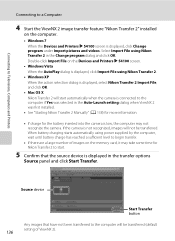
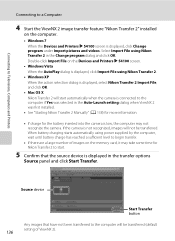
... dialog is displayed, click Import File using power supplied by the computer, wait until battery charge has reached a sufficient level to begin transfer.
• If there are a large number of ViewNX 2). If the camera is displayed, click Change program under Import pictures and videos. Select Import File using Nikon Transfer 2 in the transfer options
Source...
User Manual - Page 182


... performance.
• When charging the battery inserted into the COOLPIX S4100 using the camera and replace or charge the battery if necessary. This may result in hot or extremely cold locations.
• Always remove the battery from the camera or optional battery charger when it from the camera or optional battery charger, return the battery to the battery case and store in a cool place...
User Manual - Page 197


...cannot be used with pictures 43
taken at an Image mode setting of digital camera. small pictures, or pictures that support editing functions. 110 • Camera is unable to edit pictures taken with other cameras. Pictures ...that have been cropped to a size of camera.
• The COOLPIX S4100 is turned off and pictures are
133
displayed in favorite back correctly if overwritten by -
User Manual - Page 199


Specifications
Nikon COOLPIX S4100 Digital Camera
Type Effective pixels Image sensor Lens
Focal length
f/-number Construction Digital zoom
Vibration reduction Autofocus (AF)
Focus range (from lens)
Focus-area selection
Monitor
Frame coverage (shooting mode) Frame coverage (playback mode) Storage Media
File system File formats
Image size (pixels)
Compact digital camera
14.0 million 1/2.3-in .), ...
User Manual - Page 200


... to 800)
Exposure
Metering
256-segment matrix, center-weighted (digital zoom less than 2×), spot (digital zoom 2× or more)
Exposure control
Programmed auto exposure ...Li-ion Battery EN-EL19 (supplied) AC Adapter EH-62G (available separately)
Charging time
Approx. 2 hours and 10 minutes (when using Charging AC Adapter EH-69P and when no charge remains)
Battery life (EN-EL19)
Still ...
User Manual - Page 201


... EN-EL19
Type
Rechargeable lithium-ion battery
Rated capacity
DC 3.7 V, 700 mAh
Operating temperature 0°C to 40°C (32°F to 104°F)
Dimensions (W × H × D)
Approx. 31.5 × 39.5 × 6 mm (1.3 × 1.6 × 0.3 in .)
Approx. 55 g (2.0 oz) (excluding plug adapter) For Argentina: Approx. 80 g (2.9 oz.)
Technical Notes and Index
B Specifications
Nikon...
User Manual - Page 202


... a standard widely used in the digital camera industry to ensure compatibility among different makes of camera.
• DPOF: Digital Print Order Format is an industry-wide standard that allows pictures to be printed from print orders stored on memory card.
• Exif version 2.3: This camera supports Exchangeable image file format (Exif) version 2.3 for digital still cameras, a standard that...
Similar Questions
Can The Coolpix S4100 Digital Camera Use Manual Focus
(Posted by stcpman 10 years ago)
Why Wont My Nikon Coolpix S3100 Turn On First Time Using It
(Posted by dqsamsun 10 years ago)
Nikon Coolpix S4100 14mp Digital Camera Troubleshooting Won't Format
(Posted by spth 10 years ago)
What Sandisk Is Compatible With Nikon S4100 Digital Camera
(Posted by donnmarcp 10 years ago)

