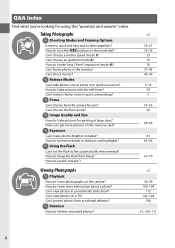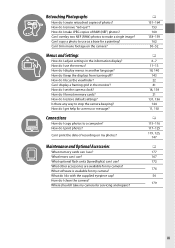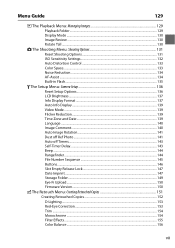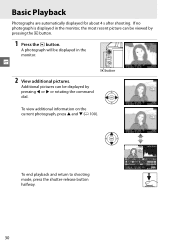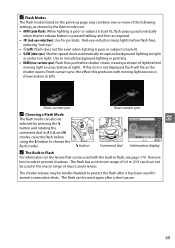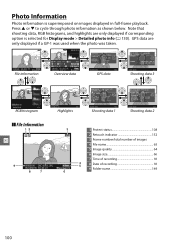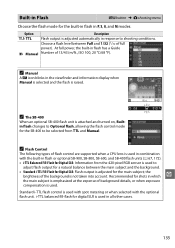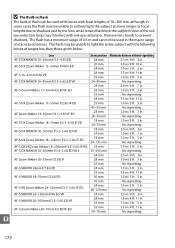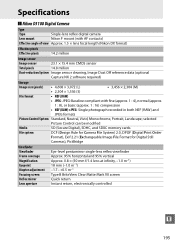Nikon D3100 Support Question
Find answers below for this question about Nikon D3100.Need a Nikon D3100 manual? We have 2 online manuals for this item!
Question posted by al4crist on April 29th, 2014
How To Edit Red Eye Nikon D3100
The person who posted this question about this Nikon product did not include a detailed explanation. Please use the "Request More Information" button to the right if more details would help you to answer this question.
Current Answers
Related Nikon D3100 Manual Pages
Similar Questions
2 Questions
first how do you change auto flash to auto flash with red eye reduction? also explain the shooting m...
first how do you change auto flash to auto flash with red eye reduction? also explain the shooting m...
(Posted by debfulkerson 8 years ago)
Nikon D3100 No Me Reconoce La Tarjeta Sdhc Nikon D3100 Doesnt Read My Sdhc Card
HOLA, tengo una nikon d3100 con una tarjeta de 32gb hdcd, siempre me ha funcionado perfecta. Pero de...
HOLA, tengo una nikon d3100 con una tarjeta de 32gb hdcd, siempre me ha funcionado perfecta. Pero de...
(Posted by maryp92 9 years ago)
Nikon D3100 Shutter Release Error, How Do I Fix This Or Do I Have To Send It In.
(Posted by ringofive 10 years ago)
Can The Continuous Shutter Be Used While In The Auto Mode On The Nikon D3100
I am trying to use the continuous shutter (3 pix per second) on my d3100 digital camera while in the...
I am trying to use the continuous shutter (3 pix per second) on my d3100 digital camera while in the...
(Posted by rshartwilson 12 years ago)