Nikon D3100 Support Question
Find answers below for this question about Nikon D3100.Need a Nikon D3100 manual? We have 2 online manuals for this item!
Question posted by tunsharo on May 28th, 2014
How To Check Space Available Card On Nikon D3100
The person who posted this question about this Nikon product did not include a detailed explanation. Please use the "Request More Information" button to the right if more details would help you to answer this question.
Current Answers
There are currently no answers that have been posted for this question.
Be the first to post an answer! Remember that you can earn up to 1,100 points for every answer you submit. The better the quality of your answer, the better chance it has to be accepted.
Be the first to post an answer! Remember that you can earn up to 1,100 points for every answer you submit. The better the quality of your answer, the better chance it has to be accepted.
Related Nikon D3100 Manual Pages
D3100 User's Manual - Page 15


...digitally copied or reproduced by a company. Also, do not copy or reproduce passports issued by the government, licenses issued by public agencies and private groups, ID cards... stipulated by private companies (shares, bills, checks, gift certificates, etc.), commuter passes, or...another person, erase all data using commercially available software, potentially resulting in possession of material ...
D3100 User's Manual - Page 36
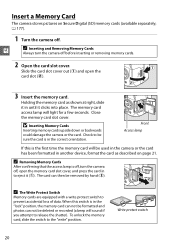
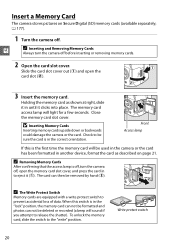
... is in another device, format the card as shown at right, slide it in until it (q). Holding the memory card as described on Secure Digital (SD) memory cards (available separately; 0 177).
1 Turn the camera off before inserting or removing memory cards.
2 Open the card slot cover. D Inserting Memory Cards
Inserting memory cards upside down or backwards could damage the...
D3100 User's Manual - Page 46
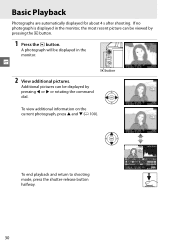
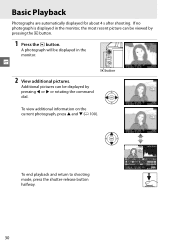
... view additional information on the current photograph, press 1 and 3 (0 100).
To end playback and return to shooting mode, press the shutter-release button halfway.
1/ 12
NIKON D3100
1/ 250 F11 100 -1. 3 +1. 0 AUTO A6, M1
100D3100 DSC_0001.
A photograph will be viewed by pressing 4 or 2 or rotating the command dial. Basic Playback
Photographs are automatically...
D3100 User's Manual - Page 67


... not be edited using the Edit movie option in full-frame playback. If necessary, the copy can also be saved if there is insufficient space available on the memory card. 4 Choose an option. Press 1 to delete all preceding frames.
5 Delete frames. Edited copies are indicated by a f
icon in the retouch menu (0 151).
51...
D3100 User's Manual - Page 116
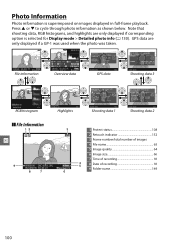
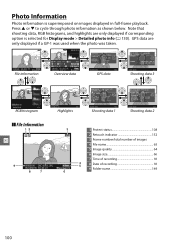
... : 27
NORMAL 4608x3072
File information
1/ 12
NIKON D3100
1/ 250 F11 100 -1. 3 +1. 0 AUTO A6, M1
100D3100 DSC_0001. i n : : TTL , +1. 0
N I GHT. D-L I KON D3100
1/12
Shooting data 1
WHI T E BALANCE : AUTO, A6, M1
COLOR SPACE : s RGB
PI CTURE CTRL : STANDARD
QUI CK ADJUST : 0
SHARPEN ING : 3
CONTRAST : ACT. SATURAT ION : 0
HUE
: 0
N I KON D3100
1/12
Shooting data 2
❚...
D3100 User's Manual - Page 120


data for movies
are for start of recording.
❚❚ Overview Data
1 23
1/ 12
NIKON D3100
4
16
5
15
14
6
13
1/ 250 F11 100
35mm
7
12
-1. 3 +1. 0
8
11
9
100D3100 DSC_0001...18 24 Folder name 149 25 White balance 87
White balance fine-tuning 89 Preset manual 90
26 Color space 133
* AUTO is displayed if photo was taken with Active D-Lighting on . 2 Displayed only if ...
D3100 User's Manual - Page 149
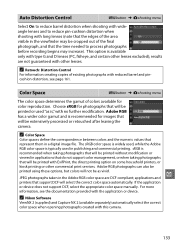
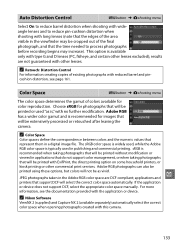
... other lenses. i
JPEG photographs taken in a digital image file.
Choose sRGB for photographs that support DCF will be cropped out of colors available for images that will be printed with no further modification. A Nikon Software
ViewNX 2 (supplied) and Capture NX 2 (available separately) automatically select the correct color space when opening photographs created with long...
D3100 User's Manual - Page 151
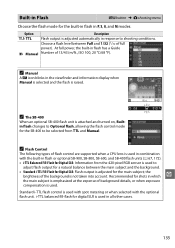
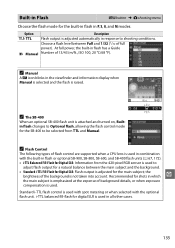
...brightness of 13/43 (m/ft., ISO 100, 20 °C/68 °F).
i • Standard i-TTL Fill-Flash for Digital SLR: Flash output is not taken into account.
A Manual
A Y icon blinks in flash has a Guide
2 Manual Number ...or when selected with the built-in all other cases.
135 i-TTL balanced fill-flash for digital SLR is used in flash or optional SB-900, SB-800, SB-600, and SB-400 flash...
D3100 User's Manual - Page 165
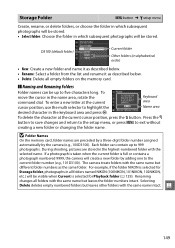
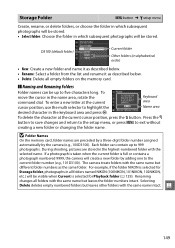
...name but different folder numbers as described below. • Delete: Delete all folders named NIKON (100NIKON, 101NIKON, 102NIKON, etc.) will be up to highlight the desired character in the...On the memory card, folder names are stored in the keyboard area and press J.
The camera treats folders with the same name but leaves other folders with the selected name. D3100 (default folder...
D3100 User's Manual - Page 190


...;
✔
✔
Y Red-eye reduction
✔
✔
✔
✔
---
- Auto ISO sensitivity control (0 132)
✔
✔
✔
---
--
1 Only available when SU-800 is used to control other flash units.
2 CPU lens required.
3 Standard i-TTL flash for digital SLR is used with spot metering or when selected with flash unit.
4 Standard i-TTL flash for...
D3100 User's Manual - Page 191


... the "digital SLR" category in the SB-80DX, SB-28DX, and SB-50DX manuals. If an optional flash unit is attached in the monitor. With other flash units, the camera AF-assist illuminator is available for AF-assist illumination and red-eye reduction.
24-34 mm
35-105 mm
n
175 The D3100 is taken...
D3100 User's Manual - Page 192
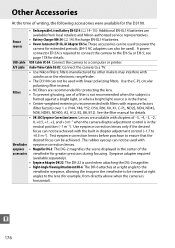
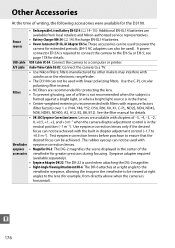
...-E4: Connect the camera to a TV.
• Use Nikon filters; Test eyepiece correction lenses before purchase to ensure that the
desired focus can also be used with linear polarizing filters. Other Accessories
At the time of writing, the following accessories were available for the D3100.
• Rechargeable Li-ion Battery EN-EL14 (0 14...
D3100 User's Manual - Page 193
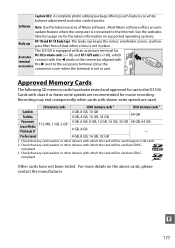
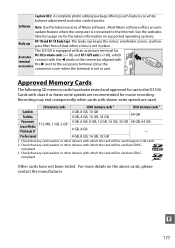
... is not in the D3100. Approved Memory Cards
The following SD memory cards have not been tested. SD memory cards
SDHC memory cards 2
SDXC memory cards 3
SanDisk Toshiba
4 ...Nikon software offers an auto
update feature when the computer is not in use in place. Cards with which the card will be used support 2 GB cards. 2 Check that any card readers or other devices with which the card...
D3100 User's Manual - Page 204


... the camera, contact your retailer or Nikon representative. Information display does not appear in...with temperature. n
188
Shutter-release disabled: • Memory card is locked, full, or not inserted (0 20, 24).... unable to focus using an AC adapter (available separately), disconnect and reconnect the adapter and...retailer or Nikon-authorized service representative.
Turn the camera off timers (0...
D3100 User's Manual - Page 210
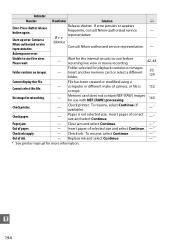
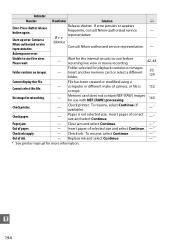
To resume, select Continue (if available).
-*
Check paper.
- Paper is 152 corrupt. Insert paper of correct size and select Continue.
-*
Paper jam.
- Check ink. Release shutter. Insert another memory card or select a different folder.
20, 129
Cannot display this file.
- No image for use with NEF (RAW) processing.
160
Check printer.
- Memory card does not contain NEF...
D3100 User's Manual - Page 211
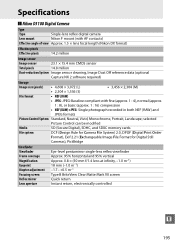
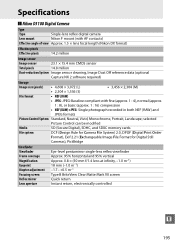
...10074;❚ Nikon D3100 Digital Camera
Type
Type
Single-lens reflex digital camera
Lens mount
Nikon F mount (with AF contacts)
Effective angle of view Approx. 1.5 × lens focal length (Nikon DX format...Digital), SDHC, and SDXC memory cards
File system
DCF (Design Rule for Camera File System) 2.0, DPOF (Digital Print Order
Format), Exif 2.21 (Exchangeable Image File Format for Digital...
D3100 User's Manual - Page 213


...8226; TTL: i-TTL balanced fill-flash and standard i-TTL flash for digital SLR
using 420-pixel RGB sensor are available with built-in flash and SB-900, SB-800, SB-600,...68 °F) • Autofocus (AF): Single-servo AF (AF-S); auto ISO sensitivity control available On, off
Nikon Multi-CAM 1000 autofocus sensor module with red-eye reduction, off ; predictive focus tracking activated ...
D3100 User's Manual - Page 216


... be held liable for use
exclusively with Nikon DX-format digital SLR cameras
Focal length
18-55 mm
Maximum aperture f/3.5-5.6
Lens construction... charger
Rated input
AC 100-240 V, 50/60 Hz, 0.2 A maximum
Rated output
DC 8.4 V/0.9 A
Supported batteries Nikon rechargeable Li-ion battery EN-EL14
Charging time
Approx. 1 hour and 30 minutes when no charge remains
Operating temperature 0-40...
D3100 User's Manual - Page 222


...NEF (RAW) processing 160 Neutral (Set Picture Control) ...... 94 Nikon Transfer 2 115, 116 Noise reduction 134 Non-CPU lens 169 ...viewfinder 22 Focus-mode switch 16, 62 Format 21 Format memory card 21 Frame interval (Slide show) ......112 Front-curtain sync 69... sensitivity 71, 132 i-TTL 135 i-TTL balanced fill-flash for digital SLR 135
J
JPEG 64 JPEG basic 64 JPEG fine 64 JPEG normal...
D3100 User's Manual - Page 223


... 156 Soft (Filter effects 155 Sound (Movie settings 47 Speedlight 172 Spot 79 sRGB 133 Standard (Set Picture Control)....94 Standard i-TTL fill-flash for digital SLR 135 Start printing (PictBridge)120, 122 Storage folder 149 Straighten 161 Subject-tracking AF 38
T
Television 126 Thumbnail playback 105 Time stamp (PictBridge) ...119, 122...
Similar Questions
Trying To Retrieve Images From My D3100, Can See Them But Not On My Memory Card
can view images, would like info on downloading from camera
can view images, would like info on downloading from camera
(Posted by sjh317 9 years ago)
Nikon D3100 No Me Reconoce La Tarjeta Sdhc Nikon D3100 Doesnt Read My Sdhc Card
HOLA, tengo una nikon d3100 con una tarjeta de 32gb hdcd, siempre me ha funcionado perfecta. Pero de...
HOLA, tengo una nikon d3100 con una tarjeta de 32gb hdcd, siempre me ha funcionado perfecta. Pero de...
(Posted by maryp92 9 years ago)

