Nikon D2H Support Question
Find answers below for this question about Nikon D2H - Digital Camera SLR.Need a Nikon D2H manual? We have 1 online manual for this item!
Question posted by terion43 on March 7th, 2014
Hi,ineed To Buythe Mirror Box For My Nikon D2h.is It Possible? Thanks
The person who posted this question about this Nikon product did not include a detailed explanation. Please use the "Request More Information" button to the right if more details would help you to answer this question.
Current Answers
There are currently no answers that have been posted for this question.
Be the first to post an answer! Remember that you can earn up to 1,100 points for every answer you submit. The better the quality of your answer, the better chance it has to be accepted.
Be the first to post an answer! Remember that you can earn up to 1,100 points for every answer you submit. The better the quality of your answer, the better chance it has to be accepted.
Related Nikon D2H Manual Pages
D2H User's Manual - Page 2


...up your Nikon digital camera, taking your camera. CAUTION... the camera when no lens is designed to be retouched using Nikon Capture ...Digital Photography The Guide to get the most from your first photographs, and transferring them to prevent foreign matter from entering the camera... the camera when lenses... Start Guide for your computer. The D2H, however, is in dusty environments....
D2H User's Manual - Page 4
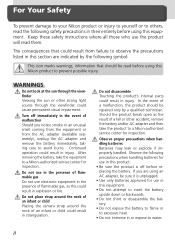
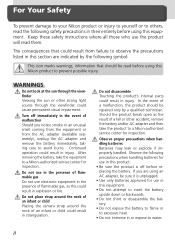
...;ammable gas Do not use in this Nikon product to prevent possible injury. Do not disassemble Touching the product...adapter and then take the equipment to a Nikon-authorized service center for use electronic equipment ... the battery, take the product to a Nikon-authorized service center for use the product will... Your Safety
To prevent damage to your Nikon product or injury to yourself or to ...
D2H User's Manual - Page 8


...These limits are not expressly approved by Nikon for your area (address provided separately). interface cables may exceed the limits of
aged to try to provide
D2H Tested To Comply With FCC Standards
... Statement
This equipment has been tested and found to comply with the limits for a Class B digital device, pursuant to cause birth defects or other
equipment off and on, the user is encour-...
D2H User's Manual - Page 12


...169 Non-CPU Lens Data 169 Custom Settings 170 The Setup Menu 206 Format ...207 LCD Brightness 208 Mirror Lock-up 208 Video Mode ...209 Language...209 Date ...209 Image Comment 210 Auto Image Rotation 211... 223
Technical Notes 227 Optional Accessories 228
Lenses for the D2H 228 Other Accessories 231 Caring for the Camera 237 Troubleshooting 242 Specifications 245
Index ...250
x
D2H User's Manual - Page 14


...Thank you for your purchase of Nikon's "Life-Long Learning" commitment to ongoing product support and education, continually-updated information is available on-line at weddings or before taking the camera with you on digital... using the camera. To make it handy when using camera menus.
Life-Long Learning As part of a Nikon D2H single-lens reflex (SLR) digital camera with your area...
D2H User's Manual - Page 29


Introduction-First Steps
2
Step 2-Insert the Battery
The D2H is powered by a rechargeable Nikon EN-EL4 Li-ion battery (provided).
2.1 Charge the battery The EN-EL4...inserting or removing batteries.
2.3 Remove the battery-chamber cover Turn the battery-chamber cover latch to turn the camera off before use (see the MH-21 instruction manual for details.
2.5 Insert the battery Insert the battery ...
D2H User's Manual - Page 39


...
-
Contact a Nikon-authorized service representative.
27
Tutorial-Basic Photography
1
Step 1-Ready the Camera
Before taking photographs, ready the camera as described below.
1.1 Turn the camera on The control ...panel will turn off if no operations are performed for use in the D2H...
D2H User's Manual - Page 53


...and file size):
Option
Description
NEF + JPEG Two images are saved in Nikon Capture 4 ( 223).
NEF images can only be deleted.
41 NEF + JPEG ... each photograph occupies on the camera, only the JPEG image will be viewed in the software provided with the camera or in JPEG format at ...Quality
The D2H supports the following options are deleted, both NEF and JPEG images will be ...
D2H User's Manual - Page 76
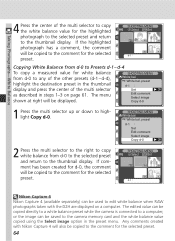
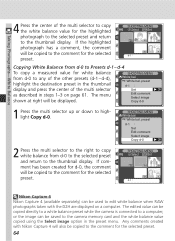
...with Nikon Capture 4 will be displayed.
The menu shown at right will be saved to the camera ...Nikon Capture 4 Nikon Capture 4 (available separately) can be copied to the comment for the selected preset. preset
d-1
Set
Edit comment
Select image
Copy d-0
OK
2 Press the multi selector to the right to copy white balance from d-0 to Presets d-1 - Any comments created with the D2H...
D2H User's Manual - Page 79


...DCF 2.0, select the Adobe RGB color space. Nikon Software When photographs created with the D2H are opened in the software provided with the camera or in Nikon Capture 4, the appropriate color space will be ...provided with ExifPrint, the direct printing option on leaving the camera. ages that will be processed on some household printers, or kiosk printing or other commercial print services....
D2H User's Manual - Page 82


... lamp will be chosen using Cuslow speed tom Setting d1 (Shooting Speed; 188). Choosing a Shooting Mode
Single Frame, Continuous, Self-Timer, or Mirror Up
Shooting mode determines how the camera takes photographs: one at a time, in a continuous sequence, with a timed shutter-release delay, or with continuous-servo AF, manual or shutter-priority...
D2H User's Manual - Page 118


...flash units can be used with an SB-800 Speedlight (available separately), the D2H supports the full range of -field preview button is pressed. The master Speedlight can.... Modeling Illumination SB-800 Speedlights emit a modeling flash when the camera depth-of options available with the Nikon Creative Lighting System (CLS), including i-TTL flash control, Flash Color...
D2H User's Manual - Page 119


...;ash head can provide the camera information on the color temperature of 53/174 (m/ft, 35-mm zoom head position, ISO 200, 20 °C/68 °F).
The SB-800 The Nikon SB-800 is adjusted in ...High-Speed Sync. To use Auto FP High-Speed Sync, choose 1/250 (FP auto) for the D2H is equipped with an illuminator to assist in adjusting settings in response to fine variations in ...
D2H User's Manual - Page 124
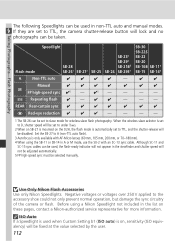
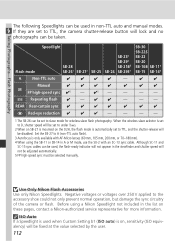
... used when Custom Setting b1 (ISO auto) is on the D2H, the flash mode is only available with an SC-...Nikon Speedlights. ISO Auto If a Speedlight is mounted on , sensitivity (ISO equivalency) will be taken. If they are set to TTL, the camera shutter-release button will be set to the accessory shoe could not only prevent normal operation, but damage the sync circuitry of the camera...
D2H User's Manual - Page 144


...memo icon ...141 7 Exposure mode ........85
2 Protect status.........137 8 Exposure
3 Camera name
compensation .......... 97
4 Metering method ....84 9 Focal length...........228
5 Shutter...6 100NCD2H/DSC_0001.JPG
2003/08/30 15:45:36
9
10
7 NORMAL 8
100-1
11
12
3
CAMERA
:NIKON D2H
METERING
:MATRIX
4
5
SHUTTER
:1/250
APERTURE
:F5.6
6
7
EXPOSURE MODE:PROGRAM
EXP.+/-
:0.0
8
9...
D2H User's Manual - Page 220


... or cleaning of the display indicates the
current brightness level, with +2 the brightest set- Option
Description
OFF
Mirror functions normally. To ensure cleaning power is available to lower mirror, this option is only available when camera is used to decrease. ting and -2 the darkest. Press the multi selector
to the right to complete...
D2H User's Manual - Page 223
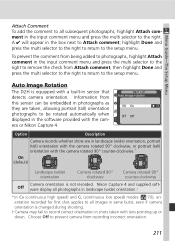
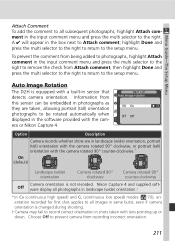
...Auto Image Rotation
The D2H is changed during shooting.
† Camera may fail to record correct orientation in shots taken with a built-in sensor that
SET UP
detects camera orientation. Nikon Capture 4 and supplied...rotated automatically when displayed in the box next to the setup menu. OFF Off
era or Nikon Capture 4. Choose Off to prevent camera from Attach comment, then highlight Done...
D2H User's Manual - Page 238


... first be removed from the system as described below. Connections-Connecting to the camera and select Eject from the menu that appears.
Macintosh Drag the camera volume ("NIKON_D2H" or "NIKON D2H") into the Trash.
226
Mac OS X Mac OS 9 Windows XP Home Edition/Windows XP Professional Click the "Safely Remove Hardware" icon ( ) in...
D2H User's Manual - Page 243


... Antenna Extends line-of-sight range of WT-1/WT-1A to a maximum of about 150 m (outdoors, 1 Mbps)
Use Only Nikon Brand Electronic Accessories Your Nikon D2H digital camera is supplied from local retailers and AC adapters Nikon service representatives.
♦ MH-21 Quick Charger The MH-21 can be used to the highest standards and includes...
D2H User's Manual - Page 253


... original retailer or Nikon service representative once every one to two years, and that fees apply to the down position and the shutter curtain will close . The mirror will return to these services). Should you touch or wipe the filter.
3 Turn the camera off . Servicing the Camera and Accessories The D2H is extremely delicate...
Similar Questions
Nikon Coolpix P510 How To Have The Box Around The Face
(Posted by toyofranc 10 years ago)
What Is The Flashing Red Box On Nikon Coolpix P510
(Posted by shalouv 10 years ago)
Is The Nikon S3000 Charger Cord Compatible With Any Charger Box
(Posted by troubWo 10 years ago)
Nikon Coolpix S8200 Reference Manual
Is there anyway to get still pics from video on the camera itself? My last camera could do this and ...
Is there anyway to get still pics from video on the camera itself? My last camera could do this and ...
(Posted by Lsurock 10 years ago)
Mirror Stuck& Sometime Battery Indicator Say Batt. Low
(Posted by twinlensphotography 12 years ago)

