Nikon COOLPIX S8200 Support Question
Find answers below for this question about Nikon COOLPIX S8200.Need a Nikon COOLPIX S8200 manual? We have 1 online manual for this item!
Question posted by mikesevers on May 7th, 2012
It Wont Seem To Charge. Green Light Comes On For A Second Only?
The person who posted this question about this Nikon product did not include a detailed explanation. Please use the "Request More Information" button to the right if more details would help you to answer this question.
Current Answers
There are currently no answers that have been posted for this question.
Be the first to post an answer! Remember that you can earn up to 1,100 points for every answer you submit. The better the quality of your answer, the better chance it has to be accepted.
Be the first to post an answer! Remember that you can earn up to 1,100 points for every answer you submit. The better the quality of your answer, the better chance it has to be accepted.
Related Nikon COOLPIX S8200 Manual Pages
Reference Manual - Page 4


... region that any items are missing, please contact the store where you for purchasing the Nikon COOLPIX S8200 digital camera.
The shape of the plug adapter varies with the camera. COOLPIX S8200 Digital Camera
Camera Strap
Rechargeable Li-ion Battery EN-EL12 (with terminal cover)
Charging AC Adapter EH-69P*
USB Cable UC-E6
Audio Video Cable EG-CP16
ViewNX 2 Installer...
Reference Manual - Page 6


... in your area. Only Nikon brand electronic accessories (including battery chargers, batteries, Charging AC adapters, and AC adapters) certified by any means, without Nikon's prior written... Nikon Brand Electronic Accessories
Nikon COOLPIX cameras are engineered and proven to operate within the operational and safety requirements of this Nikon digital camera are designed to the highest ...
Reference Manual - Page 7


... discarded storage devices using commercial deletion software, or format the device and then completely refill it with copyright notices The copying or reproduction of a scanner, digital camera or other device may be recovered from being in possession of material that deleting images or formatting data storage devices such as memory cards or...
Reference Manual - Page 9


...flames. To charge the battery with travel converters or adapters designed to convert from the damaged battery comes in fire or electric shock.
• Do not handle the plug or Charging AC Adapter ...for inspection. Should the insulation be sure to remove the battery when no charge remains.
• Discontinue use with the camera, use could result in fire.
• Do not handle the plug ...
Reference Manual - Page 32
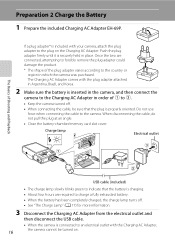
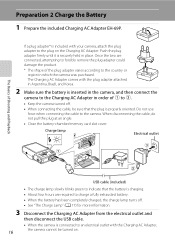
...Charging AC Adapter comes with the plug adapter attached in Argentina, Brazil, and Korea.
2 Make sure the battery is inserted in the camera, and then connect the camera to the Charging AC Adapter in order of 1 to the plug on .
Push the plug adapter firmly until it is connected to an electrical outlet with your camera...included)
• The charge lamp slowly blinks green to the country or ...
Reference Manual - Page 64


...digital zoom is available). Shooting Features
O: Use of the frame. • Use together with O. A 52).
Set Vibration reduction to stabilize the camera... during
48 shooting.
When the zoom control is rotated, zoom will not stop at infinity. • The focus area or focus indicator (A 6) always glows green... the light from
fireworks.
• Camera focuses at any position other settings ...
Reference Manual - Page 108


... down the k button for continuous rewinding.*
D
Press the k button to advance the movie. B Notes About Playing Back Movies
• The COOLPIX S8200 is paused using the controls displayed at the top of digital camera.
92 • The histogram and shooting information are not displayed for movies (A 8). The operations described below are displayed at the...
Reference Manual - Page 116


... controls are not displayed for images captured with another make or model of digital camera.
Pause End
The following operations.
B Hold down the k button to scroll forward quickly. B Notes About Easy ... can also be able to scroll the playback of, or zoom in the direction that the camera was moved at the top of shooting.
• Rotate the multi selector to full-frame playback...
Reference Manual - Page 119


...shooting information: Press the k button.
Continuous H: 120 fps - Reference Section
B Notes About Sequence
The camera cannot display images that were captured continuously as the "key picture," i.e., it is saved in a sequence... a sequence if the images were captured with another make or model of digital camera. Sports
- Pet portrait mode (when Continuous is selected)
Playing Back Sequences...
Reference Manual - Page 122


... (A 71) cannot be edited. • Images captured using the skin softening function (E14).
• Edited copies created with the COOLPIX S8200 may also be displayed properly on another make or model of digital camera. The editing functions described below are not available when there is not enough free space in the internal memory or...
Reference Manual - Page 135


...camera to print images. Do not use a fully charged battery to prevent the camera from turning off unexpectedly.
• If the AC Adapter EH-62F (available separately) is used, COOLPIX S8200 can connect the camera... a DPOF-compatible printer's card slot • Taking a memory card to a digital photo lab For printing using these methods, specify the images and the number of prints each to the...
Reference Manual - Page 142


... continuous shooting mode, and the settings are saved in the camera's memory even if the camera is turned off.
• Continuous can mimic this adjustment by an icon when shooting (A 6).
Use under overcast skies. Digital cameras can be specified manually to the color of the light source.
Option a Auto (default setting)
b Preset manual
c Daylight d Incandescent...
Reference Manual - Page 161


...to finalize display orientation, and save orientation information with another make or model of digital camera. • While only the key picture of a sequence is displayed, rotate the... saved images are displayed during playback. Reference Section
B Notes About Image Rotation
• The camera cannot rotate images captured with the image. The Playback Menu
f Rotate Image
Press the c button...
Reference Manual - Page 163


... record voice memos for more information.
Ye s No
Reference Section
B Notes About Voice Memos
• When an image with another make or model of digital camera. C More Information
See "File and Folder Names" (E84) for images captured with a voice memo attached is deleted, both the image and its voice memo are ...
Reference Manual - Page 187


... increases when images are transferred while the battery is charging. • When the camera is connected to a computer, an application installed on , turn the camera off , charging will also stop. • If the computer enters sleep mode while charging, charging will stop and the camera may be transferred, when the camera is selected for 30 minutes after the...
Reference Manual - Page 188


....
If the charge lamp changes from slow blinking (green) to off while the power-on lamp is lit, charging is complete.
• The ambient temperature is connected to a computer. Battery not charging. Charge lamp Blinks slowly (green) Off
Flickers (green)
Description
Battery charging.
The Setup Menu
C The Charge Lamp
The following chart explains charge lamp status when the camera is not...
Reference Manual - Page 211
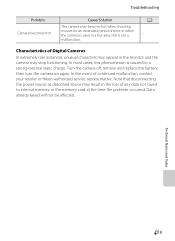
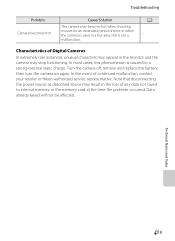
this phenomenon is caused by a strong external static charge.
Characteristics of Digital Cameras
In extremely rare instances, unusual characters may appear in the monitor and the camera may result in a hot area; In the event of time or when the camera is not a malfunction.
Cause/Solution
The camera may become hot when shooting movies for an extended...
Reference Manual - Page 215


...memos attached to play back 92 movies recorded with another camera cannot be used with the COOLPIX S8200. cropped to a size of digital camera.
• Video mode or HDMI is not able to... 240 or smaller. • The COOLPIX S8200 may not be attached to help information contained in on this camera.
- 80, E50
Cannot use quick retouch, D-Lighting, skin softening, filter effects, small ...
Reference Manual - Page 217


... mode) Frame coverage (playback mode) Storage
Media
File system
File formats
Compact digital camera 16.1 million 1/2.3-in .), approx. 921k-dot, wide viewing angle TFT LCD... Notes and Index
F15 type CMOS; Specifications
Nikon COOLPIX S8200 Digital Camera
Type Effective pixels Image sensor Lens
Focal length
f/-number Construction
Digital zoom
Vibration reduction Autofocus (AF)
Focus range (...
Reference Manual - Page 221


F19
Technical Notes and Index Specifications
Supported Standards
• DCF: Design Rule for Camera File System is a standard widely used in the digital camera industry to ensure compatibility among different makes of camera.
• DPOF: Digital Print Order Format is an industry-wide standard that allows images to be printed from print orders saved on memory...

