Nikon COOLPIX S8200 Support Question
Find answers below for this question about Nikon COOLPIX S8200.Need a Nikon COOLPIX S8200 manual? We have 1 online manual for this item!
Question posted by titakrfas on October 10th, 2013
How Do I Remove Memory Card From Nikon Coolpix S8200
The person who posted this question about this Nikon product did not include a detailed explanation. Please use the "Request More Information" button to the right if more details would help you to answer this question.
Current Answers
There are currently no answers that have been posted for this question.
Be the first to post an answer! Remember that you can earn up to 1,100 points for every answer you submit. The better the quality of your answer, the better chance it has to be accepted.
Be the first to post an answer! Remember that you can earn up to 1,100 points for every answer you submit. The better the quality of your answer, the better chance it has to be accepted.
Related Nikon COOLPIX S8200 Manual Pages
Reference Manual - Page 4


...you for purchasing the Nikon COOLPIX S8200 digital camera. ii Introduction
Introduction
Read This First
Thank you purchased the camera.
NOTE: A memory card is included if the camera was purchased in this manual handy and refer to it to enhance your new camera. The shape of the plug adapter varies with the camera. COOLPIX S8200 Digital Camera
Camera Strap
Rechargeable Li-ion...
Reference Manual - Page 6


... asked questions (FAQs), and general advice on digital imaging and photography. Only Nikon brand electronic accessories (including battery chargers, batteries, Charging AC adapters, and AC adapters) certified by Nikon specifically for contact information:
http://imaging.nikon.com/
Use Only Nikon Brand Electronic Accessories
Nikon COOLPIX cameras are engineered and proven to operate within the...
Reference Manual - Page 7


...camera memory does not completely erase the original image data.
Before discarding a data storage device or transferring ownership to property when physically destroying data storage devices. Unless the prior permission of the government was digitally copied or reproduced by public agencies and private groups, ID cards and tickets, such as memory cards...a scanner, digital camera or other ...
Reference Manual - Page 15
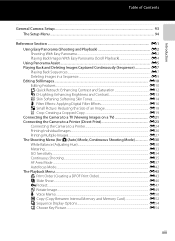
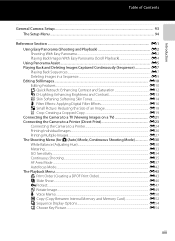
...Digital Filter Effects E16 g Small Picture: Reducing the Size of an Image E18 a Crop: Creating a Cropped Copy E19 Connecting the Camera to a TV (Viewing Images on a TV E21 Connecting the Camera to a Printer (Direct Print E23 Connecting the Camera......E49 E Voice Memo ...E50 h Copy (Copy Between Internal Memory and Memory Card E52 C Sequence Display Options...E54 N Choose Key Picture...E54
xiii
Reference Manual - Page 35
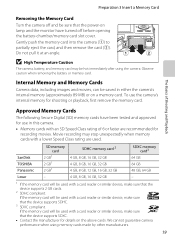
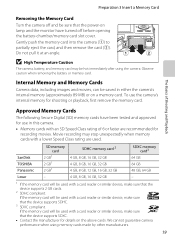
... reader or similar device, make sure that the device supports 2 GB cards.
2 SDHC compliant. Observe caution when removing the battery or memory card. To use in either the camera's internal memory (approximately 89 MB) or on a memory card. Approved Memory Cards
The following Secure Digital (SD) memory cards have turned off and be used with a lower Speed Class rating are recommended...
Reference Manual - Page 36
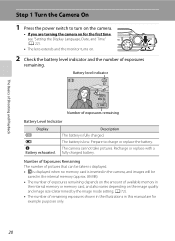
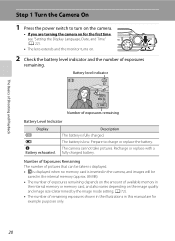
... switch to charge or replace the battery. The camera cannot take pictures. Number of Exposures Remaining The number of pictures that can be taken is displayed. • C is displayed when no memory card is inserted in the camera, and images will be
saved in the internal memory (approx. 89 MB).
• The number of exposures...
Reference Manual - Page 100


...
1 Choose how images will be copied to select Nikon Transfer 2. 1 Under Import pictures and videos,
click Change program. Wait until Nikon Transfer 2 starts.
If the memory card contains a large number of the following methods: • Direct USB connection: Turn the camera off and ensure that the memory card is displayed, follow the steps below to the computer...
Reference Manual - Page 101


...on the memory card will be copied to the
computer.
3 Terminate the connection.
• If the camera is connected to the memory card and then remove the card from the card reader or card slot.
... the removable disk corresponding to the computer, turn the camera off and disconnect the USB cable.
• If a card reader or card slot is displayed in the "Source" panel in the Nikon Transfer ...
Reference Manual - Page 122


...current image with the COOLPIX S8200 may also be displayed properly on the memory card.
• For ...memory or on another make or model of the following operations before editing. - Editing Still Images
Editing Features
Use the COOLPIX S8200 to edit images in-camera and save them to a computer using another make or model of digital camera.
• Editing functions are available. Digital...
Reference Manual - Page 135


... separately) is used, COOLPIX S8200 can connect the camera directly to the printer and print images without using a computer. Follow the procedures below to heat up or malfunction. Take pictures
Select images for printing images saved on the memory card: • Inserting a memory card into a DPOF-compatible printer's card slot • Taking a memory card to a digital photo lab For printing...
Reference Manual - Page 155


...of
copies to be created for images saved in the playback menu is removed from the camera.
1 Select Select images and press the k
button. Rotate the zoom...DPOF-compatible devices. • Inserting the memory card into a DPOF-compatible (F19) printer's card slot. • Taking the memory card to a digital photo lab. • Connecting the camera to a PictBridge-compatible (F19) printer (E23).
Reference Manual - Page 185


...To format the internal memory, remove the memory card from the camera. The Format memory option is displayed in the setup menu.
Format card
All images will be deleted! E73 The Setup Menu
Format Memory/Format Card
d button M z tab M Format memory/Format card
Use this option to a computer before formatting.
Formatting the internal memory or memory cards permanently deletes all...
Reference Manual - Page 196


... captured until the internal memory or memory card is formatted (E73), or a new memory card is inserted. DSCN0001.JPG... and file number as follows. E5) and "NIKON" for images captured in Panorama assist scene mode ...by an identifier: "P_" plus a three-digit sequential number for all folders from the source... from the largest folder number on camera monitor)
Extension (indicates file format)...
Reference Manual - Page 199
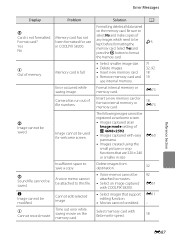
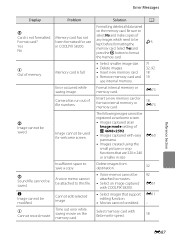
.... • Delete images. • Insert new memory card. • Remove memory card and
use in size
E60
Delete images from destination.
32
• Voice memos cannot be attached to movies.
• Select an image captured with COOLPIX S8200.
• Select images that are 320 × 240 or smaller in COOLPIX S8200.
Select memory card with easy panorama • Images created using...
Reference Manual - Page 200
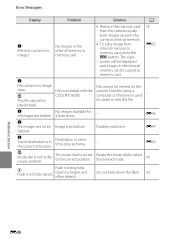
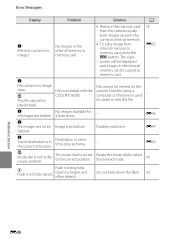
... internal memory or memory card.
• Remove the memory card from internal memory to play back images saved in the current time zone. The copy screen will be displayed and images in the internal memory can be copied to the correct position. camera. This file cannot be deleted.
Image is not fully raised. P
File not created with the COOLPIX S8200. played...
Reference Manual - Page 204


....
B Turn the Product off Before Removing or Disconnecting the Power Source
Do not remove the battery while the product is on...broken glass and to the lens, lens cover, monitor, memory card slot, or battery chamber.
B Do Not Drop
The product...or store this Nikon product, observe the following precautions when using or storing the camera.
Applying force to product memory or internal circuitry....
Reference Manual - Page 207


...only Secure Digital memory cards. See "Approved Memory Cards" (A 19) for use a plug adapter (commercially available) as necessary. If there is data on the memory card that data to format the
memory card, especially if the memory card was used previously in another make or model of AC adapter other data on , the memory card must be damaged. - Failure to observe this camera to...
Reference Manual - Page 211
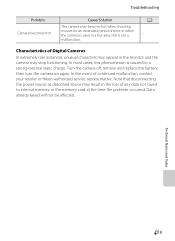
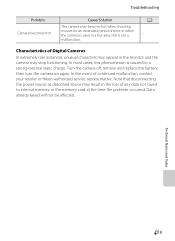
... not saved to internal memory or the memory card at the time the problem occurred. In most cases, this is caused by a strong external static charge. Data already saved will not be affected. this phenomenon is not a malfunction.
Technical Notes and Index
F9
Troubleshooting
Problem Camera becomes hot. Turn the camera off, remove and replace the...
Reference Manual - Page 215


... zoom in the TV settings setup menu.
• Memory card contains no images.
For more information about Nikon Transfer 2, refer to help information contained in
-
Troubleshooting
Playback Issues
Problem
Cause/Solution
A
File cannot be attached to images
captured with another make or
model of digital camera. Remove the memory card to play back 92 movies recorded with another...
Reference Manual - Page 217


... 7.5 cm (3-in . type CMOS; Specifications
Nikon COOLPIX S8200 Digital Camera
Type Effective pixels Image sensor Lens
Focal length
f/-number Construction
Digital zoom
Vibration reduction Autofocus (AF)
Focus range...and 100% vertical
Approx. 100% horizontal and 100% vertical
Internal memory (approx. 89 MB), SD/SDHC/SDXC memory card DCF, Exif 2.3, and DPOF compliant Still pictures: JPEG Sound files...
Similar Questions
How To Remove Memory Card From Nikon Coolpix S3100
(Posted by daSugarp 10 years ago)
How Do I Get Rid Of ' Memory Card Is Write Protected 'message When I Turn
camera on coolpix s8200
camera on coolpix s8200
(Posted by rhBL 10 years ago)

