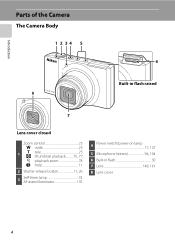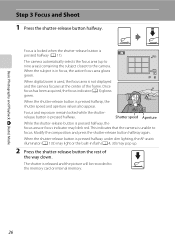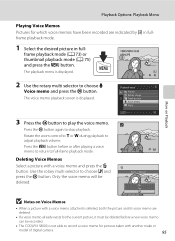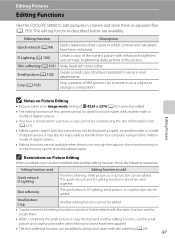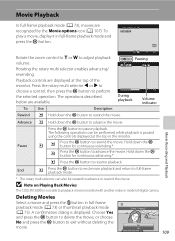Nikon COOLPIX S8000 Support Question
Find answers below for this question about Nikon COOLPIX S8000.Need a Nikon COOLPIX S8000 manual? We have 2 online manuals for this item!
Question posted by claesinge on November 12th, 2012
Release Button Not Working
Just sent this question but did not understan how to go then.
Current Answers
Related Nikon COOLPIX S8000 Manual Pages
Similar Questions
Why Does My Nikon Coolpix L110 Shut Off When Shutter-release Button Is Pushed
(Posted by 99mAsoka 10 years ago)
Frozen Shutter-release Button For Nikon Coolpix P510
I bought this camara about 8 monthes ago, it works very well until last week, suddenly the shutter-r...
I bought this camara about 8 monthes ago, it works very well until last week, suddenly the shutter-r...
(Posted by jianbing1 10 years ago)
Why Does My Camera Not Turn On And Charges With The On Switch Glowing Green?
So I'm trying to charge my Nikon Coolpix S8000 with my AC adapter, but both the light near the light...
So I'm trying to charge my Nikon Coolpix S8000 with my AC adapter, but both the light near the light...
(Posted by nightchestnut28 11 years ago)
Release Button Not Working.
The camera turns on fine but there is no reaction what so ever when working the release button. No f...
The camera turns on fine but there is no reaction what so ever when working the release button. No f...
(Posted by claesinge 11 years ago)