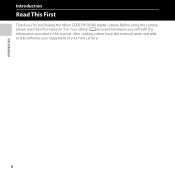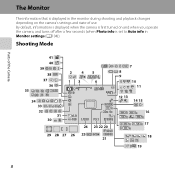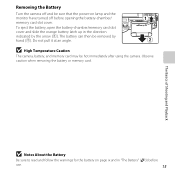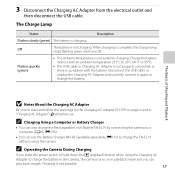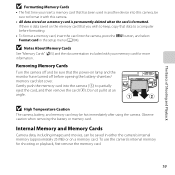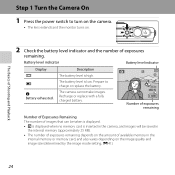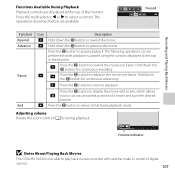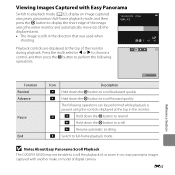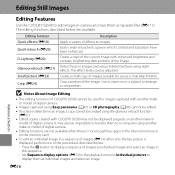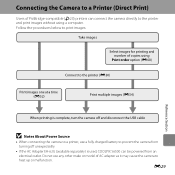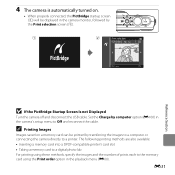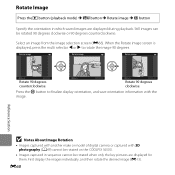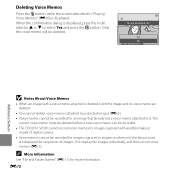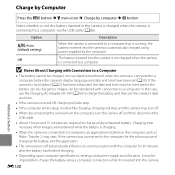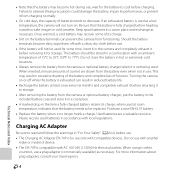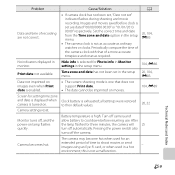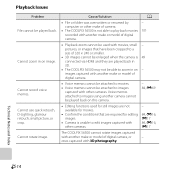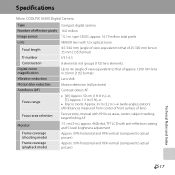Nikon COOLPIX S6500 Support Question
Find answers below for this question about Nikon COOLPIX S6500.Need a Nikon COOLPIX S6500 manual? We have 1 online manual for this item!
Question posted by mhwagner on May 27th, 2014
Camera Won't Turn On
Camera is not even a year old and won't turn on. I've cleaned it, tried two different batteries and still no luck. Help
Current Answers
Related Nikon COOLPIX S6500 Manual Pages
Similar Questions
I Cant Turn My Camera On..had It On The Charger.
(Posted by deborahnowlankay 8 years ago)
S6500 Wifi Camera. Setup Camera & Iphone, No Connection, Only Negotiates
every attempt at connection fails? ready to return camera
every attempt at connection fails? ready to return camera
(Posted by EKizis22 10 years ago)
Camera Will Not Turn On When Trying To Transfer Pictures
(Posted by dthome 11 years ago)
Camera Will Not Turn On After Charging The Battery...
My camera is about a year old. Its worked wonderfully until now. It did not use it at all for about ...
My camera is about a year old. Its worked wonderfully until now. It did not use it at all for about ...
(Posted by selig1 12 years ago)