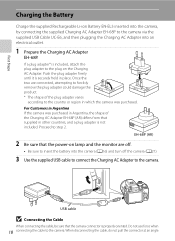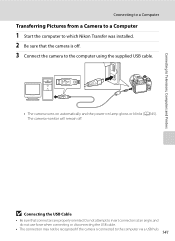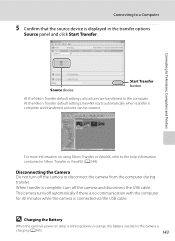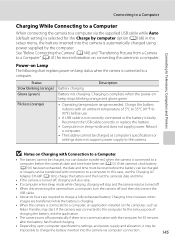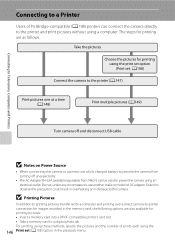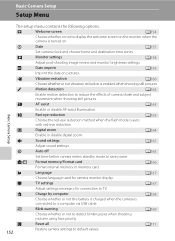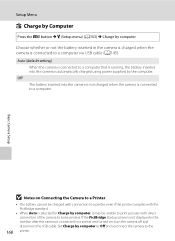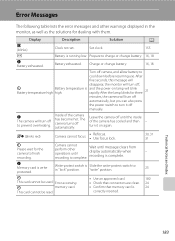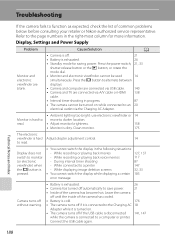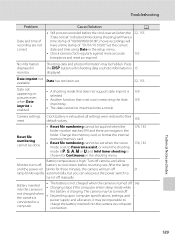Nikon COOLPIX P100 Support Question
Find answers below for this question about Nikon COOLPIX P100.Need a Nikon COOLPIX P100 manual? We have 2 online manuals for this item!
Question posted by selig1 on February 5th, 2012
Camera Will Not Turn On After Charging The Battery...
My camera is about a year old. Its worked wonderfully until now. It did not use it at all for about 4 months. I tried to turn it on and it would not respond. I've chagred the battery in the camera all night, the charge light is now off, but still no change. I plan to check the battery if I can find a place to do it, but wonder if there is anything else I can try? It doesnt seem like this should be happened given the age of he camera and battery, and the fact that it seems to be taking a charge. Thanks for any help and advice you can give me.....Andy
Current Answers
Related Nikon COOLPIX P100 Manual Pages
Similar Questions
My Nikon Coolpix S4100 Battery Is Charged But Camera Wont Turn On
(Posted by peacStm 9 years ago)
My Nikon Coolpix P100 Camera Wont Charge Or Turn On
(Posted by Railgash 9 years ago)
Nikon Coolpix Charging Light Not Blinking Cannot Turn On
(Posted by dlongomarg 10 years ago)
Will Not Turn On Just A Little Over One Year Old
(Posted by herrelljerry 11 years ago)