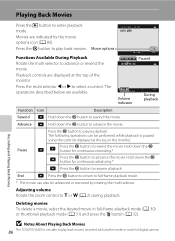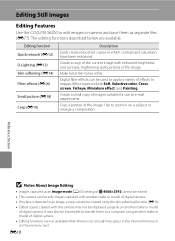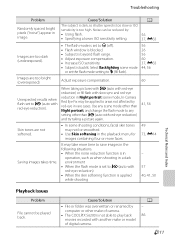Nikon COOLPIX S6200 Support Question
Find answers below for this question about Nikon COOLPIX S6200.Need a Nikon COOLPIX S6200 manual? We have 1 online manual for this item!
Question posted by gibsomi on May 23rd, 2014
Nikon S6200 Flash Button Won't Work
The person who posted this question about this Nikon product did not include a detailed explanation. Please use the "Request More Information" button to the right if more details would help you to answer this question.
Current Answers
Related Nikon COOLPIX S6200 Manual Pages
Similar Questions
What Settings Do I Use On Nikon Coolpix S6200 To Take Pictures Of Documents?
(Posted by mmbmckay 9 years ago)
Camera Turns On But,viewfinder Is Not Working And I Can't Take A Picture. It's L
All icons show on screen but the screen stays black. I can still view my other pictures. The camera ...
All icons show on screen but the screen stays black. I can still view my other pictures. The camera ...
(Posted by Anonymous-133870 10 years ago)
Nikon S620 Scene Selector Button Does Not Work
The scene selector button on my nikon S620 does not pop up the scene selector menu.
The scene selector button on my nikon S620 does not pop up the scene selector menu.
(Posted by jcantu01 11 years ago)
Zoom Will Not Retract
On/off Button Does Not Work
i have replaced the battery with a new one and still the on/off button does not work . i have plugge...
i have replaced the battery with a new one and still the on/off button does not work . i have plugge...
(Posted by pzazz 12 years ago)