Nikon COOLPIX S3000 Support Question
Find answers below for this question about Nikon COOLPIX S3000.Need a Nikon COOLPIX S3000 manual? We have 2 online manuals for this item!
Question posted by pzazz on May 28th, 2011
Zoom Will Not Retract On/off Button Does Not Work
i have replaced the battery with a new one and still the on/off button does not work . i have plugged it into the computer via usb cord but it doesnt appear to be connecting as i do not see the camera listed as usual in the control program.
Current Answers
There are currently no answers that have been posted for this question.
Be the first to post an answer! Remember that you can earn up to 1,100 points for every answer you submit. The better the quality of your answer, the better chance it has to be accepted.
Be the first to post an answer! Remember that you can earn up to 1,100 points for every answer you submit. The better the quality of your answer, the better chance it has to be accepted.
Related Nikon COOLPIX S3000 Manual Pages
S3000 User's Manual - Page 13


... will be formatted or accessed for your Nikon digital camera. Introduction
Introduction
About This Manual
Thank you for picture storage, deletion, or viewing.
1 This icon marks notes, information
C that more clearly shown. Notations • A Secure Digital (SD) memory card is referred to as a "memory card." • The setting at the time of a Nikon COOLPIX S3000 digital camera.
S3000 User's Manual - Page 14


...camera or result in the batteries overheating, igniting, rupturing, or leaking.
Before Taking Important Pictures
Before taking the camera on important occasions (such as an authentic Nikon product. http://imaging.nikon.com/
Use Only Nikon Brand Electronic Accessories
Nikon COOLPIX cameras...held liable for use of this Nikon digital camera are designed to change the specifications of...
S3000 User's Manual - Page 15


...works such as passes and meal coupons. • Comply with images containing no private information (for business use this product for the Select an image option in the Welcome screen setting (A 128). Deleted files can sometimes be punishable by law. • Items prohibited by means of a scanner, digital camera... laws. Be sure to also replace any pictures selected for the purpose...
S3000 User's Manual - Page 33


...; Do not touch the metal terminals with a write protect switch. Format card? Yes No
• Do not turn the camera off the camera - B The Write Protect Switch
Memory cards are inserted into the COOLPIX S3000 (A 138). Failure to observe this switch is in the "lock" position, unlock it by sliding the switch to the...
S3000 User's Manual - Page 34


....
2 Press the A button to choose A and press the k button. Battery low.
Battery Level
Battery level indicator
Monitor NO INDICATOR
B
N Battery exhausted. Description
Battery fully charged.
The camera enters A (auto) mode...users of digital cameras.
1 Press the power switch to charge or replace the battery. The lens will also extend. Recharge or replace with a fully charged battery.
11
...
S3000 User's Manual - Page 37
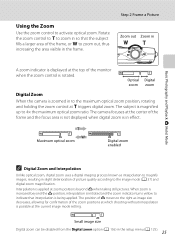
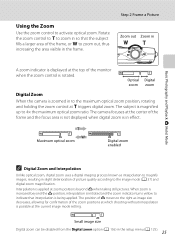
...applied at g triggers digital zoom.
Using the Zoom
Use the zoom control to zoom out, thus increasing the area visible in effect. Optical Digital zoom zoom
Digital Zoom
When the camera is magnified up to the image mode (A 37) and digital zoom magnification. The subject is zoomed in to the maximum optical zoom position, rotating and holding the zoom control at zoom positions beyond the...
S3000 User's Manual - Page 38


... Aperture
1 / 2 5 0 F 3.2
Shutter speed Aperture
When digital zoom is used, the focus area is not displayed and the camera focuses at the center of
the way down. Basic Photography and Playback: A (Auto) Mode
Step 3 Focus and Shoot
1 Press the shutter-release button halfway. When the subject is not recognized, camera automatically selects the focus area (up...
S3000 User's Manual - Page 47


... the shutter-release button.
1 A Auto mode
A 22
Pictures can be used to make skin tones of human faces displayed smoothly.
4 s Subject Tracking
A 65
Suited to focus and take pictures of moving subjects. 5 D Movie
A 106
Movie (with an automatic, "point-and-shoot" mode recommended for
first-time users of digital cameras. The skin softening...
S3000 User's Manual - Page 51


... choose a white balance setting that matches the light source before shooting. See "Camera Settings that
Cannot Be Applied Simultaneously" (A 49) for the current setting is...in the monitor (A 6). f Cloudy
Use when taking pictures under most types of the light source. Digital cameras can be specified manually to suit lighting conditions. Shooting Options: The Shooting Menu (A (Auto) Mode)
...
S3000 User's Manual - Page 53


... with the flash off or the camera zoomed in, or in the monitor when...Camera Settings that Cannot Be Applied Simultaneously" (A 49) for the current setting is not available. The flash is disabled when Continuous, BSS or Multi-shot 16 is selected, and focus, exposure and white balance are taken at L (2560 × 1920). • Digital zoom is displayed in each time the shutter-release button...
S3000 User's Manual - Page 56


... focus area containing the subject closest to the camera. To return to the camera. If more information. To cancel focus-area selection and adjust flash, macro mode, self-timer and exposure compensation settings, press the k button. Focus areas Focus area
Selectable focus area
44 When digital zoom is in the monitor. This option is suited...
S3000 User's Manual - Page 95


... picture.
• Pictures taken when the camera's date is displayed next to choose C, and then press the k button. List by date
List by Date Mode
1 Press the c button in a slide show, or applying print ... 15:30 0003.JPG
Rotate the zoom control to f (h) in list by Date Mode
• Up to 9,000 of pictures for more pictures exist, "*" is not set are listed.
2 Press the multi selector ...
S3000 User's Manual - Page 108


Rotate the zoom control to g or f during playback to stop playback. Only the voice memo will be ...l button. Press the d button before a new voice memo can be recorded.
• The COOLPIX S3000 is not able to record a voice memo for the current picture, it must be deleted. Deleting Voice Memos Select a picture with another make or
96 model of digital camera. Press the k button again ...
S3000 User's Manual - Page 110


... taken at an Image mode setting of digital camera. C Restrictions on Picture Editing
When an edited copy is further modified with another model of digital cameras.
• If no face is recognized...different model of P 3968×2232 (A 37) cannot be edited.
• The COOLPIX S3000 editing functions are available.
Create a small copy of pictures suitable for pictures taken with...
S3000 User's Manual - Page 130


... application. • The camera turns off automatically if there is connected to a computer, an application installed on Charging with Connection to a Computer
• The battery cannot be charged, nor can be transferred, when the camera is turned off and then disconnect the
USB cable. • It may take longer to charge the battery with connection to a computer than...
S3000 User's Manual - Page 148


.... Basic Camera Setup
Setup Menu
h AF Assist
d button M z (Setup menu) (A 126) M h AF assist
Enable or disable AF-assist illumination, which assists autofocus operation when the subject is selected - Off AF-assist illuminator does not light. u Digital Zoom
d button M z (Setup menu) (A 126) M u Digital zoom
Enable or disable digital zoom. B Notes on Digital Zoom
• When digital zoom is in...
S3000 User's Manual - Page 164


Turn off camera, and allow
battery to charge or replace battery.
12, 14
Charge or replace battery. 12, 14
P Battery temperature high
Battery temperature is Slide write-protect switch to finish recording.
P This card cannot be read.
Display O (blinks)
Problem Clock not set. A 129
B
N Battery exhausted. Battery running low.
P Memory card is complete. Camera cannot perform ...
S3000 User's Manual - Page 175


...108mm lens in 35mm [135] format)
f/-number
f/3.2-5.9
Construction
6 elements in 5 groups
Digital zoom
Up to 4× (angle of view equivalent to that of approx. 432mm lens ...with 99 focus areas, face priority
Monitor
6.7 cm/2.7-in . Specifications
Nikon COOLPIX S3000 Digital Camera
Type
Compact digital camera
Effective pixels Image sensor
12.0 million 1/2.3-in ., approx. 230k-dot, TFT...
S3000 User's Manual - Page 176


...to 4.5 m (1 ft. 8 in. Specifications
Exposure
Metering
256-segment matrix, center-weighted (digital zoom less than 85% (no charge remains)
Battery life*
Approx. 220 shots (EN-EL10)
Dimensions (W × H × D)
...Can be selected from NTSC and PAL
I/O terminal
Audio video output/digital I/O (USB)
Supported languages
Arabic, Chinese (Simplified and Traditional), Czech, Danish,...
S3000 User's Manual - Page 178


...) version 2.2 for digital still cameras, a standard that allows information stored with photographs to be used for optimal color reproduction when images are output from Exif-compliant printers.
• PictBridge: A standard developed cooperatively by the digital camera and printer industries, allowing photographs to be output directly to a printer without connecting the camera to a computer.
166...
Similar Questions
How To Repair A Nikon Coolpix S3000 12.0mp Digital Camera
(Posted by AlpTre 10 years ago)
Zoom Grinding And Not Working
Dropped camera on the floor and the zoom button makes a weird sound and does not work. Rest of camer...
Dropped camera on the floor and the zoom button makes a weird sound and does not work. Rest of camer...
(Posted by pennydykens 10 years ago)
Manual / Digital Camera D3100
(Posted by simoneodin 10 years ago)

