Nikon COOLPIX S6200 Support Question
Find answers below for this question about Nikon COOLPIX S6200.Need a Nikon COOLPIX S6200 manual? We have 1 online manual for this item!
Question posted by sandtalla on May 4th, 2014
Nikon Coolpix S6200 Will Not Transfer Pictures
The person who posted this question about this Nikon product did not include a detailed explanation. Please use the "Request More Information" button to the right if more details would help you to answer this question.
Current Answers
There are currently no answers that have been posted for this question.
Be the first to post an answer! Remember that you can earn up to 1,100 points for every answer you submit. The better the quality of your answer, the better chance it has to be accepted.
Be the first to post an answer! Remember that you can earn up to 1,100 points for every answer you submit. The better the quality of your answer, the better chance it has to be accepted.
Related Nikon COOLPIX S6200 Manual Pages
Reference Manual - Page 4


... provided in "For Your Safety" (A vi) and familiarize yourself with the camera. NOTE: A memory card is included if the camera was purchased in a country or region that any items are missing, please contact the store where you for purchasing the Nikon COOLPIX S6200 digital camera. Confirming the Package Contents
In the event that requires a plug adapter. After...
Reference Manual - Page 6


... batteries overheating, igniting, rupturing, or leaking. Before Taking Important Pictures
Before taking the camera on a trip), take a test shot to ensure that may be held liable for any form, by Nikon specifically for contact information:
http://imaging.nikon.com/
Use Only Nikon Brand Electronic Accessories
Nikon COOLPIX cameras are engineered and proven to operate within the operational...
Reference Manual - Page 7


...digitally copied or reproduced by means of a scanner, digital camera or other device may be punishable by law. • Items prohibited by law from discarded storage devices using commercial deletion software, or format the device and then completely refill it were you to bring any pictures... attention of the Nikon representative in your ...data storage device or transferring ownership to another ...
Reference Manual - Page 67


If a person visible in the frame was automatically
registered, set Face priority tracking to take a
picture.
• The camera focuses on the focus area when the shutter release button is pressed halfway. Register the subject again.
2 Press the shutter-release button to Off and
...
Reference Manual - Page 102
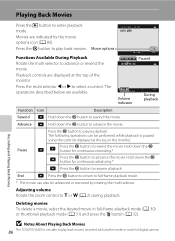
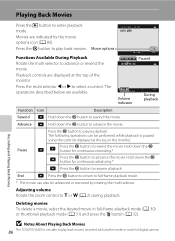
...
10s
Functions Available During Playback Rotate the multi selector to rewind the movie.
B Notes About Playing Back Movies
86 The COOLPIX S6200 is paused using the controls displayed at the top of digital camera. MOV
Movies are displayed at the top in full-frame playback mode (A 30) or thumbnail playback mode (A 31) and press...
Reference Manual - Page 114
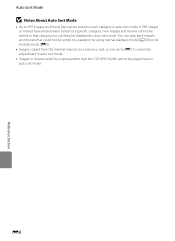
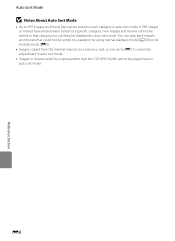
... be sorted to a memory card, or vice versa (E51), cannot be played back in auto sort mode.
• Images or movies saved by a camera other than the COOLPIX S6200 cannot be played back in auto sort mode. You can play back images and movies that category nor can they be displayed in auto...
Reference Manual - Page 116
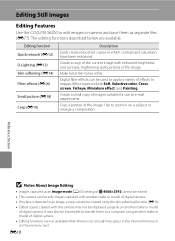
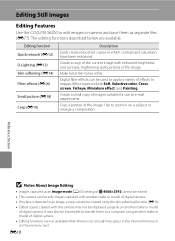
... effects can be impossible to transfer them to edit images in on a subject or arrange a composition.
Make facial skin tones softer. E10 It may not be created using another make or model
of digital camera.
Editing function Quick retouch (E12) D-Lighting (E13) Skin softening (E14) Filter effects (E16)
Small picture (E18) Crop (E19)
Description...
Reference Manual - Page 129


... images transferred to a computer from your personal printer and printing over a direct camera-to-printer connection, the following options are also available for printing and number of copies using
Print order option (E41)
Connect to the printer (E24)
Print images one at a time (E26)
Print multiple images (E27)
When printing is used, COOLPIX S6200...
Reference Manual - Page 136


... balance
The color of light reflected from an object varies with the color of the light source, with the flash. f Cloudy
Use when taking pictures under fluorescent lighting. e Fluorescent
Use under overcast skies. Digital cameras can be used under incandescent lighting.
No icon is displayed when Auto is set to suit lighting conditions.
Reference Manual - Page 154


... can be rotated up to rotate the image
90 degrees.
Reference Section
B Notes on Image Rotation
The camera cannot rotate images captured with the image. Images that were saved in which saved images are displayed during ..., and save orientation information with another make or model of digital camera. Still images can be rotated 90 degrees clockwise or 90 degrees counterclockwise.
Reference Manual - Page 156


... s No
Reference Section
B Notes About Voice Memos
• When an image with another make or model of
digital camera. When the confirmation dialog is displayed. Only the voice memo will be recorded. • This camera cannot record voice memos for more information.
The Playback Menu
Deleting Voice Memos Press the l button while the...
Reference Manual - Page 175


... a printer, even if the printer complies with the PictBridge standard.
• When Auto is connected to a printer and turned on the computer, such as
Nikon Transfer 2, may be transferred with the computer for the sole purpose of the camera to charge the battery and then set (A 22). E69 Reference Section
B Notes About Connecting the...
Reference Manual - Page 182
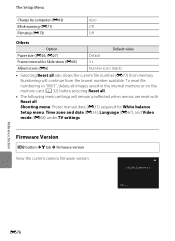
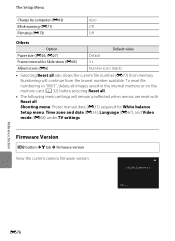
...) under TV settings
Firmware Version
d button M z tab M Firmware version View the current camera firmware version. To reset file
numbering to "0001", delete all images saved in the internal ...)
3 s
Album icons (E6)
Number icons (black)
• Selecting Reset all .
COOLPIX S6200 Ver.x.x
Back
Reference Section
E76 Numbering will remain unaffected when menus are reset with
Reset all ...
Reference Manual - Page 185
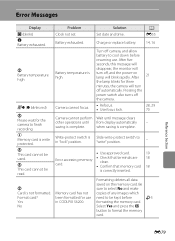
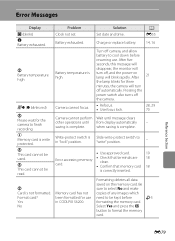
...-on the memory card. Error Messages
Display O (blinks) N Battery exhausted. Camera cannot focus. Memory card has not been formatted for the camera to "write" position.
• Use approved card. • Check that terminals are
clean. • Confirm that memory card
is in COOLPIX S6200. Yes No
Problem Clock not set.
P Battery temperature high
Q (●...
Reference Manual - Page 197


... shooting movies for an extended period of continued malfunction, contact your retailer or Nikon-authorized service representative. Turn the camera off and then on again. Note that disconnecting the power source as described above may result in the loss of Digital Cameras
In extremely rare instances, unusual characters may appear in a hot area;
In...
Reference Manual - Page 199
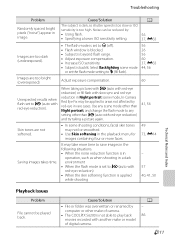
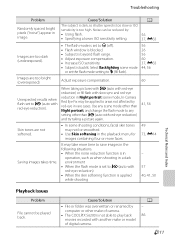
...60
Unexpected results when flash set to V (auto with another make of camera.
• The COOLPIX S6200 is backlit.
A - 86
F11 Noise can be played back. Cause/Solution...taking pictures with V (auto with red-eye reduction) or fill flash with slow sync and red-eye reduction in Night portrait scene mode, In-Camera Red ... of digital camera.
A
56 37, E33
Images are too bright (overexposed).
Reference Manual - Page 200


..., D-Lighting, skin softening, filter effects, small picture, or crop.
• These options cannot be used with another make or model of digital camera. Voice memos attached to images using another camera cannot be played back on the added to edit images captured with another make or model
of digital camera.
• Video mode or HDMI is...
Reference Manual - Page 201


... category other than the category currently displayed.
• Images saved by a camera other than the COOLPIX S6200 and images copied using the Copy option cannot be displayed in auto sort mode....PictBridge-compatible printer. For more information about Nikon Transfer 2, refer to a printer. The PictBridge startup screen is not displayed when the camera is not recognized by computer option in ...
Reference Manual - Page 202


type CCD; Specifications
Nikon COOLPIX S6200 Digital Camera
Type
Compact digital camera
Effective pixels Image sensor
16.0 million 1/2.3-in .), approx. 230k-dot, TFT LCD with 99...SD/SDHC/SDXC memory card
File system
DCF, Exif 2.3, and DPOF compliant
File formats
Still pictures: JPEG Sound files (Voice Memo): WAV Movies: MOV (Video: H.264/MPEG-4 AVC, Audio: AAC stereo)
Technical Notes...
Reference Manual - Page 206


Specifications
Supported Standards
• DCF: Design Rule for Camera File System is a standard widely used in the digital camera industry to ensure compatibility among different makes of camera.
• DPOF: Digital Print Order Format is an industry-wide standard that allows images to be printed from print orders saved on memory cards.
• Exif version 2.3: Exchangeable...
Similar Questions
What Settings Do I Use On Nikon Coolpix S6200 To Take Pictures Of Documents?
(Posted by mmbmckay 9 years ago)
How To View Panoramic Pictures From Nikon Coolpix S6200
(Posted by beshann 9 years ago)
Coolpix S8100 How To Transfer Pictures From Camera To Sd Card
(Posted by natsat 10 years ago)
Cannot Delete Multiple Pictures Nikon Coolpix S6200
(Posted by Unionni 10 years ago)
How To Transfer Pictures From Camera To Memory Card Nikon Coolpix 3100
(Posted by winePoonta 10 years ago)

