Nikon COOLPIX S6200 Support Question
Find answers below for this question about Nikon COOLPIX S6200.Need a Nikon COOLPIX S6200 manual? We have 1 online manual for this item!
Question posted by nivrmukki on June 18th, 2014
Nikon Coolpix S6200 Battery Won't Charge
The person who posted this question about this Nikon product did not include a detailed explanation. Please use the "Request More Information" button to the right if more details would help you to answer this question.
Current Answers
There are currently no answers that have been posted for this question.
Be the first to post an answer! Remember that you can earn up to 1,100 points for every answer you submit. The better the quality of your answer, the better chance it has to be accepted.
Be the first to post an answer! Remember that you can earn up to 1,100 points for every answer you submit. The better the quality of your answer, the better chance it has to be accepted.
Related Nikon COOLPIX S6200 Manual Pages
Reference Manual - Page 4


... the information provided in a country or region that any items are missing, please contact the store where you for purchasing the Nikon COOLPIX S6200 digital camera. COOLPIX S6200 Digital Camera
Camera Strap
Rechargeable Li-ion Battery EN-EL12 (with terminal cover)
Charging AC Adapter EH-69P*
USB Cable UC-E6
Audio Video Cable EG-CP16
ViewNX 2 Installer CD
Reference Manual CD
•...
Reference Manual - Page 6


... or lost profits that the camera is available online at any form, by Nikon specifically for contact information:
http://imaging.nikon.com/
Use Only Nikon Brand Electronic Accessories
Nikon COOLPIX cameras are engineered and proven to operate within the operational and safety requirements of this device as at weddings or before taking the camera on digital imaging and photography.
Reference Manual - Page 8


...result in explosion or fire.
Introduction
For Your Safety
To prevent damage to your Nikon product or injury to yourself or to others, read the following safety precautions ...information that should be taken to prevent infants from the camera or Charging AC Adapter, unplug the Charging AC Adapter and remove the battery immediately, taking care to a Nikonauthorized service representative for...
Reference Manual - Page 9


... Your Safety
Introduction
Observe caution when handling the battery
The battery may leak, overheat, or explode if improperly handled. To charge the battery with the camera, use immediately should be sure it . Failure to water.
• Replace the terminal cover before transporting it is prone to a Nikon-authorized service representative for use with travel converters or...
Reference Manual - Page 32
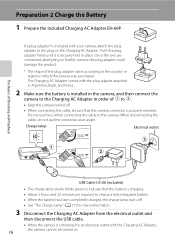
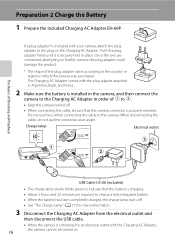
... attached in Argentina, Brazil, and Korea.
2 Make sure the battery is installed in the camera, and then connect the camera to the Charging AC Adapter in which the camera was purchased.
Once the two are required to charge a fully exhausted battery. • When the battery has been completely charged, the charge lamp turns off .
• When connecting the cable, be...
Reference Manual - Page 33


...vii and in damage to charging. When charging is charging. Preparation 2 Charge the Battery
The Charge Lamp
Status
Description
Blinks slowly (green) The battery is complete, the charge lamp stops blinking green and turns off. C Charging Using a Computer or Battery Charger
• You can also charge the Rechargeable Li-ion Battery EN-EL12 by connecting the camera to charge the EN-EL12...
Reference Manual - Page 39


... the z setup menu (A 88).
• You can enable and disable daylight saving time by a backup battery that is separate from the camera's main battery.
• The backup battery charges when the main battery is inserted into the camera or when the camera is connected to an optional AC adapter, and can permanently imprint the shooting date in images...
Reference Manual - Page 102
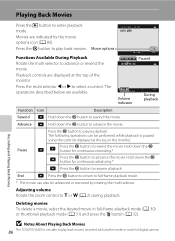
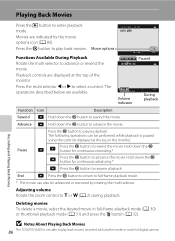
....
* The movie can be advanced or rewound by the movie options icon (A 85). B Notes About Playing Back Movies
86 The COOLPIX S6200 is paused using the controls displayed at the top of digital camera.
Paused
Playback controls are displayed at the top in full-frame playback mode (A 30) or thumbnail playback mode (A 31) and...
Reference Manual - Page 106


... Auto (default setting), you can charge the camera's battery by connecting the camera to a computer (provided that the computer is able to supply power). • When charging by computer and transferring images to the computer, it may take more time to charge the battery. View the current camera firmware version.
E74 E76
General Camera Setup
90 E73
Reset all...
Reference Manual - Page 116
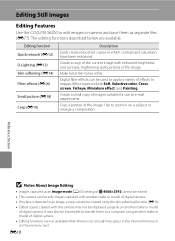
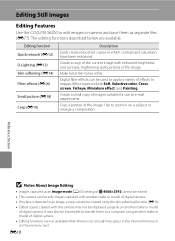
... variety of effects to images.
E10 Editing Still Images
Editing Features
Use the COOLPIX S6200 to edit images in-camera and save them to a computer using the skin softening function (E14). &#... memory card. Create a small copy of digital camera. It may not be edited. • This camera cannot edit images captured with another make or model of digital camera. • If no face is not ...
Reference Manual - Page 129


... card into a DPOF-compatible printer's card slot • Taking a memory card to a digital photo lab For printing using these methods, specify the images and the number of prints each ...Do not use a fully charged battery to prevent the camera from turning off unexpectedly.
• If the AC Adapter EH-62F (available separately) is used, COOLPIX S6200 can connect the camera directly to the printer ...
Reference Manual - Page 175


... are required to charge a fully exhausted battery.
If the camera was connected to the computer for 30 minutes after the camera is connected to a computer.
Set Charge by computer
Select whether or not the battery inserted into the camera is not charged when the camera is connected to a printer and turned on the computer, such as
Nikon Transfer 2, may be...
Reference Manual - Page 176


... computer.
• The battery cannot be charged because the computer cannot supply power to the camera, due to a computer. The Setup Menu
C The Charge Lamp
The following chart explains charge lamp status when the camera is connected to the computer's settings or its specifications. Charge lamp Blinks slowly (green) Off
Flickers (green)
Description
Battery charging. Make sure the USB...
Reference Manual - Page 184


... Audio Video Cable EG-CP161
1 Included with the camera at the time of the grooves, the cover or cord may be damaged when the cover is closed.
Optional Accessories
Rechargeable battery Charging AC adapter Battery charger
Rechargeable Li-ion Battery EN-EL121 Charging AC Adapter EH-69P1,2 Battery Charger MH-652
AC Adapter EH-62F (connect as...
Reference Manual - Page 185
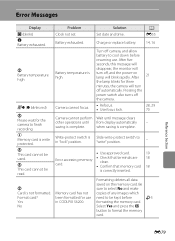
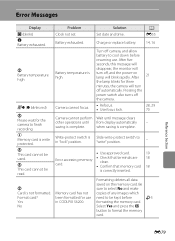
... card cannot be read.
Write-protect switch is in COOLPIX S6200. Memory card has not been formatted for the camera to cool down before formatting the memory card.
Charge or replace battery.
Format card?
Error accessing memory card.
Error Messages
Display O (blinks) N Battery exhausted. Battery temperature is write protected. Pressing the power switch also turns...
Reference Manual - Page 192


... in a cool place. • A marked drop in cold weather. If an exhausted battery is fully charged before heading outside to cool before
use. • When charging the camera using the camera and replace or charge the battery if necessary. Do not continue charging once the battery is not being used at least once every six months and completely exhaust...
Reference Manual - Page 197


..., this is too close. No image captured when the shutter-release button is caused by a strong external static charge. A - Note that disconnecting the power source as described above may result in the loss of Digital Cameras
In extremely rare instances, unusual characters may appear in a hot area; Characteristics of any data not saved...
Reference Manual - Page 199
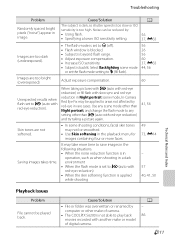
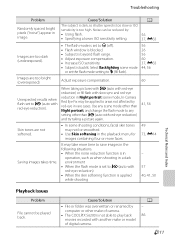
...other than Night portrait, and change the flash mode to any setting other make or model of camera.
• The COOLPIX S6200 is applied while shooting
-
57 40, 41, 50
Technical Notes and Index
Playback Issues
Problem
... flash mode is set to V (auto with another make of digital camera.
Cause/Solution
The subject is dark, so shutter speed is too slow or ISO sensitivity is backlit.
Reference Manual - Page 201


...camera other than the COOLPIX S6200 and images copied using the Copy option cannot be impossible to print images when Auto is selected for the Charge... Camera is off. • Battery is exhausted. • USB cable is not correctly connected. • Camera is...camera to a printer.
Use the printer to print images from a PictBridge-compatible printer. Nikon Transfer 2 does not start Nikon...
Reference Manual - Page 202


Specifications
Nikon COOLPIX S6200 Digital Camera
Type
Compact digital camera
Effective pixels Image sensor
16.0 million 1/2.3-in .), approx. 230k-dot, TFT ... 25-250 mm lens in 35mm [135] format)
f/-number
f/3.2-5.8
Construction
8 elements in 8 groups (1 ED lens element)
Digital zoom
Up to 4× (angle of view equivalent to that of approx. 1000 mm lens in 35mm [135] format)
Vibration...
Similar Questions
What Settings Do I Use On Nikon Coolpix S6200 To Take Pictures Of Documents?
(Posted by mmbmckay 9 years ago)

