Nikon COOLPIX S6200 Support Question
Find answers below for this question about Nikon COOLPIX S6200.Need a Nikon COOLPIX S6200 manual? We have 1 online manual for this item!
Question posted by rabSRST on October 14th, 2013
Coolpix S6200 This Card Cannot Be Used
The person who posted this question about this Nikon product did not include a detailed explanation. Please use the "Request More Information" button to the right if more details would help you to answer this question.
Current Answers
There are currently no answers that have been posted for this question.
Be the first to post an answer! Remember that you can earn up to 1,100 points for every answer you submit. The better the quality of your answer, the better chance it has to be accepted.
Be the first to post an answer! Remember that you can earn up to 1,100 points for every answer you submit. The better the quality of your answer, the better chance it has to be accepted.
Related Nikon COOLPIX S6200 Manual Pages
Reference Manual - Page 4


... the plug adapter varies with the country or region of your enjoyment of purchase.
Before using the camera, please read the information in "For Your Safety" (A vi) and familiarize yourself with the camera. After reading, please keep this manual. COOLPIX S6200 Digital Camera
Camera Strap
Rechargeable Li-ion Battery EN-EL12 (with terminal cover)
Charging AC Adapter EH...
Reference Manual - Page 5


... Basic Operations" (A 1).
E: "Reference Section", F: "Technical Notes and Index."
• SD and SDHC/SDXC memory cards are referred to as "memory cards" in this manual.
• The setting at the time of purchase is referred to start using the camera right away, see "Parts of
buttons or messages displayed on a computer monitor appear in bold...
Reference Manual - Page 6


... Nikon Brand Electronic Accessories
Nikon COOLPIX cameras are engineered and proven to operate within the operational and safety requirements of this device as at weddings or before taking pictures on digital imaging and photography.
About the Manuals
• No part of this product. The use with normal operation of the hardware and software described...
Reference Manual - Page 7


...digital camera or other device may be provided for example, pictures of empty sky). Before discarding a data storage device or transferring ownership to another person, erase all data using commercially available software, potentially resulting in the malicious use..., licenses issued by public agencies and private groups, ID cards and tickets, such as books, music, paintings, woodcut prints...
Reference Manual - Page 31


...battery or memory card. Preparation 1 Insert the Battery
Removing the Battery Turn the camera off before
use.
15 Do not pull it at an angle. The battery can then be hot immediately after using the camera.
The Basics of...hand (2).
To eject the battery, open the battery-chamber/memory card slot cover and slide the orange battery latch up in "The Battery" (F4) before opening the...
Reference Manual - Page 35
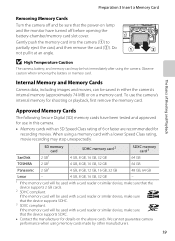
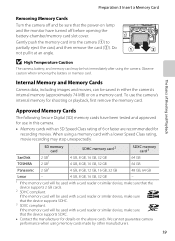
... movies.
Approved Memory Cards
The following Secure Digital (SD) memory cards have turned off and be saved in this camera. • Memory cards with a card reader or similar device, make sure that the power-on a memory card.
B High Temperature Caution
The camera, battery, and memory card may stop unexpectedly. We cannot guarantee camera performance when using the camera.
Reference Manual - Page 44


...focus areas containing the subject closest to the memory card or internal memory.
• If you press the shutter-release button halfway, the camera sets the focus and exposure (shutter speed and ... the double border glows green. Press the button gently.
28 This indicates that are using digital zoom, the camera focuses on the face framed by the double border. When the subject is unable to...
Reference Manual - Page 57


... memory card used . Shooting Features
41
Set Vibration reduction to stabilize the camera during shooting.
The camera captures a series of still images that face (A 67).
• The camera softens skin... image in the center of the frame. • Digital zoom cannot be used , or shooting condition. e Night portrait
O
Use this mode when shooting sporting events.
You may hear ...
Reference Manual - Page 89


... Protect2 f Rotate image
Allows you can use the camera's microphone to record voice memos and attach them to images. You can be applied multiple times. 2 When using favorite pictures mode, auto sort mode, or...view images saved in the internal memory or on a memory card in an automatic slide show.
E14
p Filter effects1
Digital filter effects can also play back E49
and delete voice memos....
Reference Manual - Page 102
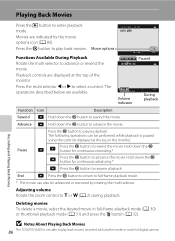
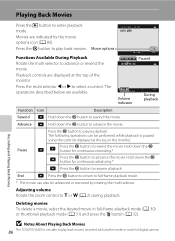
... mode (A 31) and press the l button (A 32).
E
C
Press the k button to pause playback. B Notes About Playing Back Movies
86 The COOLPIX S6200 is paused using the controls displayed at the top of digital camera.
Adjusting volume Rotate the zoom control to select a control.
MOV
Movies are available. Press the multi selector J or K to g or f (A 2) during...
Reference Manual - Page 116
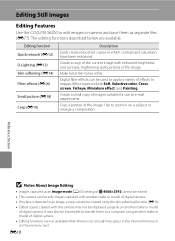
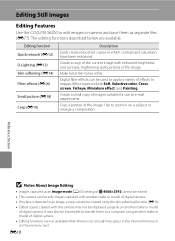
... model
of effects to images. Editing Still Images
Editing Features
Use the COOLPIX S6200 to edit images in-camera and save them to zoom in which contrast and saturation have been enhanced. Digital filter effects can be displayed properly on the memory card.
Create a small copy of digital camera. • Editing functions are available.
Crop a portion of the...
Reference Manual - Page 129


... a DPOF-compatible printer's card slot • Taking a memory card to a digital photo lab For printing using these methods, specify the images and the number of copies using
Print order option (E41)
Connect to the printer (E24)
Print images one at a time (E26)
Print multiple images (E27)
When printing is used, COOLPIX S6200 can connect the camera directly to print...
Reference Manual - Page 138


... shooting subjects that are taken at L (image size:
2560 × 1920 pixels). • Digital zoom cannot be achieved.
When shooting moving .
No icon is displayed when Single is indicated by ... upon the current image mode setting, the memory card used, or shooting condition.
• Some settings cannot be used . When BSS is on, the camera takes up to P 4608×3456).
V ...
Reference Manual - Page 147


...created for images saved in the internal memory if the memory card is used to create digital "print orders" for information about image editing features.
Playback... card into a DPOF-compatible (F18) printer's card slot. • Taking the memory card to a digital photo lab. • Connecting the camera to step 3 when playing back in the playback menu is removed from the camera.
1 Use ...
Reference Manual - Page 193


... not formatted. Do not disconnect the AC adapter
F5
Technical Notes and Index Memory Cards
• Use only Secure Digital memory cards. Do not turn off the camera - When using this camera to format the
memory card, especially if the memory card was used previously in other countries, use another make or model of AC adapter other data on the
memory...
Reference Manual - Page 197


...will not be affected.
Turn the camera off and then on again. Shooting Issues
Problem
Cause/Solution
A
Cannot switch to internal memory or the memory card at the time the problem occurred... shooting using macro mode, or the Scene auto selector or Close-up scene modes.
• The intended subject is caused by a strong external static charge. Characteristics of Digital Cameras
In extremely...
Reference Manual - Page 199
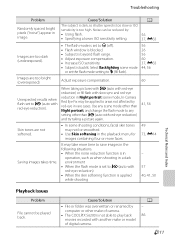
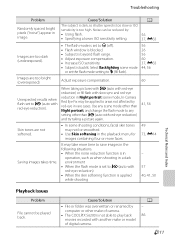
...with another make or model of digital camera.
A
56 37, E33
Images are too dark (underexposed).
• The flash mode is backlit. Use any setting other make of camera.
• The COOLPIX S6200 is not able to V ... or fill flash with slow sync and red-eye reduction in Night portrait scene mode, In-Camera Red Eye Fix may take more faces.
49 73, E14
Saving images takes time.
When...
Reference Manual - Page 200


... another make or model of digital camera.
• Video mode or HDMI is unable to albums cannot memory card may not be able to the USB/audio/video output connector simultaneously.
• Memory card contains no images. Replace the memory card. Troubleshooting
Problem
Cause/Solution
A
• Playback zoom cannot be used with movies. • Images captured...
Reference Manual - Page 202


Specifications
Nikon COOLPIX S6200 Digital Camera
Type
Compact digital camera
Effective pixels Image sensor
16.0 million 1/2.3-in .), approx. ...% vertical Approx. 100% horizontal and 100% vertical
Storage
Media
Internal memory (approx. 74 MB), SD/SDHC/SDXC memory card
File system
DCF, Exif 2.3, and DPOF compliant
File formats
Still pictures: JPEG Sound files (Voice Memo): WAV Movies:...
Reference Manual - Page 206


Specifications
Supported Standards
• DCF: Design Rule for Camera File System is a standard widely used in the digital camera industry to ensure compatibility among different makes of camera.
• DPOF: Digital Print Order Format is an industry-wide standard that allows images to be printed from print orders saved on memory cards.
• Exif version 2.3: Exchangeable image file...
Similar Questions
What Settings Do I Use On Nikon Coolpix S6200 To Take Pictures Of Documents?
(Posted by mmbmckay 9 years ago)
I Just Bought The Nikon - Coolpix S6200 16.0-megapixel Digital Camera - How Do
you remove the date from showing up?
you remove the date from showing up?
(Posted by bigelkstas 10 years ago)
Manual / Digital Camera D3100
(Posted by simoneodin 10 years ago)
The Nikon 6200,can You To Print Photo's,off The Memory Card Using Photo Wizard
(Posted by wmcmylor 11 years ago)

