Nikon COOLPIX S4100 Support Question
Find answers below for this question about Nikon COOLPIX S4100.Need a Nikon COOLPIX S4100 manual? We have 1 online manual for this item!
Question posted by sanojKan on November 27th, 2013
How To Put Self Timer On Nikon Coolpix S4100
The person who posted this question about this Nikon product did not include a detailed explanation. Please use the "Request More Information" button to the right if more details would help you to answer this question.
Current Answers
There are currently no answers that have been posted for this question.
Be the first to post an answer! Remember that you can earn up to 1,100 points for every answer you submit. The better the quality of your answer, the better chance it has to be accepted.
Be the first to post an answer! Remember that you can earn up to 1,100 points for every answer you submit. The better the quality of your answer, the better chance it has to be accepted.
Related Nikon COOLPIX S4100 Manual Pages
User Manual - Page 10


...33
Using the Basic Shooting Functions 34 m Flash Mode ...34 n Taking Pictures with the Self-timer 36 p Macro Mode ...38 o Changing the Brightness Using Exposure Compensation 39
More on Shooting ...
Shooting Smiling Faces (Smart Portrait Mode 74
Changing the Smart Portrait Mode Settings 76
Camera Settings that Cannot Be Applied Simultaneously 78
More on Playback...80
Operations in Full-frame...
User Manual - Page 13


... sometimes omitted from actual display. Illustrations and Screen Display Illustrations and text displays shown in bold. Screen Samples In this manual thoroughly before using the camera. Read this manual, images are referred to as the "default setting." • The names of menu items displayed in the camera monitor, and the names of a Nikon COOLPIX S4100 digital camera.
User Manual - Page 14


....com/ Visit these sites to keep up-to-date with this Nikon digital camera are designed to the highest standards and include complex electronic circuitry.
Nikon will not be held liable for contact information:
http://imaging.nikon.com/
Use Only Nikon Brand Electronic Accessories
Nikon COOLPIX cameras are engineered and proven to change the specifications of the hardware and...
User Manual - Page 15


Unless the prior permission of the government was digitally copied or reproduced by means of a scanner, digital camera or other device may be provided for example, pictures...possession of material that deleting images or formatting data storage devices such as memory cards or builtin camera memory does not completely erase the original image data. Before discarding a data storage device or ...
User Manual - Page 16
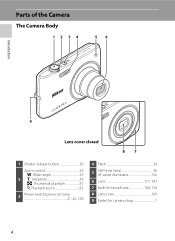
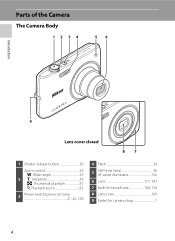
Parts of the Camera
The Camera Body
12 34
56
Introduction
9
Lens cover closed
87
1 Shutter-release button 30
Zoom control 29
f: Wide-angle 29 2 g: Telephoto 29
h: Thumbnail playback 81 i: Playback zoom 83
3
Power switch/power-on lamp 21, 26, 158
4 Flash 34
5
Self-timer lamp 36 AF-assist illuminator 156
6 Lens 171, 187
7 Built...
User Manual - Page 48


... displayed. Basic Photography and Playback: A (Auto) Mode
Using the Basic Shooting Functions
n Taking Pictures with a ten-second and two-second timer for self-portraits. This feature is equipped with the Self-timer
The camera is useful for reducing the effects of a tripod is recommended.
1 Tap the left tab to display the setting controls (A 14) and...
User Manual - Page 49
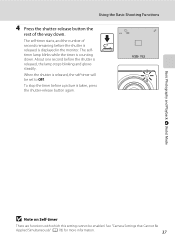
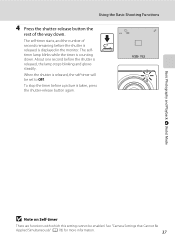
... taken, press the shutter-release button again.
9S 1/250 F3.2
Basic Photography and Playback: A (Auto) Mode
B Note on Self-timer
There are functions with which this setting cannot be set to Off. See "Camera Settings that Cannot Be
Applied Simultaneously" (A 78) for more information.
37
Using the Basic Shooting Functions
4 Press the shutter...
User Manual - Page 54


... are stored in some scene modes (A 59) and in smart portrait mode (A 76).
2 The settings can be adjusted in the camera's memory even after the camera is turned off (except the self-timer setting). See "Camera Settings that Cannot Be Applied Simultaneously
Some shooting settings cannot be used with other functions.
More on Shooting
1
2
3
3
4
5
6
7 8
AUTO...
User Manual - Page 58
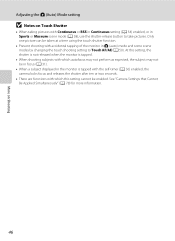
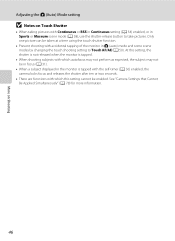
... (auto) mode and some scene modes by changing the touch shooting setting to take pictures. See "Camera Settings that Cannot Be Applied Simultaneously" (A 78) for more information.
46 Only one picture can be ... 31).
• When a subject displayed in the monitor is tapped with the self-timer (A 36) enabled, the camera locks focus and releases the shutter after ten or two seconds.
• There are...
User Manual - Page 71
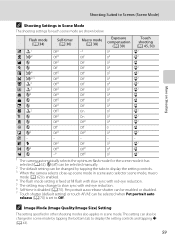
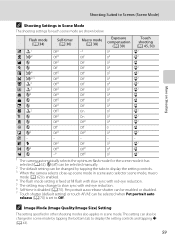
...changed in scene mode by tapping the tabs to display the setting controls. 3 When the camera selects close-up scene mode in scene auto selector scene mode, macro
mode (A 62) ...
Off2
Off2
02
q
Oc
-6
Off2
02
q7
1 The camera automatically selects the optimum flash mode for each scene mode are shown below. Flash mode (A 34)
Self-timer (A 36)
Macro mode (A 38)
Exposure compensation
(A 39)...
User Manual - Page 87


...Mode)
B Notes on Smart Portrait Mode
• Digital zoom is not available. • Under some shooting conditions, the camera may be unable to save a picture when shooting...modified though the camera detects a face. D More Information
See "Autofocus" (A 31) for more information.
75
C Self-timer Lamp
The self-timer lamp blinks slowly when the smile timer is enabled and the camera detects a ...
User Manual - Page 90
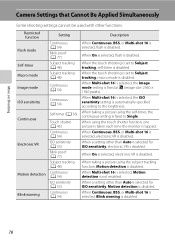
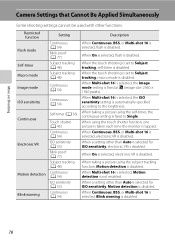
...215; 1920 pixels).
When the touch shooting is set to Subject tracking, self-timer is disabled. When using the self-timer, the continuous setting is disabled. When a setting other than Auto is ...16 is selected, flash is disabled. When a setting other functions. More on Shooting
Camera Settings that Cannot Be Applied Simultaneously
Some shooting settings cannot be used with other than...
User Manual - Page 121


... Tap S to delete only the voice memo.
6s File will be recorded.
• The COOLPIX S4100 is not able to record a voice memo for which voice memos have been recorded are deleted....memo playback screen is deleted, both the picture and its voice memo are indicated by p in step 3 of digital camera.
109
Yes
No
B Notes on Playback
3 Tap R to adjust playback volume. OK? To exit without ...
User Manual - Page 122


.... Crop (A 124)
Crop a portion of pictures taken in landscape orientation.
Editing Pictures
Editing Functions
Use the COOLPIX S4100 to edit pictures in-camera and store them to a computer using a different model of digital camera.
• Editing functions are not available when there is not enough free space in the internal memory or on the memory...
User Manual - Page 139


...self-timer is pressed after the specified two or ten seconds.
• The flash will be recorded with movies.
When the b (e movie-record) button is enabled, the camera focuses at the same distance from the camera... movie recording began.
• There are used . When recording ends, digital zoom is selected for scene mode setting are recommended when recording movies (A ...
User Manual - Page 176
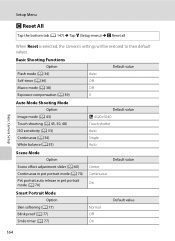
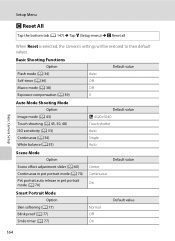
Basic Shooting Functions Option
Flash mode (A 34) Self-timer (A 36) Macro mode (A 38) Exposure compensation (A 39)
Default value Auto Off Off 0
Auto Mode ...(A 70)
Center Continuous On
Default value
Smart Portrait Mode Option
Skin softening (A 77) Blink proof (A 77) Smile timer (A 77)
Normal Off On
Default value
164
Setup Menu
p Reset All
Tap the bottom tab (A 147) M Tap z (Setup ...
User Manual - Page 194


....
155
• Use BSS (best shot selector).
54
• Use tripod and self-timer.
36
Streaks of the sun, and electric
lights is in the monitor and the camera may result in the loss of continued malfunction, contact your retailer or Nikon-authorized service representative.
items or setup menu are visible in the setup...
User Manual - Page 197


... memos cannot be attached to images 109
taken with other than COOLPIX S4100 may not be played album not displayed in the camera monitor. Technical Notes and Index
185 Cannot edit pictures.
•...be used with 110 other make or model of digital camera. Voice memos attached to images using another make of camera.
• The COOLPIX S4100 is not able to edit pictures taken with pictures ...
User Manual - Page 199


...area automatic selection), center, manual (focus area can be selected using the touch panel), subject tracking
7.5 cm (3-in . Specifications
Nikon COOLPIX S4100 Digital Camera
Type Effective pixels Image sensor Lens
Focal length
f/-number Construction Digital zoom
Vibration reduction Autofocus (AF)
Focus range (from lens)
Focus-area selection
Monitor
Frame coverage (shooting mode) Frame coverage...
User Manual - Page 200


...Fireworks show)
Aperture
Electronically-controlled ND filter (-2.6 AV) selection
Range
2 steps (f/3.2 and f/8 [W])
Self-timer
Can be selected from 10 and 2 second duration
Built-in flash
Range (approx.)
[W]: 0.5 to ... output
Can be selected from NTSC and PAL
I/O terminal
Audio video output/digital I/O (USB)
Supported languages
Arabic, Chinese (Simplified and Traditional), Czech, ...
Similar Questions
How To Use The Self Timer On The Nikon Coolpix S4100
(Posted by fitoas067 10 years ago)
Where Is The Self Timer Button On My Coolpix Nikon S4100
(Posted by igot2 10 years ago)
Self Timer
I am unable to activate yhe self timer when the camera is set in manual, shutter priority, aperture ...
I am unable to activate yhe self timer when the camera is set in manual, shutter priority, aperture ...
(Posted by juliecross 11 years ago)

