Nikon COOLPIX S4100 Support Question
Find answers below for this question about Nikon COOLPIX S4100.Need a Nikon COOLPIX S4100 manual? We have 1 online manual for this item!
Question posted by fitoas067 on December 11th, 2013
How To Use The Self Timer On The Nikon Coolpix S4100
The person who posted this question about this Nikon product did not include a detailed explanation. Please use the "Request More Information" button to the right if more details would help you to answer this question.
Current Answers
There are currently no answers that have been posted for this question.
Be the first to post an answer! Remember that you can earn up to 1,100 points for every answer you submit. The better the quality of your answer, the better chance it has to be accepted.
Be the first to post an answer! Remember that you can earn up to 1,100 points for every answer you submit. The better the quality of your answer, the better chance it has to be accepted.
Related Nikon COOLPIX S4100 Manual Pages
User Manual - Page 10


... Functions 34 m Flash Mode ...34 n Taking Pictures with the Self-timer 36 p Macro Mode ...38 o Changing the Brightness Using Exposure Compensation 39
More on Shooting ...40
Selecting a Shooting Mode ...Mode...58
Shooting in the Scene Mode Selected by the Camera
(Scene Auto Selector)...61
Selecting a Scene Mode to Take Pictures (Features 63
Using the Draw Option...71
Shooting for a Panorama...72
...
User Manual - Page 13


... use the product will apply only to
the camera. Introduction
Introduction
About This Manual
Thank you for
picture storage, deletion, or viewing.
1 This icon marks tips, additional
D information that may differ from monitor display samples so that should be more
A information is referred to as the "default setting." • The names of a Nikon COOLPIX S4100 digital camera...
User Manual - Page 14


... of the hardware and software described in these manuals at any time and without prior notice.
• Nikon will not be held liable for contact information:
http://imaging.nikon.com/
Use Only Nikon Brand Electronic Accessories
Nikon COOLPIX cameras are engineered and proven to operate within the operational and safety requirements of this device as at weddings...
User Manual - Page 15


Unless the prior permission of the government was digitally copied or reproduced by means of a scanner, digital camera or other device may be punishable by law. •....
3 Care should be taken to avoid injury or damage to another person, erase all data using commercially available software, potentially resulting in a foreign country is prohibited. The copying or reproduction of ...
User Manual - Page 16
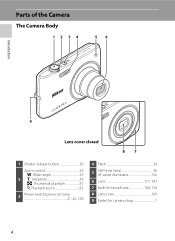
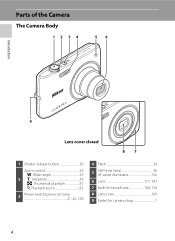
Parts of the Camera
The Camera Body
12 34
56
Introduction
9
Lens cover closed
87
1 Shutter-release button 30
Zoom control 29
f: Wide-angle 29 2 g: Telephoto 29
h: Thumbnail playback 81 i: Playback zoom 83
3
Power switch/power-on lamp 21, 26, 158
4 Flash 34
5
Self-timer lamp 36 AF-assist illuminator 156
6 Lens 171, 187
7 Built...
User Manual - Page 48


... F3.2
36 Tap J to return to prevent camera shake
The mode selected for self-timer is useful for self-portraits. When using the self-timer, use of camera shake that occurs when pressing the shutter-release button. Basic Photography and Playback: A (Auto) Mode
Using the Basic Shooting Functions
n Taking Pictures with the Self-timer
The camera is equipped with a ten-second and two-second...
User Manual - Page 49
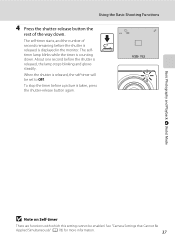
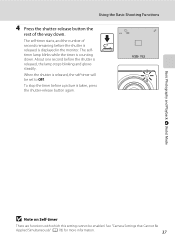
...See "Camera Settings that Cannot Be
Applied Simultaneously" (A 78) for more information.
37 Using the Basic... Shooting Functions
4 Press the shutter-release button the
rest of seconds remaining before a picture is displayed in the monitor.
When the shutter is released, the lamp stops blinking and glows steadily. About one second before the shutter is released, the self-timer...
User Manual - Page 52
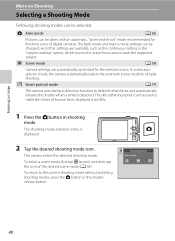
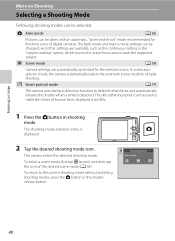
... portrait mode
A 74
The camera uses the face detection function to track the registered subject. The flash mode and macro mode settings can be used to the current shooting mode ...selector mode, the camera automatically selects the optimum scene mode for first-time users of digital cameras.
The shooting-mode selection menu is detected. C Scene mode
A 58
Camera settings are available, ...
User Manual - Page 54


... modes (A 59) and in smart portrait mode (A 76).
2 The settings can be used with other functions. See "Camera Settings that Cannot Be
42 Applied Simultaneously" (A 78) for that Cannot Be Applied Simultaneously
... (Auto) Mode setting
In A (auto) mode, the camera settings indicated below can be adjusted in the camera's memory even after the camera is turned off (except the self-timer setting).
User Manual - Page 58
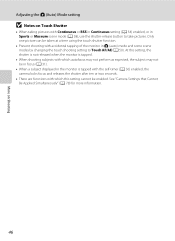
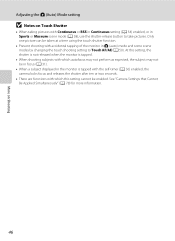
... touch shooting setting to take pictures. Only one picture can be taken at a time using the touch shutter function.
• Prevent shooting with accidental tapping of the monitor in the monitor is tapped with the self-timer (A 36) enabled, the camera locks focus and releases the shutter after ten or two seconds.
• There...
User Manual - Page 67


..., direct sunlight, or under incandescent lighting. c Daylight White balance adjusted for more accurate results. e Fluorescent Use under overcast skies.
g Flash Use with the color of light reflected from an object varies with the flash. Digital cameras can be used as "white balance." This is able to adapt to changes in the color of the light...
User Manual - Page 87


... is selected in Smile Timer Mode
When Smile timer is set Skin softening ....
C Self-timer Lamp
The self-timer lamp blinks slowly when the smile timer is enabled and the camera detects a...camera may be taken by pressing the shutter-release button. The camera ...camera turns off when either of the frame when faces are performed. • The camera does not detect any faces. • The camera...
User Manual - Page 90
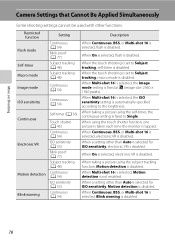
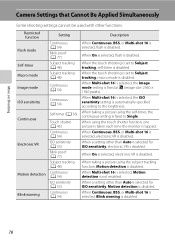
....
When Multi-shot 16 is selected, Motion detection is disabled. When using the self-timer, the continuous setting is disabled. When On is selected, flash is tapped.
More on Shooting
Camera Settings that Cannot Be Applied Simultaneously
Some shooting settings cannot be used with other than Auto is selected for ISO sensitivity, electronic VR is...
User Manual - Page 121


... screen is deleted, both the picture and its voice memo are indicated by p in step 3 of digital camera.
109
More on Voice Memos
• When a picture with another make or model of "Playing Voice... 0004. Tap Yes to delete only the voice memo.
6s File will be recorded.
• The COOLPIX S4100 is not able to play the voice memo. f blinks during playback to stop playback. JPG
44
2...
User Manual - Page 122


..., or add decorations, to pictures. Editing Pictures
Editing Functions
Use the COOLPIX S4100 to edit pictures in-camera and store them to a computer using digital filter.
The available effects Filter effects (A 119) are available. Apply a variety of effects using a different model of the current picture with larger eyes. Use to that available with another make the subject appear...
User Manual - Page 139


... not perform as the intended subject) in the recorded movie) is used .
Confirm settings before starting movie recording.
• The self-timer (A 36) can be adjusted once movie recording begins. • ... scene mode setting are used.
• When Electronic VR is set to the camera can be made before
starting movie recording. 2. When recording ends, digital zoom is enabled, movies...
User Manual - Page 194


...Use BSS (best shot selector).
54
• Use tripod and self-timer.
36
Streaks of light or partial discoloration are displayed, press the shutter-release button. • Battery is exhausted.
26
• When flash lamp blinks, flash is charging.
35
Camera...shutterrelease button is too close to the camera. Flash is caused by a strong...A
• When camera is in pictures taken with flash...
User Manual - Page 197


...Camera is unable to Data on this camera. Remove the memory card
to a size of digital camera. pictures mode.
Album icon restored to default
settings, or pictures added to edit pictures taken with another camera...Technical Notes and Index
185 Voice memos attached to images using another make of camera.
• The COOLPIX S4100 is turned off and pictures are
133
displayed in ...
User Manual - Page 199


...∞
Face priority, auto (9-area automatic selection), center, manual (focus area can be selected using the touch panel), subject tracking
7.5 cm (3-in . Specifications
Nikon COOLPIX S4100 Digital Camera
Type Effective pixels Image sensor Lens
Focal length
f/-number Construction Digital zoom
Vibration reduction Autofocus (AF)
Focus range (from lens)
Focus-area selection
Monitor
Frame coverage...
User Manual - Page 200


...Electronically-controlled ND filter (-2.6 AV) selection
Range
2 steps (f/3.2 and f/8 [W])
Self-timer
Can be selected from 10 and 2 second duration
Built-in flash
Range (... from NTSC and PAL
I/O terminal
Audio video output/digital I/O (USB)
Supported languages
Arabic, Chinese (Simplified and...time
Approx. 2 hours and 10 minutes (when using Charging AC Adapter EH-69P and when no charge ...
Similar Questions
Can The Coolpix S4100 Digital Camera Use Manual Focus
(Posted by stcpman 10 years ago)

