Nikon COOLPIX P510 Support Question
Find answers below for this question about Nikon COOLPIX P510.Need a Nikon COOLPIX P510 manual? We have 2 online manuals for this item!
Question posted by juliecross on February 13th, 2013
Self Timer
I am unable to activate yhe self timer when the camera is set in manual, shutter priority, aperture priority or program. It does work in other settings. Why?
Current Answers
There are currently no answers that have been posted for this question.
Be the first to post an answer! Remember that you can earn up to 1,100 points for every answer you submit. The better the quality of your answer, the better chance it has to be accepted.
Be the first to post an answer! Remember that you can earn up to 1,100 points for every answer you submit. The better the quality of your answer, the better chance it has to be accepted.
Related Nikon COOLPIX P510 Manual Pages
User Manual - Page 10


...63 Taking Pictures of Smiling Faces (Smart Portrait Mode 65 Smart Portrait Menu...67 Setting the Exposure for Shooting (j, k, l, m Modes 69 j, k, l, m Modes...69 j (Programmed Auto) Mode...71 k (Shutter-Priority Auto) Mode ...72 l (Aperture-Priority Auto) Mode ...73 m (Manual) Mode...74 Continuous Shooting (j, k, l, m Mode 76 Shooting Options: Shooting Menu (j, k, l, m Modes 81 Image Quality...
User Manual - Page 15


... you enjoy taking pictures with this camera can be helpful when using the camera. Illustrations and Screen Display Illustrations and text displays shown in the camera monitor, and the names of Nikon COOLPIX P500 digital camera.
If a memory card is referred to the pictures on a computer monitor appear in this manual may be formatted or accessed for...
User Manual - Page 16


...Manuals
• No part of the manuals included with normal operation of the camera...this Nikon digital camera are ...CAMERA AND MAY VOID YOUR NIKON WARRANTY.
For more information about Nikon brand accessories, contact a local authorized Nikon dealer. Nikon will not be held liable for contact information:
http://imaging.nikon.com/
Use Only Nikon Brand Electronic Accessories
Nikon COOLPIX cameras...
User Manual - Page 53


... multi selector H or I to stabilize the camera.
1 Press n (self-timer) on the multi selector.
• The self-timer menu is displayed.
About one second before the shutter is released, the lamp stops blinking and remains lit.
• When the shutter is released, the self-timer turns OFF.
• To stop the timer before the shutter is released is displayed. When using...
User Manual - Page 73


... settings. - The self-timer 10s or 2s cannot be used , the camera shoots about 1.8 frames per second while the shutter-...shutter-release button is displayed on the detected face (Frame rate: up to change the continuous settings.
- When Continuous is selected, V is pressed. When continuous shooting using Pet portrait auto release, press the multi selector J (n) and reset.
• The digital...
User Manual - Page 80


... unable to On. If no operations are detected, the camera focuses on Face Priority" (A98) for Image quality, Image size, Skin softening, Smile timer, or Blink proof. D More Information
See "Autofocus" (A33) for more faces, but is fixed at A (autofocus). • Exposure compensation (A43) can be released by pressing the shutter-release button. C When the Self-timer...
User Manual - Page 83
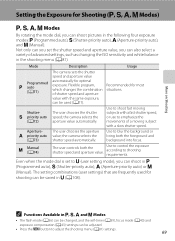
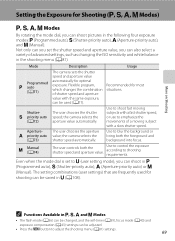
The user chooses the shutter
k priority auto speed; Aperture-
Use to control the exposure according to M (user setting mode), you can shoot in j (Programmed auto), k (Shutter-priority auto), l (Aperture-priority auto) or m
(Manual). Mode
Description
Usage
The camera sets the shutter
speed and aperture value
j
Programmed
auto (A71)
automatically for most situations.
m...
User Manual - Page 109
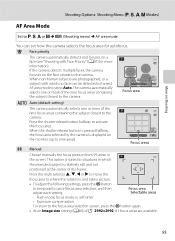
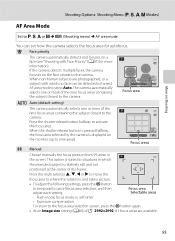
... on the monitor (up to nine areas).
1/250 F5.6 1342
Focus areas
x Manual
Choose manually the focus position from 99 areas in which no face can set to the camera.
Flash mode, focus mode or self-timer
- Press the multi selector H, I, J or K to move the
focus area to where the subject is, and take a picture. •...
User Manual - Page 119
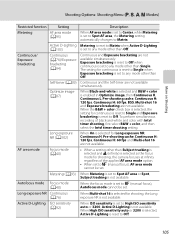
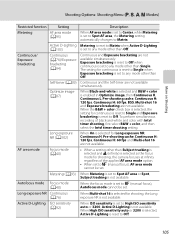
...
Shooting Options: Shooting Menu (j, k, l, m Modes)
Restricted function Metering Continuous/ Exposure bracketing
AF area mode
Autofocus mode Long exposure NR Active D-Lighting
Setting AF area mode (A95) Active D-Lighting (A103) Continuous (A76)/Exposure bracketing (A94)
Self-timer (A39)
Optimize image (A87)
Long exposure NR (A102)
Focus mode (A40)
Metering (A93)
Focus mode (A40) Continuous (A76...
User Manual - Page 157


...or I to record a voice memo for a picture captured with another make or model of digital camera.
143
Playback menu
Rotate image Hide image Small picture Voice memo Copy Black border Sequence display.... • Press the multi selector J before a new voice memo can be recorded.
• COOLPIX P500 is deleted, both the picture and its voice memo are indicated by p in fullframe playback mode...
User Manual - Page 160


... the following
operations before editing. -
Set Sequence display options (A145) to Individual pictures so that each image is displayed (A113), perform one of effects using the functions below. Make facial skin tones softer.
Editing Pictures
Picture Editing Functions
Pictures can only be easily edited with digital cameras other than
COOLPIX P500.
• If a copy...
User Manual - Page 173


... is j, k, l, m or M, the Metering (A93) setting is pressed, the camera focuses at the center of camera shake when recording movies, set Electronic VR (A167) in shooting menu are also applied when ...balance settings in the
movie menu.
159
Movie Recording and Playback Confirm settings before starting to record the movie to the movie recording (except for Spot AF area).
• The self-timer ...
User Manual - Page 243


type CMOS; Specifications
Nikon COOLPIX P500 Digital Camera
Type
Compact digital camera
Effective pixels
12.1 million
Image sensor
1/2.3-in .),... ∞ (at three increments from the maximum wide-angle position to the telephoto position)
Face priority, auto (9-area automatic selection), center, manual with 99 focus areas, subject tracking Color LCD viewfinder, 0.6 cm (0.24-in.) TFT LCD,...
User Manual - Page 4


...
• Warranty
* A plug adapter is not included with the information provided in this manual handy and refer to it to enhance your enjoyment of purchase.
Introduction
Read This First
Thank you purchased the camera. Introduction
COOLPIX P510 Digital Camera
Camera Strap
Lens Cap LC-CP24 (with cord)
Rechargeable Li-ion Battery EN-EL5
(with the country or...
User Manual - Page 6


... ACCESSORIES COULD DAMAGE THE CAMERA AND MAY VOID YOUR NIKON WARRANTY. Holographic seal: Identifies this electronic circuitry. The use of this Nikon digital camera are designed to the highest...a local authorized Nikon dealer. About the User's Manual
• No part of the documentation included with normal operation of the camera or result in the batteries overheating, igniting, rupturing...
User Manual - Page 7


...digital camera or other data. Be sure to another person, erase all data using Create log ➝ End log ➝ Erase log.
Disposing of Data Storage Devices
Please note that was obtained, the copying or reproduction of unused postage stamps or post cards issued by a company. For the COOLPIX P510... of copyrighted creative works such as passes and...the Welcome screen setting (A108). The ...
User Manual - Page 145


...
- Use to zoom in the sequence - Pictures taken with this camera using the key picture only setting (E13), perform one of the following operations before editing. - Editing...cameras other than COOLPIX P510 • When no faces are Selective color, Cross screen, Fisheye, Miniature effect and Painting. The available effects are detected in the internal memory or on a different digital camera...
User Manual - Page 163


... COOLPIX Custom Picture Control.
* Only displayed when the setting customized in combination with certain features. Recommended for the current setting other makes of cameras,...Control
Change the settings for balanced results.
Types of the COOLPIX P510 cannot be used in Custom Picture Control (E37) has been registered.
Reference Section
Picture Control (COOLPIX Picture Control)
...
User Manual - Page 251


...angle zoom position beyond G) to ∞
Focus-area selection
Face priority, auto (9-area automatic selection), center, manual with 99 focus areas, subject tracking, target finding AF
Viewfinder
Electronic...to actual picture)
Monitor
7.5-cm (3-in . Specifications
Nikon COOLPIX P510 Digital Camera
Type
Compact digital camera
Effective pixels
16.1 million
Image sensor
1/2.3-in .), approx....
User Manual - Page 255


... 35 j Programmed auto mode 57, E10 y Scene mode 41 n Self-timer/Smile timer 69, 70 k Shutter-priority auto mode 57, E10 u Special effects mode 55 g Tele 31 h Thumbnail display 5, 35 M User settings mode 63 f Wide 31 b (e movie-record) button 96 .JPG E98 .MOV E98 .MPO E98 .WAV E98
Numerics
3D photography 53
A
AC adapter 21, E100 Active D-Lighting...
Similar Questions
Can The Coolpix S4100 Digital Camera Use Manual Focus
(Posted by stcpman 10 years ago)
How To Make The Coolpix P510 Camera Go Into Shutter Mode
(Posted by potemo 10 years ago)
Coolpix 510 How Do You Reset The Rotary Settings?
(Posted by rfdhiren 10 years ago)
Manual / Digital Camera D3100
(Posted by simoneodin 10 years ago)

