Nikon COOLPIX P510 Support Question
Find answers below for this question about Nikon COOLPIX P510.Need a Nikon COOLPIX P510 manual? We have 2 online manuals for this item!
Question posted by npribienxa on November 12th, 2013
How To Use Shutter Priority Mode Coolpix P510
The person who posted this question about this Nikon product did not include a detailed explanation. Please use the "Request More Information" button to the right if more details would help you to answer this question.
Current Answers
There are currently no answers that have been posted for this question.
Be the first to post an answer! Remember that you can earn up to 1,100 points for every answer you submit. The better the quality of your answer, the better chance it has to be accepted.
Be the first to post an answer! Remember that you can earn up to 1,100 points for every answer you submit. The better the quality of your answer, the better chance it has to be accepted.
Related Nikon COOLPIX P510 Manual Pages
User Manual - Page 10


... 65 Smart Portrait Menu...67 Setting the Exposure for Shooting (j, k, l, m Modes 69 j, k, l, m Modes...69 j (Programmed Auto) Mode...71 k (Shutter-Priority Auto) Mode ...72 l (Aperture-Priority Auto) Mode ...73 m (Manual) Mode...74 Continuous Shooting (j, k, l, m Mode 76 Shooting Options: Shooting Menu (j, k, l, m Modes 81 Image Quality...83 Image Size ...84 Optimize Image...87 White Balance...
User Manual - Page 48
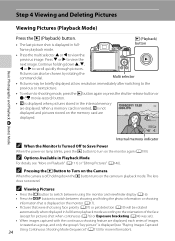
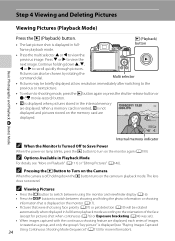
... mode, press the c button again or press the shutter-...mode.
• Press the multi selector H or J to scroll quickly through pictures.
C Viewing Pictures
• Press the x button to switch between using the monitor and viewfinder display (A16). • Press the s button to switch between showing and hiding the photo information or shooting
information that were shot using face priority...
User Manual - Page 58


...auto selector mode, the camera automatically selects the optimum scene mode for firsttime users of digital cameras. The saved settings can be immediately retrieved for the scene by rotating the mode dial to shoot scenes with a slow shutter speed.
F Smart portrait mode (A65)
The camera detects smiling faces using face priority and releases the shutter automatically. A Auto mode (A28...
User Manual - Page 65


... to focus on Shooting
51 y M c Landscape
Use this mode for portraits. • The camera automatically detects and focuses on a face (see
"Shooting with Face Priority" (A97) for vivid landscapes and cityscapes.
• The camera focuses at infinity. However, because the camera focuses at the center of the frame. • The digital zoom is pressed halfway, the focus...
User Manual - Page 79


..., or rotate the mode dial to select another shooting mode.
65 More on which to focus and press the k button.
3 The shutter is automatically released.
• If the camera detects that the face framed by single borders.
• When more than
one face is released, automatic shooting using face priority and releases the shutter automatically (smile timer...
User Manual - Page 83
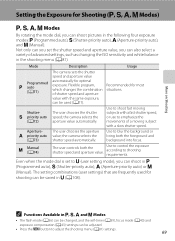
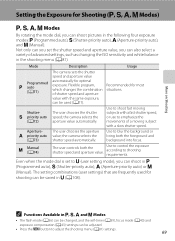
...l priority auto value;
More on Shooting
Setting the Exposure for shooting can be saved in M (A108).
Shutter-
the camera selects the
(A73)
shutter speed automatically. m
Manual (A74)
The user controls both the foreground and background into focus. The setting combinations (user settings) that are frequently used (A71).
C Functions Available in j, k, l and m Modes...
User Manual - Page 96


... Applied Simultaneously
Some functions cannot be used in conjunction with others (A104). C Navigating the Camera Menu
The command dial can also ...
Shooting Options: Shooting Menu (j, k, l, m Modes)
Displaying the Shooting Menu Choose j (Programmed auto), k (Shutter-priority auto), l (Aperture-priority auto), m (Manual) or M (User settings) by rotating the mode dial. More on menus (A12). •...
User Manual - Page 112


... that were shot using Smile timer in smart portrait mode, even if the shutter-release button is
not pressed, the shutter is released automatically if the camera detects that the face framed by switching the shooting mode to a mode such as auto mode and refocusing on Face Priority
• When Face priority is selected for AF area mode, the setting automatically...
User Manual - Page 157


... memos cannot be recorded for a picture captured with another make or model of digital camera.
143 When the confirmation dialog is displayed.
Back
6s
Erase 1 image? Playback...; COOLPIX P500 is deleted, both the picture and its voice memo are indicated by p in fullframe playback mode.
1 Choose a picture with a voice
memo in full-frame playback mode (A34) or thumbnail playback mode (...
User Manual - Page 243


...COOLPIX P500 Digital Camera
Type
Compact digital camera
Effective pixels
12.1 million
Image sensor
1/2.3-in .), approx. 921k-dot, wide viewing angle TFT LCD monitor with diopter adjustment function
Approx. 97% horizontal and 97% vertical (compared to actual picture)
Technical Notes and Index
Frame coverage (playback mode...the telephoto position)
Face priority, auto (9-area automatic ...
User Manual - Page 4


... in this manual handy and refer to it to enhance your new camera. ii Before using the camera, please read the information in a country or region that any items are missing, please contact the store where you for purchasing the Nikon COOLPIX P510 digital camera. NOTE: A memory card is not included with terminal cover)
Charging AC Adapter...
User Manual - Page 7


...reproductions are stamped "Sample." Do not use this product for the purpose of a scanner, digital camera or other data. Ensuring the privacy ...digitally copied or reproduced by law from being in possession of material that deleting images or formatting data storage devices such as memory cards or built-in camera memory does not completely erase the original image data. For the COOLPIX P510...
User Manual - Page 15


...105
General Camera Setup...107 The Setup Menu ...108
Reference Section...E1 Taking Pictures with Manual Focus E2 Using Easy Panorama (Shooting and Playing back E3 Taking Pictures with Easy Panorama E3 Viewing Easy Panorama (Scroll) ...E5 Using Panorama Assist...E6 Using 3D Photography...E8 j, k, l, m Modes ...E10 j (Programmed auto), k (Shutter-priority auto) or l (Aperture-priority auto)...E10...
User Manual - Page 64


...frame. • The digital zoom is not pressed halfway.
The camera captures a series of still images that allow you to clearly see "Using Face
Detection" (A85)...shutter- You may become slow depending upon the current image quality setting, image size setting, memory card used, or shooting condition.
46 release button all the way. y M d Sports Use this mode for portraits. • The camera...
User Manual - Page 75
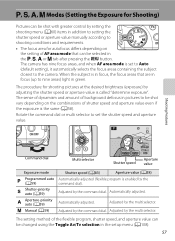
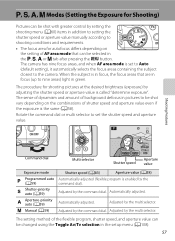
... selector
25m 0s
1/250 F5.6 840
Shutter speed
Aperture value
Exposure mode
j
Programmed auto (A59)
k
Shutter-priority auto (A59)
l
Aperture-priority auto (A59)
m Manual (A59)
Shutter speed (A83)
Aperture value (A58)
...light in the setup menu (A108).
57 The camera has nine focus areas, and when AF area mode is set the shutter speed and aperture value. Adjusted by the command ...
User Manual - Page 76


... be saved in j (Programmed auto), k (Shutter-priority auto), l (Aperture-priority auto) or m (Manual). The setting combinations (User
58 settings) that at the wide-angle position is set to M (User settings) mode, you can shoot in M (A64). Large apertures (expressed by small fnumbers) let more light into the camera, and small apertures (large f-numbers) let...
User Manual - Page 77
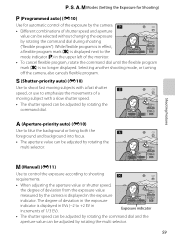
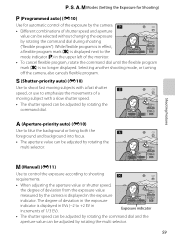
... from the exposure value
measured by rotating the multi selector.
59
j, k, l, m Modes (Setting the Exposure for Shooting)
Shooting Features
j (Programmed auto) (E10)
Use for automatic control of the exposure by the camera.
• Different combinations of shutter speed and aperture
value can be adjusted by the camera is displayed in the exposure
25m 0s
indicator.
User Manual - Page 79
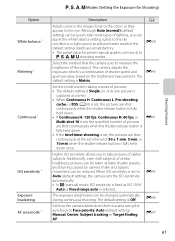
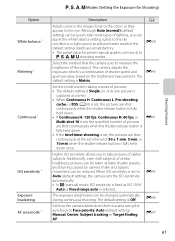
... ISO 100 if
Auto or Fixed range auto is fixed at faster shutter speeds, and blurring caused by camera shake and subject movement can apply the white balance setting suited to ... continuously at the set to Face priority, Auto (default setting), Manual, Center, Subject tracking or Target finding AF.
E40
Set the mode used under most types of shutter speed and aperture value, based on...
User Manual - Page 102
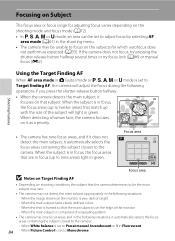
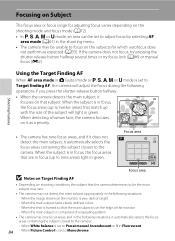
...to the camera. Shooting Features
Using the Target Finding AF
When AF area mode in A (auto) mode or j, k, l, m or M mode is in ...shutter-release button halfway.
• When the camera detects the main subject, it automatically selects the focus areas containing the subject closest to
Target finding AF, the camera will light in green. If the camera does not focus, try pressing the shutter...
User Manual - Page 251


...CMOS; Specifications
Nikon COOLPIX P510 Digital Camera
Type
Compact digital camera
Effective pixels
16.1 million
Image sensor
1/2.3-in .), approx. 921k-dot, wide viewing angle TFT LCD monitor with the diopter adjustment function (-4 to +4 m-1)
Frame coverage (shooting mode)
Approx. 100% horizontal and 100% vertical (compared to actual picture)
Frame coverage (playback mode)
Approx. 100...
Similar Questions
How To Use Continuous Shooting Mode In Nikon Coolpix P510
(Posted by varisahel 10 years ago)
How To Use Continuous Shooting Mode On A Coolpix P510
(Posted by mordummi 10 years ago)
Show Me How To Use The Panorama Mode On Nikon Coolpix P510
(Posted by Khaycmayro 10 years ago)

