Nikon COOLPIX S4100 Support Question
Find answers below for this question about Nikon COOLPIX S4100.Need a Nikon COOLPIX S4100 manual? We have 1 online manual for this item!
Question posted by skleric on May 22nd, 2014
Will A Coolpix S4100 Turn On Without The Battery Using A Usb Cable
The person who posted this question about this Nikon product did not include a detailed explanation. Please use the "Request More Information" button to the right if more details would help you to answer this question.
Current Answers
There are currently no answers that have been posted for this question.
Be the first to post an answer! Remember that you can earn up to 1,100 points for every answer you submit. The better the quality of your answer, the better chance it has to be accepted.
Be the first to post an answer! Remember that you can earn up to 1,100 points for every answer you submit. The better the quality of your answer, the better chance it has to be accepted.
Related Nikon COOLPIX S4100 Manual Pages
User Manual - Page 5


... the USB cable, place it under heavy objects, or expose it to observe these precautions could result in electric shock.
• Do not use immediately should be damaged and the wires become exposed, take it to another or with travel converters or adapters designed to convert from the damaged battery comes in the battery, such...
User Manual - Page 14


... Taking Important Pictures
Before taking the camera on digital imaging and photography. Only Nikon brand electronic accessories (including battery chargers, batteries, Charging AC Adapter, and AC adapters) certified by Nikon specifically for contact information:
http://imaging.nikon.com/
Use Only Nikon Brand Electronic Accessories
Nikon COOLPIX cameras are engineered and proven to operate...
User Manual - Page 30


... do not use force when connecting or disconnecting the USB cable. Do not turn the camera on the Charging AC Adapter. USB cable
18 Be ...camera. Once the two are properly oriented.
First Steps
Charging the Battery
Charge the supplied Rechargeable Li-ion Battery EN-EL19 inserted into the camera, by connecting the supplied Charging AC Adapter EH-69P to the camera via the supplied USB Cable...
User Manual - Page 31


... the USB cable.
19 About two hours and ten minutes are required to charging. When charging is plugged into an electrical
outlet. Charge lamp
Description
Blinks slowly (green) Battery charging.
First Steps
Charging the Battery
4 Plug the Charging AC Adapter into the electrical outlet. The following chart explains charge lamp status when the camera is...
User Manual - Page 32
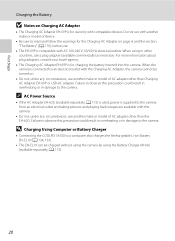
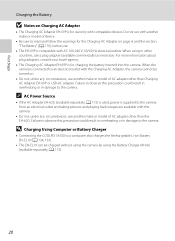
... with compatible devices.
D Charging Using Computer or Battery Charger
• Connecting the COOLPIX S4100 to a computer also charges the Rechargeable Li-ion Battery EN-EL19 (A 134, 161).
• The EN-EL19 can be turned on.
• Do not, under any circumstances, use another make or model of device.
• Be sure to the camera from an electrical outlet...
User Manual - Page 37


...
If the message at right is displayed when the camera is complete.
• Be sure to use (A 159). Note that formatting permanently deletes all pictures and other devices the first time they are inserted into the COOLPIX S4100 (A 159). Card is in damage to the camera or memory card: - To start formatting, tap OK. B The...
User Manual - Page 122


... available.
It may not be edited with larger eyes. Editing Pictures
Editing Functions
Use the COOLPIX S4100 to edit pictures in which contrast and saturation have been enhanced. Quick retouch (A 115)
Easily create retouched copies in -camera and store them to a computer using digital filter. Editing function Paint (A 112)
Description Draw on the memory card to...
User Manual - Page 147


... option in the setup menu, the battery inserted into the camera is automatically charged using power supplied by the computer (A 139, 161).
• If the AC Adapter EH-62G (A 172) (available separately) is used, COOLPIX S4100 can be recognized if the camera is off. 3 Connect the camera to the computer using the supplied USB cable. Connecting to Televisions, Computers and Printers...
User Manual - Page 149
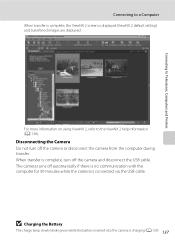
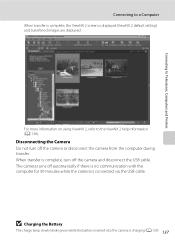
When transfer is connected via the USB cable. The camera turns off the camera and disconnect the USB cable.
For more information on using ViewNX 2, refer to a Computer When transfer is complete, the ViewNX 2 screen is charging (A 139). 137 B Charging the Battery
The charge lamp slowly blinks green while the battery inserted into the camera is displayed (ViewNX 2 default setting) and ...
User Manual - Page 151
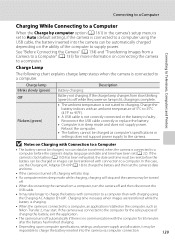
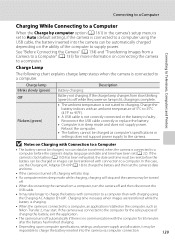
... not support power supply to a computer than with charging using the USB cable, the battery inserted into the camera via computer connection.
139
In this case, use the Charging AC Adapter EH-69P (A 18) to charge the battery and then set the camera's date
and time.
• If the camera is turned off, charging will also stop.
• If a computer...
User Manual - Page 152
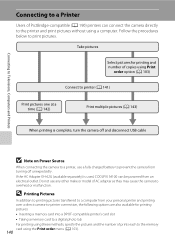
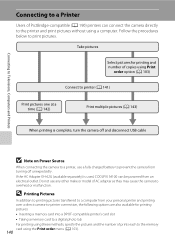
... is used, COOLPIX S4100 can connect the camera directly to the printer and print pictures without using Print
order option (A 103)
Connect to print pictures.
Do not use any other make or model of PictBridge-compatible (A 190) printers can be powered from turning off and disconnect USB cable
B Note on Power Source
When connecting the camera to a printer, use a fully charged battery...
User Manual - Page 153


... to insert connectors at an angle, and do not use force when connecting or disconnecting the USB cable.
4 The camera is automatically turned on the printer. Connecting to Televisions, Computers and Printers
Connecting the Camera to Off and reconnect the cable.
141 Connecting to the printer using the supplied USB cable.
Set the Charge by computer option (A 161)
in the...
User Manual - Page 158


... not electronic vibration reduction is turned on pictures. Basic Camera Setup
Setup Menu
The setup menu contains the following options.
e
Monitor settings
A 152
Set the options for connection to a computer via the USB cable.
k
Auto off
A 158
Set time before the monitor turns off for camera monitor display.
n
Language
A 160
Choose the language used for saving power.
User Manual - Page 173
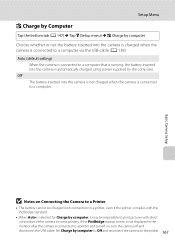
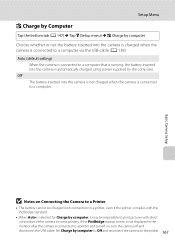
...; The battery cannot be charged with connection to a printer, even if the printer complies with the PictBridge standard.
• When Auto is selected for Charge by computer, it may be impossible to print pictures with direct connection of the camera to some printers. B Notes on , turn the camera off and
disconnect the USB cable.
Set Charge...
User Manual - Page 182


... stored in the time a fully-charged battery retains its performance.
• When charging the battery inserted into the COOLPIX S4100 using the camera and replace or charge the battery if necessary. Please recycle used for the battery to take pictures in cold weather. Maximizing Camera Life and Performance
C The Battery
• Check the battery level before removing it no longer holds...
User Manual - Page 184
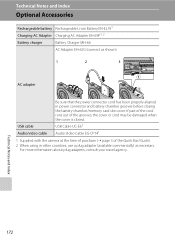
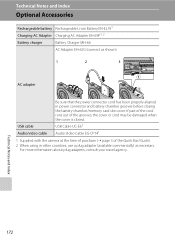
...). 2 When using in other countries, use a plug adapter (available commercially) as shown)
1
2
3
AC adapter
USB cable Audio/video cable
Be sure that the power connector cord has been properly aligned in power connector and battery chamber grooves before closing the battery-chamber/memory card slot cover. USB Cable UC-E61
Audio Video Cable EG-CP141
1 Supplied with the camera at the...
User Manual - Page 192
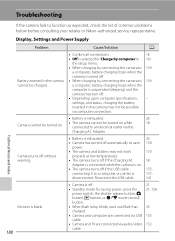
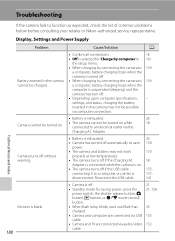
....
Reconnect the USB cable.
141
Monitor is blank.
180
• Camera is exhausted.
26
Camera cannot be turned on.
• The camera cannot be turned on .
• The camera turns off if the USB cable
135,
connecting it to a computer or printer is exhausted.
26
• Camera has turned off automatically to save 158
power.
• The camera and battery may turn off . •...
User Manual - Page 197


... edit pictures.
• These options cannot be used with movies. 131 • These options cannot be used with pictures 43
taken at an Image mode setting of P 4224×2376. • Select pictures that have been cropped to a size of camera.
• The COOLPIX S4100 is turned off and pictures are
133
displayed in favorite back...
User Manual - Page 198


... category currently displayed.
• Pictures recorded by a camera other than the 167 COOLPIX S4100 and pictures copied using the Copy option cannot be added.
• Camera is off.
21
• Battery is exhausted.
26
• USB cable is not correctly connected.
135
Nikon Transfer 2 does not start when camera is connected.
• Camera is selected for the Charge by the...
User Manual - Page 202


... a standard widely used in the digital camera industry to ensure compatibility among different makes of camera.
• DPOF: Digital Print Order Format is an industry-wide standard that allows pictures to be printed from print orders stored on memory card.
• Exif version 2.3: This camera supports Exchangeable image file format (Exif) version 2.3 for digital still cameras, a standard that...
Similar Questions
Can The Coolpix S4100 Digital Camera Use Manual Focus
(Posted by stcpman 10 years ago)
How To Connect Nikon Coolpix S3100 To Computer Using Usb Cord
(Posted by stePeterA 10 years ago)
Nikon Coolpix S4100 Review Battery Will Not Charge
(Posted by jcjolly 10 years ago)
Usb Cable Will Not Plug Into The L100
(Posted by dawilson 11 years ago)

