Nikon COOLPIX S4000 Support Question
Find answers below for this question about Nikon COOLPIX S4000.Need a Nikon COOLPIX S4000 manual? We have 2 online manuals for this item!
Question posted by loisAdnanc on September 11th, 2013
Nikon Coolpix Camera Will Not Turn On
The person who posted this question about this Nikon product did not include a detailed explanation. Please use the "Request More Information" button to the right if more details would help you to answer this question.
Current Answers
There are currently no answers that have been posted for this question.
Be the first to post an answer! Remember that you can earn up to 1,100 points for every answer you submit. The better the quality of your answer, the better chance it has to be accepted.
Be the first to post an answer! Remember that you can earn up to 1,100 points for every answer you submit. The better the quality of your answer, the better chance it has to be accepted.
Related Nikon COOLPIX S4000 Manual Pages
S4000 User's Manual - Page 4
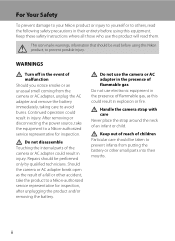
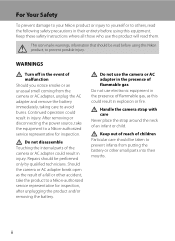
... in injury. After removing or disconnecting the power source, take the product to a Nikon-authorized service representative for inspection.
This icon marks warnings, information that should be performed only by qualified technicians.
ii
WARNINGS
Turn off in injury.
Handle the camera strap with care Never place the strap around the neck of the...
S4000 User's Manual - Page 6


...or other objects are not pinched by this camera may disrupt the electronic systems of the airplane ... the monitor break, care should be taken to avoid injury caused by Nikon for the purpose, to maintain compliance with care Be careful that your .... Playing CDROMs on audio CD equipment. Turn the power off when using inside an airplane or the hospital Turn the power off while inside the airplane...
S4000 User's Manual - Page 13


... that more clearly shown. This icon indicates that monitor indicators can be formatted or accessed for your Nikon digital camera. Screen Samples In this manual thoroughly before use, and keep it where all new pictures will be read it easier to
...memory cards.
This manual was written to as a "memory card." • The setting at the time of a Nikon COOLPIX S4000 digital camera.
S4000 User's Manual - Page 14


... Nikon Brand Electronic Accessories
Nikon COOLPIX cameras are engineered and proven to operate within the operational and safety requirements of Nikon's "Life-Long Learning" commitment to the highest standards and include complex electronic circuitry.
Before Taking Important Pictures
Before taking the camera on digital imaging and photography. The use of this Nikon digital camera...
S4000 User's Manual - Page 32


...Battery" (A 158), before use.
• The Charging AC Adapter EH-68P can also be turned on.
• Do not, under any circumstances, use another make or model of device....EH-62D (available separately; D Charging Using Computer or Battery Charger
• Connecting the COOLPIX S4000 to the camera. Failure to observe this precaution could result in overheating or in damage to a computer ...
S4000 User's Manual - Page 37


...Protect Switch
Memory cards are inserted into the COOLPIX S4000 (A 150).
First Steps
Inserting Memory Cards
B Formatting Memory Cards
If the message at right is displayed when the camera is turned on the memory card. Note that formatting ... protect switch
B Memory Cards
• Use only Secure Digital memory cards. • Do not perform the following during data transfer to format.
S4000 User's Manual - Page 85


... to On, the auto power off function (A 149) is activated and the camera turns off when either of the situations indicated below persists and no other than usual ...More time than face may be modified though the camera recognizes a face.
More on Shooting
Shooting Smiling Faces (Smart Portrait Mode)
B Notes on Smart Portrait Mode
• Digital zoom is not available. • Under some ...
S4000 User's Manual - Page 116


... screen is not able to delete only the voice memo.
6s File will be recorded.
• The COOLPIX S4000 is displayed.
44 Retouch
More on Voice Memos
• When a picture with a voice memo attached is...menu is deleted, both the picture and its voice memo are indicated by p in step 3 of digital camera. Tap Yes to record a voice memo for the current picture, it must be deleted before a ...
S4000 User's Manual - Page 117


... below are not available when there is recognized in a picture, a copy cannot be created using a different model of digital camera.
• Editing functions are available. Editing Pictures
Editing Functions
Use the COOLPIX S4000 to edit pictures in-camera and store them to a computer using the skin softening function (A 112).
• Edited copies created with this...
S4000 User's Manual - Page 138


...from turning off unexpectedly.
• When the camera is used, COOLPIX S4000 can be installed using power supplied by computer option in operation malfunction or excessive supply of the camera ...Home Edition/Professional)
Macintosh Mac OS X (version 10.4.11, 10.5.8, 10.6)
Refer to the Nikon website for creating panorama photos, must be transferred while the battery is charging.
• If...
S4000 User's Manual - Page 141


... cable. The camera turns off automatically if there is no communication with the computer for 30 minutes while the camera is complete, turn off the camera and disconnect the...camera is complete and transferred pictures can be copied to a memory card using Nikon Transfer or ViewNX, refer to help information contained in Nikon Transfer or ViewNX (A 130).
Connecting to a Computer
At the Nikon...
S4000 User's Manual - Page 143


... Charging AC Adapter EH-68P. Flickers (green)
• Charge the battery indoors with an ambient temperature of charging the battery, exit the application.
• The camera turns off and then disconnect the USB cable.
• It may be charged as Nikon Transfer, may start. Charge lamp
Description
Blinks slowly (green) Battery charging.
S4000 User's Manual - Page 144


...camera from turning off and disconnect USB cable
B Note on Direct Printing
To print pictures created in Draw scene mode (A 69) over a direct camera-to-printer connection, the following options are also available for printing pictures: • Inserting a memory card into a DPOF-compatible printer's card slot • Taking a memory card to a digital... COOLPIX S4000 can connect the camera ...
S4000 User's Manual - Page 152


COOLPIX The camera displays a welcome screen and enters shooting or playback mode. Select an image Displays a picture selected for the welcome screen. When the picture selection screen is displayed, select a picture (A 99) and tap I. • As the selected picture is turned on . None (default setting)
The camera... screen is displayed when the camera is turned on even if the original picture...
S4000 User's Manual - Page 162


... (A 86) to the default setting (displayed as number).
• Do not turn the camera off or open the battery-chamber/memory card slot cover during formatting.
• Be... sure to use this option to format memory cards previously used in other devices the first time they are inserted into the COOLPIX S4000...
S4000 User's Manual - Page 170


... from the battery even when not in use . • When charging the COOLPIX S4000 using the camera and replace or charge the battery if necessary. wait for the battery to cool...8226; A marked drop in the time a fully-charged battery retains its charge, when used for storage. Turning the camera on important occasions.
• Do not use the battery at ambient temperatures below 0 °C (32 ...
S4000 User's Manual - Page 179
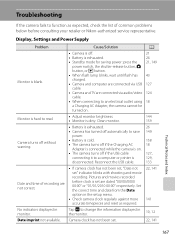
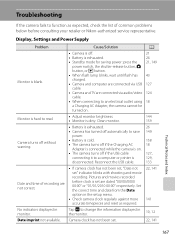
... function as required.
Pictures and movies recorded before consulting your retailer or Nikon-authorized service representative. Tap A to save 149
power.
• Battery is cold.
158
• The camera turns off if the Charging AC
18
Adapter is connected while the camera is on .
21 26 21, 149
43 127 124 18
Monitor is...
S4000 User's Manual - Page 183


...or other make or model of digital camera. Technical Notes and Index
171 Troubleshooting
Problem
Cause/Solution
A
Unexpected results when flash set to V (auto with another camera cannot be played back on ... zoom in Night portrait scene mode, In-Camera Red-Eye Fix may be applied to images using another make of camera.
• The COOLPIX S4000 is not able to playback 123 movies recorded...
S4000 User's Manual - Page 184


...if overwritten by a computer.
-
Nikon Transfer does not start Nikon Transfer 130
automatically.
Remove the ...Camera is not recognized by the computer. -
• Confirm system requirements.
126
• Computer is turned off and pictures are not displayed in auto sort mode.
• The desired picture was sorted to edit pictures taken with 105 other than the 89 COOLPIX S4000...
S4000 User's Manual - Page 186


...Contrast-detect AF
Focus range (from lens)
• Approx. 50 cm (1 ft. 8 in.) to ∞ • Macro mode: Approx. 8 cm (3.2 in.) to 800) Specifications
Nikon COOLPIX S4000 Digital Camera
Type
Compact digital camera
Effective pixels Image sensor
12.0 million 1/2.3-in ., approx. 460k-dot, TFT LCD (touch panel) with anti-reflection coating and 5-level brightness adjustment
Frame coverage...
Similar Questions
Nikon Coolpix Camera Turns Off When I Connect It To Tv
(Posted by GAGcwa 9 years ago)
How Do I Know If My Camera Nikon S4000 Is Charging
(Posted by azzydimpa 10 years ago)

