Nikon COOLPIX S4000 Support Question
Find answers below for this question about Nikon COOLPIX S4000.Need a Nikon COOLPIX S4000 manual? We have 2 online manuals for this item!
Question posted by Louisno on June 4th, 2014
Nikon Cool Pix S4000 Won't Turn On
The person who posted this question about this Nikon product did not include a detailed explanation. Please use the "Request More Information" button to the right if more details would help you to answer this question.
Current Answers
There are currently no answers that have been posted for this question.
Be the first to post an answer! Remember that you can earn up to 1,100 points for every answer you submit. The better the quality of your answer, the better chance it has to be accepted.
Be the first to post an answer! Remember that you can earn up to 1,100 points for every answer you submit. The better the quality of your answer, the better chance it has to be accepted.
Related Nikon COOLPIX S4000 Manual Pages
S4000 User's Manual - Page 9


...16 Inserting the Battery ...16 Removing the Battery ...17 Charging the Battery ...18 Turning On and Off the Camera...21 Setting Display Language, Date and Time 22 Inserting Memory Cards ...24 Removing... Memory Cards...24
Basic Photography and Playback: A (Auto) Mode 26 Step 1 Turn the Camera On and Select A (Auto) Mode 26 Indicators Displayed in A (Auto) Mode 27 Step 2 ...
S4000 User's Manual - Page 13


... omitted from actual display.
This icon indicates that should be stored in the camera's internal memory or on a computer monitor appear in the camera monitor, and the names of a Nikon COOLPIX S4000 digital camera. Illustrations and Screen Display Illustrations and text displays shown in this camera can be stored on the memory card and delete, playback and format...
S4000 User's Manual - Page 14


...form, by Nikon specifically for contact information:
http://imaging.nikon.com/
Use Only Nikon Brand Electronic Accessories
Nikon COOLPIX cameras are engineered ...Nikon digital camera are designed to the highest standards and include complex electronic circuitry.
Additional information may result from product malfunction. Before Taking Important Pictures
Before taking pictures on digital...
S4000 User's Manual - Page 15


Disposing of a scanner, digital camera or other device may be punishable by law. • Items prohibited by law from discarded ... of such data is governed by public agencies and private groups, ID cards and tickets, such as memory cards or builtin camera memory does not completely erase the original image data. Do not use by private companies (shares, bills, checks, gift certificates...
S4000 User's Manual - Page 36


... to check that the memory card is inserted in the camera's internal memory (approximately 45 MB) or on removable Secure Digital (SD) memory cards (available commercially; Open the battery-...Inserting the memory card upside down or backwards could damage the camera or the memory card. Removing Memory Cards
Before removing memory cards, turn off .
Remove the memory card to store data in (1) ...
S4000 User's Manual - Page 37


....
B The Write Protect Switch
Memory cards are inserted into the COOLPIX S4000 (A 150). Failure to observe this switch is in other data ...
If the message at right is displayed when the camera is turned on the memory card. Format card? When the ... only Secure Digital memory cards. • Do not perform the following during formatting, while data is in damage to the camera or memory ...
S4000 User's Manual - Page 38


...
Number of exposures remaining
Number of Exposures Remaining
The number of pictures that can be stored depends on the capacity of digital cameras.
1 Press the power switch to turn on. The lens will turn on lamp (green) will light for first-time users of the internal memory or memory card and image mode setting...
S4000 User's Manual - Page 62


...colored object used under overcast skies. Use under unusual lighting conditions.
Digital cameras can mimic this setting cannot be specified manually to achieve more accurate ... White balance adjusted for more information.
• At white-balance settings other than Auto or Flash, turn the flash off (W) (A 42).
50
B Notes on Shooting
Shooting Options: Shooting Menu (A (Auto...
S4000 User's Manual - Page 116


...a picture with a voice memo attached is deleted, both the picture and its voice memo are indicated by p in step 3 of digital camera.
w blinks during playback to adjust playback volume.
Tap S to full-frame playback mode. OK?
Tap H to return to stop ...Yes to delete only the voice memo.
6s File will be recorded.
• The COOLPIX S4000 is not able to play the voice memo.
S4000 User's Manual - Page 117


...of digital camera.
• Editing functions are available.
D-Lighting (A 111)
Create a copy of the current picture with this camera cannot be created using a different model of digital camera....suitable for pictures taken with shift lenses.
Editing Pictures
Editing Functions
Use the COOLPIX S4000 to edit pictures in monochrome. Quick retouch (A 110)
Easily create retouched ...
S4000 User's Manual - Page 141


... or similar device can be transferred to the computer using Nikon Transfer.
• If the memory card capacity is connected via the USB cable.
When transfer is complete, turn off the camera or disconnect the camera from the computer during transfer.
Disconnecting the camera Do not turn off automatically if there is no communication with the...
S4000 User's Manual - Page 143


... sleep mode and does not supply power. Reboot a computer.
• The battery cannot be turned
off , charging will also stop.
• If a computer enters sleep mode while charging, charging will stop and the camera may be charged as Nikon Transfer, may start. Off
Battery not charging. Charge lamp
Description
Blinks slowly (green) Battery...
S4000 User's Manual - Page 144


... slot • Taking a memory card to a digital photo lab For printing using these methods, specify the...AC Adapter EH-62D (available separately) is complete, turn the camera off unexpectedly. Connecting to Televisions, Computers and Printers
...Print multiple pictures (A 135)
When printing is used, COOLPIX S4000 can connect the camera directly to the printer and print pictures without using the...
S4000 User's Manual - Page 162


... the first time they are inserted into the COOLPIX S4000.
150 Be sure to transfer important pictures to a computer before formatting.
• Formatting the internal memory or memory card restores album icon settings (A 86) to the default setting (displayed as number).
• Do not turn the camera off or open the battery-chamber/memory...
S4000 User's Manual - Page 170


...-charged battery retains its performance, or prevent it from the camera or optional battery charger when it in a cool location with an ambient temperature of 15 to 25 °C (59 to 95 °F) before
use. • When charging the COOLPIX S4000 using the camera and replace or charge the battery if necessary. wait for storage...
S4000 User's Manual - Page 171
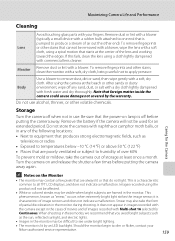
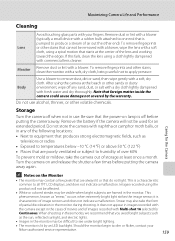
...the cases of movies and of image sensors and does not indicate a malfunction. Turn the camera on lamp is
characteristic of images recorded with Multi-shot 16 selected for an ...when extremely bright light strikes the image sensor; Maximizing Camera Life and Performance
Cleaning
Avoid touching glass parts with your
Nikon-authorized service representative.
159
Images recorded using a ...
S4000 User's Manual - Page 175
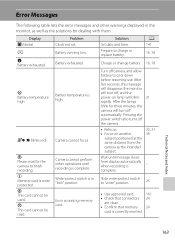
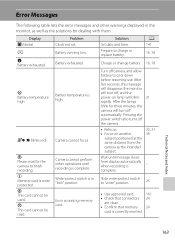
...change battery. 16, 18
Turn off the camera.
• Refocus. • Focus on lamp will blink rapidly.
Battery exhausted. P Please wait for three minutes, the camera will turn off , and the power...cannot be read.
After the lamps blink for the camera to charge or replace battery.
Slide write-protect switch to cool down before resuming use. Error Messages
The following table...
S4000 User's Manual - Page 180


...Date imprint is connected to cool down before resuming use.
Turn the camera off automatically. Note that does not support Date imprint.
145
Camera settings reset.
Technical Notes ...and the camera may appear in the loss of continued malfunction, contact your retailer or Nikon-authorized service representative. The current shooting mode is charging. Turn off camera and
allow...
S4000 User's Manual - Page 183


...Playback zoom cannot be attached to images 103
taken with other make or model of digital camera. eye reduction) or fill flash with slow sync and red-eye reduction in the... playback 123 movies recorded with another camera cannot be played back. computer or other cameras. Voice memos attached to images using another make of camera.
• The COOLPIX S4000 is applied 62, 63,
while shooting...
S4000 User's Manual - Page 186


... Face priority, auto (9-area automatic selection), center, manual (focus area can be selected using the touch panel)
Monitor
7.5 cm/3-in . CCD; Specifications
Nikon COOLPIX S4000 Digital Camera
Type
Compact digital camera
Effective pixels Image sensor
12.0 million 1/2.3-in ., approx. 460k-dot, TFT LCD (touch panel) with anti-reflection coating and 5-level brightness adjustment
Frame...
Similar Questions
I've Not Used My Nikon Cool Pix S4000 For Over A Year And Now The Battery Won't
charge
charge
(Posted by marlipett 9 years ago)
How To Separate Pictures In Multi Shot 16 On Nikon Cool Pix S4000
(Posted by FriIvo 10 years ago)
Nikon Cool Pix Lens Error Please Help
Nikon COOL PIX lENS ERROR PLEASE HELP
Nikon COOL PIX lENS ERROR PLEASE HELP
(Posted by mohammedali 11 years ago)

