Nikon COOLPIX S4000 Support Question
Find answers below for this question about Nikon COOLPIX S4000.Need a Nikon COOLPIX S4000 manual? We have 2 online manuals for this item!
Question posted by marlipett on August 24th, 2014
I've Not Used My Nikon Cool Pix S4000 For Over A Year And Now The Battery Won't
charge
Current Answers
There are currently no answers that have been posted for this question.
Be the first to post an answer! Remember that you can earn up to 1,100 points for every answer you submit. The better the quality of your answer, the better chance it has to be accepted.
Be the first to post an answer! Remember that you can earn up to 1,100 points for every answer you submit. The better the quality of your answer, the better chance it has to be accepted.
Related Nikon COOLPIX S4000 Manual Pages
S4000 User's Manual - Page 5


... it to a Nikonauthorized service representative for inspection. Failure to remove the battery when no charge remains.
• Discontinue use with wet hands. iii
Charge the battery inserting it into the camera and connecting the Charging AC Adapter EH-68P/EH68P (AR) (supplied).
• When inserting the battery, do not attempt to insert it to heat or flames. For...
S4000 User's Manual - Page 13


... where all new pictures will be more
A information is inserted, all those who use the product will apply only to as the "default setting." • The names of menu items displayed in the camera monitor, and the names of a Nikon COOLPIX S4000 digital camera. C Internal Memory and Memory Cards
Pictures taken with your purchase of
buttons or...
S4000 User's Manual - Page 14


... contact information:
http://imaging.nikon.com/
Use Only Nikon Brand Electronic Accessories
Nikon COOLPIX cameras are engineered and proven to operate within the operational and safety requirements of this product. • While every effort was made to ensure that the information in these sites to keep up-to-date with this Nikon digital camera are designed to the highest...
S4000 User's Manual - Page 15


...reproduction of unused postage stamps or post cards issued by law from discarded storage devices using commercial deletion software, or format the device and then completely refill it with copyright...original image data. Unless the prior permission of the government was digitally copied or reproduced by means of a scanner, digital camera or other device may be punishable by law. • Items...
S4000 User's Manual - Page 30


... sure that the power-on the Charging AC Adapter. For Customers in Argentina If the camera was purchased. Do not use force when connecting the cable to step 2.
Proceed to the camera.
First Steps
Charging the Battery
Charge the supplied Rechargeable Li-ion Battery EN-EL10 inserted into the camera, by connecting the supplied Charging AC Adapter EH-68P to...
S4000 User's Manual - Page 32


... device.
• Be sure to observe this camera.
• Do not, under any circumstances, use another make or model of AC adapter other than Charging AC Adapter EH-68P or USB-AC adapter.
D Charging Using Computer or Battery Charger
• Connecting the COOLPIX S4000 to a computer also charges the Rechargeable Li-ion Battery ENEL10 (A 126, 152).
• Rechargeable Li-ion...
S4000 User's Manual - Page 38


....
Cannot take pictures in the monitor. The camera enters A (auto) mode.
Battery low.
Description
Battery fully charged. The power-on lamp (green) will light for first-time users of digital cameras.
1 Press the power switch to turn on.
Basic Photography and Playback: A (Auto) Mode
Step 1 Turn the Camera On and Select A (Auto) Mode
This section describes how...
S4000 User's Manual - Page 117


.... Editing Pictures
Editing Functions
Use the COOLPIX S4000 to edit pictures in-camera and store them to a computer using the skin softening function (A 112).
• Edited copies created with this camera cannot be used for use as separate files (A 162). The editing functions described below are not available when there is suited to pictures of digital camera. Skin softening (A 112...
S4000 User's Manual - Page 138


...X (version 10.4.11, 10.5.8, 10.6)
Refer to the Nikon website for more information on installing the software, refer to ...camera to a computer to transfer pictures, use any other USB devices to the computer could result in the setup menu, the battery inserted into the camera is used, COOLPIX S4000 can be powered from the computer. Pictures can be transferred while the battery is charging...
S4000 User's Manual - Page 139
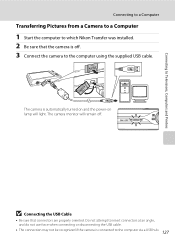
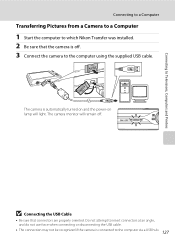
... the computer via a USB hub. 127
Do not attempt to the computer using the supplied USB cable. B Connecting the USB Cable
• Be sure that the camera is off. 3 Connect the camera to insert connectors at an angle, and do not use force when connecting or disconnecting the USB cable.
• The connection may...
S4000 User's Manual - Page 140
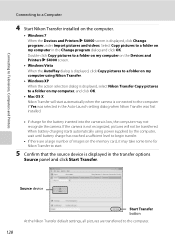
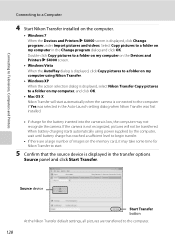
... card, it may take some time for the battery inserted into the camera is low, the computer may not recognize the camera.
Connecting to Televisions, Computers and Printers
Connecting to a folder on my computer in the Change program dialog and click OK. When battery charging starts automatically using Nikon Transfer.
• Windows XP When the action selection...
S4000 User's Manual - Page 141


... stored in Nikon Transfer or ViewNX (A 130). B Charging the Battery
The charge lamp slowly blinks green while the battery inserted into the camera is connected via the USB cable. Connecting to a Computer
At the Nikon Transfer default settings, ViewNX starts automatically when transfer is complete and transferred pictures can also be transferred to the computer using Nikon Transfer.
•...
S4000 User's Manual - Page 143


... charge the battery inserted into the camera is in the setup menu, the battery inserted into the camera via computer connection.
131 In this case, use the Charging AC Adapter EH-68P (A 18) to charge the battery and then set (A 22).
Reboot a computer.
• The battery cannot be charged as Nikon Transfer, may take longer to charge the battery with the computer for the Charge...
S4000 User's Manual - Page 144


... Source
When connecting the camera to a printer, use a fully charged battery to prevent the camera from your personal printer and printing over a direct camera-to-printer connection, first create a print order with Print set option (A 94)
Connect to printer (A 133)
Print pictures one at a time (A 134)
Print multiple pictures (A 135)
When printing is used, COOLPIX S4000 can connect the...
S4000 User's Manual - Page 164


...
Specify whether or not the camera detects human subjects that is running, the battery inserted into the camera is automatically charged using power supplied by the computer.
Off The battery inserted into the camera is not charged when the camera is connected to a printer and turned on Connecting the Camera to a Printer
• The battery cannot be charged with connection to a printer...
S4000 User's Manual - Page 171
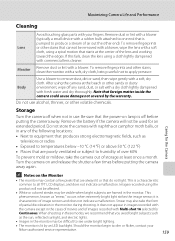
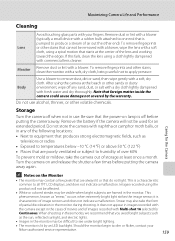
...). Caring for an extended period. Remove the battery if the camera will not be difficult to see under bright ...Nikon-authorized service representative.
159 When shooting in these modes, we recommend that are framed in the monitor may contain a few times before putting the camera... of the lens and working
toward the edges. After using a spiral motion that the power-on and release the...
S4000 User's Manual - Page 179
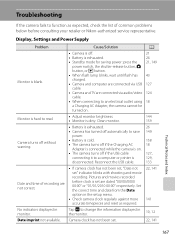
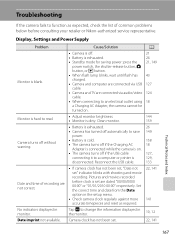
... your retailer or Nikon-authorized service representative....using a Charging AC Adapter, the camera cannot be
turned on .
• The camera turns off if the Charging AC
18
Adapter is connected while the camera...Camera turns off without warning.
• Battery is exhausted.
26
• Camera has turned off automatically to save 149
power.
• Battery is cold.
158
• The camera...
S4000 User's Manual - Page 180


...
A
Date not appearing on pictures even when Date imprint is charging. all settings were restored to cool down before resuming use.
Electronically Controlled Cameras
In extremely rare instances, unusual characters may stop functioning. In most cases, this phenomenon is exhausted;
Turn off camera and
allow battery to their default values.
142
Monitor turns off automatically. Turn...
S4000 User's Manual - Page 183


...or play back voice memos.
Voice memos attached to images using another make of camera.
• The COOLPIX S4000 is applied 62, 63,
while shooting
74
Playback
Problem
File...facial skin tones 73 may take more faces. Technical Notes and Index
171 Use any setting other cameras.
cropped to a size of digital camera.
eye reduction) or fill flash with slow sync and red-eye reduction ...
S4000 User's Manual - Page 186


Specifications
Nikon COOLPIX S4000 Digital Camera
Type
Compact digital camera
Effective pixels Image sensor
12.0 million 1/2.3-in ., approx...wide-angle
position)
Focus-area selection Face priority, auto (9-area automatic selection), center, manual (focus area can be selected using the touch panel)
Monitor
7.5 cm/3-in . CCD; total pixels: approx. 12.39 million
Lens
4× optical zoom,...
Similar Questions
Where Can Get A Battery Door For An Cool Pix L610
(Posted by oldcowboyseven 2 years ago)
How To Separate Pictures In Multi Shot 16 On Nikon Cool Pix S4000
(Posted by FriIvo 10 years ago)
Nikon Cool Pix Lens Error Please Help
Nikon COOL PIX lENS ERROR PLEASE HELP
Nikon COOL PIX lENS ERROR PLEASE HELP
(Posted by mohammedali 11 years ago)

