Nikon COOLPIX S4000 Support Question
Find answers below for this question about Nikon COOLPIX S4000.Need a Nikon COOLPIX S4000 manual? We have 2 online manuals for this item!
Question posted by breaso659s on April 2nd, 2014
What Does It Mean When The Flash Light In My Nikon Coolpix S4000 Is Blinking
when i plug it in to my computer
Current Answers
There are currently no answers that have been posted for this question.
Be the first to post an answer! Remember that you can earn up to 1,100 points for every answer you submit. The better the quality of your answer, the better chance it has to be accepted.
Be the first to post an answer! Remember that you can earn up to 1,100 points for every answer you submit. The better the quality of your answer, the better chance it has to be accepted.
Related Nikon COOLPIX S4000 Manual Pages
S4000 User's Manual - Page 13


... will apply only to as a "memory card." • The setting at the time of a Nikon COOLPIX S4000 digital camera. If a memory card is referred to the pictures on removable memory cards. This icon marks notes,...memory can be stored in this manual may be formatted or accessed for your Nikon digital camera. This manual was written to find the information you need, the following symbols...
S4000 User's Manual - Page 14


...Nikon digital camera are designed to the highest standards and include complex electronic circuitry.
Before Taking Important Pictures
Before taking the camera on digital imaging and photography. For more information about Nikon brand accessories, contact a local authorized Nikon dealer. THE USE OF NON-NIKON....nikon.com/
Use Only Nikon Brand Electronic Accessories
Nikon COOLPIX cameras ...
S4000 User's Manual - Page 15


...public agencies and private groups, ID cards and tickets, such as memory cards or builtin camera memory does not completely erase the original image data. Do not use this product for ...such data is prohibited. Unless the prior permission of the government was digitally copied or reproduced by means of a scanner, digital camera or other device may be taken to avoid injury or damage to another...
S4000 User's Manual - Page 32


... than EH-62D.
D Charging Using Computer or Battery Charger
• Connecting the COOLPIX S4000 to the camera. Failure to observe this precaution could result in overheating or in damage to use...travel agent regarding the necessity for power adapter plugs.
• The Charging AC Adapter EH-68P is for charging the battery inserted into the camera. C Note on AC Power Supply
•...
S4000 User's Manual - Page 37


...write protect switch. Yes
No
• Do not turn the camera off the camera - B The Write Protect Switch
Memory cards are inserted into the COOLPIX S4000 (A 150). Disconnect the AC adapter • Do not ...to format the memory card. Write protect switch
B Memory Cards
• Use only Secure Digital memory cards. • Do not perform the following during data transfer to , or deleted...
S4000 User's Manual - Page 38


The camera enters A (auto) mode.
Battery Level
Battery level indicator
Monitor NO INDICATOR
B
N Battery exhausted. Battery low....remaining
Number of Exposures Remaining
The number of pictures that can be stored depends on the camera. The power-on lamp (green) will light for first-time users of digital cameras.
1 Press the power switch to turn on. Basic Photography and Playback: A (Auto...
S4000 User's Manual - Page 62


...At white-balance settings other than Auto or Flash, turn the flash off (W) (A 42).
50 e Fluorescent Use under incandescent lighting. B Notes on Shooting
Shooting Options: ...lighting. f Cloudy Use when taking pictures under unusual lighting conditions. c Daylight White balance adjusted for more accurate results. More on White Balance
• There may be enabled. Digital cameras...
S4000 User's Manual - Page 63


...Preset Manual
Preset manual is effective with mixed lighting or to Auto or Flash.
51 Preset manual Cancel
Measure
4 Tap Measure to measure a value for flash lighting cannot be
used during shooting.
2 Display ...the flash,
set .
To apply the most recently measured value for example, to select b Preset manual, and tap I. More on Preset Manual
A value for preset
manual. The camera zooms...
S4000 User's Manual - Page 77


... of less than 50 cm (1 ft. 8 in the weak natural light before sunrise or after sunset. • Camera focuses at infinity. The focus area or focus indicator
(A 30) always glows green when the shutter-release button is pressed halfway. Note that the flash may not always be modified. m
W
n
Off*
p
Off
* Default setting can...
S4000 User's Manual - Page 85


...shooting conditions, the camera may be modified though the camera recognizes a face.
More on Shooting
Shooting Smiling Faces (Smart Portrait Mode)
B Notes on Smart Portrait Mode
• Digital zoom is not ... 112).
D More Information
See "Autofocus" (A 31) for more information.
73 When Blink proof is set to Off, flash mode
(A 42) is set to U (auto) (can be modified). • The self...
S4000 User's Manual - Page 101


... mode (A 32) or list by date mode (A 91).
• Pictures or movies copied from the internal memory to that cannot be defined by a camera other than the COOLPIX S4000 cannot be displayed in auto sort mode.
• Pictures or movies recorded by the categories described above are displayed.
* Pictures taken in scene auto...
S4000 User's Manual - Page 116


...be deleted before a new voice memo can be recorded.
• The COOLPIX S4000 is not able to delete only the voice memo.
6s File will be deleted. w blinks during playback to full-frame playback mode.
Voice Memos: Recording and Playback
... both the picture and its voice memo are indicated by p in step 3 of digital camera. Yes
No
B Notes on Playback
3 Tap R to stop playback.
S4000 User's Manual - Page 117


...cannot be edited.
• The editing functions of this camera cannot be used for more vivid or record pictures in ...118)
Crop a portion of digital camera. Editing Pictures
Editing Functions
Use the COOLPIX S4000 to edit pictures in-camera and store them to a ...)
Stretch the current picture horizontally to make or model of digital cameras.
• If no face is not enough free space in...
S4000 User's Manual - Page 135


... and return to change the information displayed in the monitor (A 12). Movie Playback
In full-frame playback mode (A 75), movies are recognized by a camera other than the COOLPIX S4000 cannot be performed while playback is displayed.
Volume control
9s
During playback
To Rewind Advance
Pause
End
Use
Description
O Touch and hold P to perform...
S4000 User's Manual - Page 138


....4.11, 10.5.8, 10.6)
Refer to the Nikon website for the latest information on Power Source
• When connecting the camera to a computer to transfer pictures, use any other USB devices to the computer could result in the setup menu, the battery inserted into the camera is used, COOLPIX S4000 can be transferred while the battery...
S4000 User's Manual - Page 175
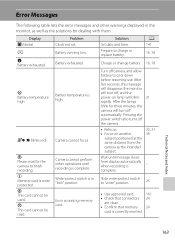
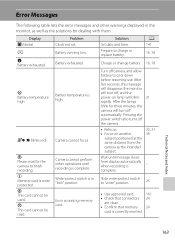
... 24
are clean.
• Confirm that memory 24
card is high. Technical Notes and Index
163
Display O (blinks)
B
N Battery exhausted.
P Battery temperature high
Battery temperature is correctly inserted. After the lamps blink for the camera to cool down before resuming use.
Slide write-protect switch to charge or replace battery.
After five seconds...
S4000 User's Manual - Page 176


...N Album is full.
Problem
Memory card has not been formatted for welcome screen. Camera has run out of memory. Insufficient space to be kept before formatting the memory ... following pictures cannot be used for use internal memory. Over 200 pictures have blinked when the picture was detected in COOLPIX S4000. Solution
Formatting deletes all data stored on the memory card. One or more...
S4000 User's Manual - Page 183


Voice memos attached to images using another make of camera.
• The COOLPIX S4000 is applied 62, 63,
while shooting
74
Playback
Problem
File cannot be used with movies,
small pictures, or pictures that have been
- Use any scene mode other than Night portrait, and change the flash mode to any setting other than V
(auto...
S4000 User's Manual - Page 184


... 89 COOLPIX S4000 and pictures copied using the Copy option cannot be displayed in auto sort mode.
• Pictures recorded in the internal memory or - pictures playback.
Technical Notes and Index
The recorded pictures are
125
displayed in the camera monitor. If the desired category already contains 999 pictures or movies in Nikon
Transfer...
S4000 User's Manual - Page 186


... selection Face priority, auto (9-area automatic selection), center, manual (focus area can be selected using the touch panel)
Monitor
7.5 cm/3-in . Specifications
Nikon COOLPIX S4000 Digital Camera
Type
Compact digital camera
Effective pixels Image sensor
12.0 million 1/2.3-in ., approx. 460k-dot, TFT LCD (touch panel) with anti-reflection coating and 5-level brightness adjustment
Frame...
Similar Questions
How To Fix Lens Error Mean On Nikon Coolpix S4000
(Posted by farrmrga51 9 years ago)
Nikon Coolpix P100 What Does Orange Flashing Light Mean
(Posted by shanrds 10 years ago)
What Does Lens Error Mean On Nikon Coolpix S4000
(Posted by allenaliso 10 years ago)
Green Flash Light Is Blinking
when i turn on my camera the green 'flash' light is blinking.
when i turn on my camera the green 'flash' light is blinking.
(Posted by zigilous 11 years ago)

