Nikon COOLPIX S4000 Support Question
Find answers below for this question about Nikon COOLPIX S4000.Need a Nikon COOLPIX S4000 manual? We have 2 online manuals for this item!
Question posted by charnt on February 25th, 2014
Battery En-el10 Wont Charge Memory Problem
The person who posted this question about this Nikon product did not include a detailed explanation. Please use the "Request More Information" button to the right if more details would help you to answer this question.
Current Answers
There are currently no answers that have been posted for this question.
Be the first to post an answer! Remember that you can earn up to 1,100 points for every answer you submit. The better the quality of your answer, the better chance it has to be accepted.
Be the first to post an answer! Remember that you can earn up to 1,100 points for every answer you submit. The better the quality of your answer, the better chance it has to be accepted.
Related Nikon COOLPIX S4000 Manual Pages
S4000 User's Manual - Page 5


... as necklaces or hairpins.
• The battery is unplugged.
• Use only a Rechargeable Li-ion Battery EN-EL10 (supplied). Continued use immediately should be sure it to observe this precaution could result in electric shock.
• Do not use in this product:
• Before replacing the battery, turn the product off.
iii
Do not transport...
S4000 User's Manual - Page 13


....
1
This icon marks notes, information
C that should be read before use, and keep it where all new pictures will be stored in the camera monitor, and the names of a Nikon COOLPIX S4000 digital camera. Notations • A Secure Digital (SD) memory card is referred to as the "default setting." • The names of menu items displayed in the...
S4000 User's Manual - Page 14


...battery chargers, batteries, Charging AC Adapter and AC adapters) certified by any means, without Nikon's prior written permission.
• Nikon reserves the right to change the specifications of the hardware and software described in the batteries...
Nikon COOLPIX cameras are engineered and proven to operate within the operational and safety requirements of this Nikon digital camera are ...
S4000 User's Manual - Page 15


... is prohibited. Unless the prior permission of the government was digitally copied or reproduced by means of a scanner, digital camera or other device may be provided for business use by the...copyright notices The copying or reproduction of copyrighted creative works such as memory cards or builtin camera memory does not completely erase the original image data. The copying or ...
S4000 User's Manual - Page 17


Parts of the Camera
Introduction
1 2 3
Opening the
4
connector cover
12
11
10 9
8 765
1
Charge lamp 19, 131 Flash lamp 43
2 A (shooting mode) button 6, 46
3 c (playback) button 6, 32, 80
4 Monitor/touch panel 10
5 Battery latch 16, 17
6 Memory card slot 24
7 Battery chamber 16
8
Battery-chamber/ memory card slot cover 16, 24
9 Speaker 104, 123
10 Tripod socket
11...
S4000 User's Manual - Page 28
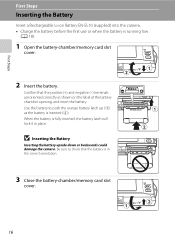
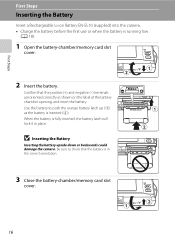
... Li-ion Battery EN-EL10 (supplied) into the camera. • Charge the battery before the first use or when the battery is in place. Use the battery to check that the positive (+) and negative (-) terminals are oriented correctly as the battery is fully inserted, the battery latch will lock it in the correct orientation.
3 Close the battery-chamber/memory card slot
cover...
S4000 User's Manual - Page 30


... an angle. Push the plug adapter firmly until it is properly oriented. If a plug adapter* is not included. First Steps
Charging the Battery
Charge the supplied Rechargeable Li-ion Battery EN-EL10 inserted into the camera, by connecting the supplied Charging AC Adapter EH-68P to the camera via the supplied USB Cable UC-E6, and then plugging the...
S4000 User's Manual - Page 31
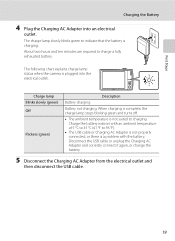
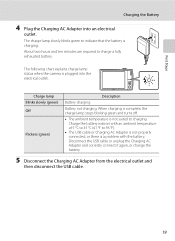
...ten minutes are required to indicate that the battery is charging. The charge lamp slowly blinks green to charge a fully exhausted battery. The following chart explains charge lamp status when the camera is a problem with an ambient temperature of 5 °C to 35 °C (41 °F to charging. Charge the battery indoors with the battery.
Charge lamp Blinks slowly (green) Off
Flickers...
S4000 User's Manual - Page 32


... adapter abroad, be sure to the camera. When the camera is supplied to a computer also charges the Rechargeable Li-ion Battery ENEL10 (A 126, 152).
• Rechargeable Li-ion Battery EN-EL10 can be used with AC power sources of AC adapter other than EH-62D. A 160) is used, power is connected to an electrical outlet with ...
S4000 User's Manual - Page 38


... charge or replace the battery. The lens will turn on the camera. Battery Level
Battery level indicator
Monitor NO INDICATOR
B
N Battery exhausted.
The camera enters A (auto) mode.
Cannot take pictures in the monitor. The power-on lamp (green) will light for first-time users of digital cameras.
1 Press the power switch to turn on the capacity of the internal memory...
S4000 User's Manual - Page 117


... space in the internal memory or
on the memory card to zoom in -camera and store them to ...COOLPIX S4000 to pictures of buildings or architecture. Small picture (A 116)
Create a small copy of pictures suitable for more vivid or record pictures in which contrast and saturation have been enhanced. Stretch (A 114)
Stretch the current picture horizontally to make or model of digital cameras...
S4000 User's Manual - Page 170


...terminals can prevent the camera from the camera or optional battery charger, return the battery to 95 °F) before
use. • When charging the COOLPIX S4000 using the camera and replace or charge the battery if necessary. Failure to decrease. Once warmed, a cold battery may result in the time a fully-charged battery retains its charge, when used for the battery to be stored in...
S4000 User's Manual - Page 172
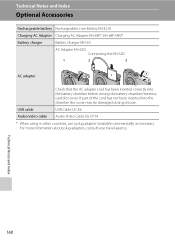
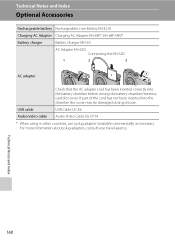
...) as necessary. Technical Notes and Index
Optional Accessories
Rechargeable battery Rechargeable Li-ion Battery EN-EL10
Charging AC Adapter Charging AC Adapter EH-68P*, EH-68P (AR)*
Battery charger
Battery Charger MH-63
AC Adapter EH-62D Connecting the EH-... inserted into the battery chamber before closing the battery-chamber/memory card slot cover. Technical Notes and Index
160
S4000 User's Manual - Page 179
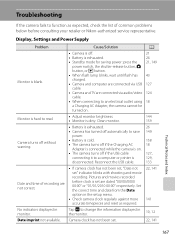
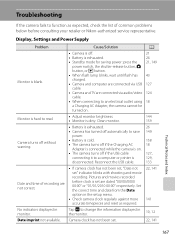
... it to function as required. Display, Settings and Power Supply
Problem
Cause/Solution
A
Monitor is blank.
• Camera is off. • Battery is exhausted. • Standby mode for saving power: press the... 127 124 18
Monitor is on.
• The camera turns off if the Charging AC
18
Adapter is connected while the camera is hard to change the information displayed in the monitor...
S4000 User's Manual - Page 183


... and Index
171 Use any setting other make or model of digital camera.
cropped to a size of camera.
• The COOLPIX S4000 is not able to playback 123 movies recorded with red-eye ...applied 62, 63,
while shooting
74
Playback
Problem
File cannot be played back. Saving images takes time.
Playback zoom cannot be used with other cameras. Voice memos attached to images using another ...
S4000 User's Manual - Page 186


...using the touch panel)
Monitor
7.5 cm/3-in . CCD; Specifications
Nikon COOLPIX S4000 Digital Camera
Type
Compact digital camera
Effective pixels Image sensor
12.0 million 1/2.3-in ., approx. 460k-dot...vertical (Compared to actual picture)
Storage
Media
• Internal memory (approx. 45 MB) • SD (Secure Digital) memory cards
File system
DCF, Exif 2.2, and DPOF compliant
File ...
S4000 User's Manual - Page 187


...Exposure
Metering
256-segment matrix, center-weighted (digital zoom less than 2×), spot (digital zoom 2× or more)
Exposure control...charge remains)
Battery life*
Approx. 190 shots (EN-EL10)
Dimensions (W × H × D)
Approx. 94.5 × 56.5 × 20.4 mm (3.8 × 2.3 × 0.8 in.) (excluding projections)
Weight
Approx. 131 g (4.7 oz.) (including battery and SD memory...
S4000 User's Manual - Page 188


... stated, all figures are for a camera with every other shot, image mode set to I 4000×3000. Measured at an ambient temperature of 25 °C (77 °F).
* Based on shooting interval and length of camera batteries. zoom adjusted with each shot, flash fired with a fully-charged Rechargeable Li-ion Battery EN-EL10 operated at 23 (±2) °...
S4000 User's Manual - Page 189


... in the digital camera industry to ensure compatibility among different makes of camera.
• DPOF: Digital Print Order Format is an industry-wide standard that allows pictures to be printed from print orders stored on memory card.
• Exif version 2.2: This camera supports Exchangeable Image File Format for Digital Still Cameras (Exif) version 2.2 for digital still cameras, a standard that...
S4000 User's Manual - Page 191


... i 65
E
EH-68P/EH-68P (AR) 18 Electronic VR 122, 145 EN-EL10 16, 18 Exposure comp. 52 Extension 162 Eyelet for camera strap 4
F
Face priority 55, 56 Favorite pictures mode 85 File names 162 ... 4, 174
Lens cover 4
Li-ion rechargeable battery 16, 18
List by date menu 92
List by date mode 91
M
Macro mode 45
Memory capacity 26
Memory card 24, 161
Memory card slot 5, 24
Menus 140
Monitor 5, ...
Similar Questions
Wont Charge
My camera will not charge i can let it sit forever and wont charge i tried everything short from get...
My camera will not charge i can let it sit forever and wont charge i tried everything short from get...
(Posted by gueyilla1985 11 years ago)

