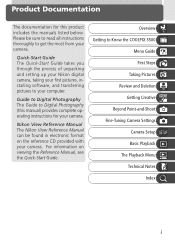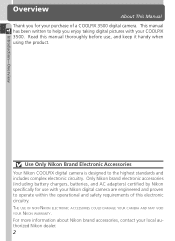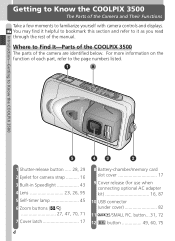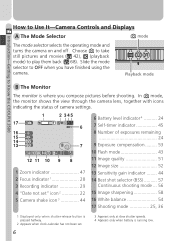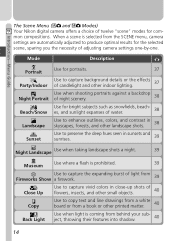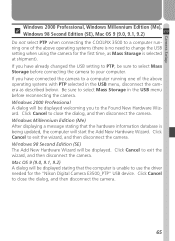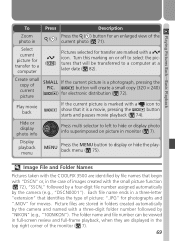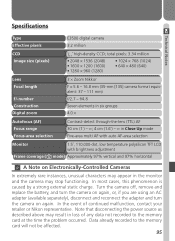Nikon COOLPIX S3500 Support Question
Find answers below for this question about Nikon COOLPIX S3500.Need a Nikon COOLPIX S3500 manual? We have 1 online manual for this item!
Question posted by sbones01 on August 19th, 2015
My. Camera. Keep. Showing. Len. Error, What. Is. Wrong?
The person who posted this question about this Nikon product did not include a detailed explanation. Please use the "Request More Information" button to the right if more details would help you to answer this question.
Current Answers
Answer #1: Posted by zzed41 on August 20th, 2015 12:53 AM
Hi! Please see this LINK for information about your issue and what steps you need to do.
Hope this helps! If it does, please click on the Accept Answer button. I will greatly appreciate it! :)
Related Nikon COOLPIX S3500 Manual Pages
Similar Questions
Nikon Coolpix S3500 Saving Pictures To Internal Memory And Not Memory Card
My Nikon Coolpix S3500 has started to save pictures taken to the Internal Memory and not the 8GB Mem...
My Nikon Coolpix S3500 has started to save pictures taken to the Internal Memory and not the 8GB Mem...
(Posted by gbmdarvill 6 years ago)
Coolpix S4000 When Turned On Shows Lens Error. Cant Fix Why?
how to fix error
how to fix error
(Posted by babyspoon3 7 years ago)
Lens Out Of Place
the lens will not open fully, it seems to be out of place. this is a problem howeer if there is a so...
the lens will not open fully, it seems to be out of place. this is a problem howeer if there is a so...
(Posted by missyhoy 9 years ago)
How Do You Take Quick Multiple Pic With A Canon Coolpix S3500
Are you able to take multiple pictures right in a row without having to wait about 10 seconds in bet...
Are you able to take multiple pictures right in a row without having to wait about 10 seconds in bet...
(Posted by gmkmsm1 10 years ago)
What Does 'lens Error' Mean On Nikon Coolpix L5 Camera?
THe lens will not activate and I get the message "Lens Error". What does this mean? Nikon coolpix...
THe lens will not activate and I get the message "Lens Error". What does this mean? Nikon coolpix...
(Posted by mwhart 12 years ago)