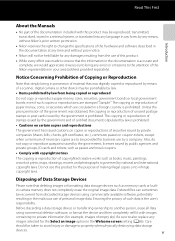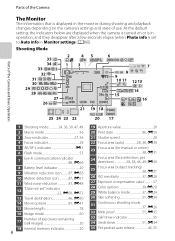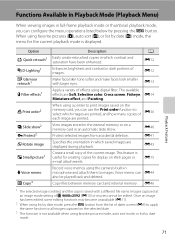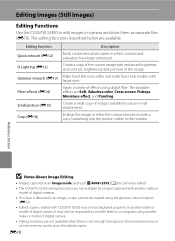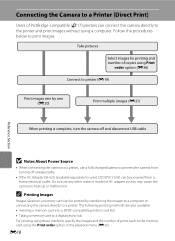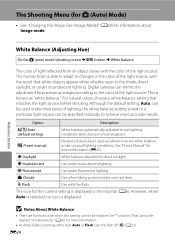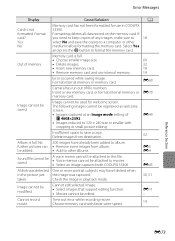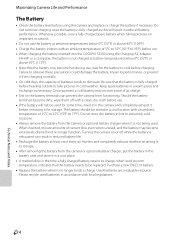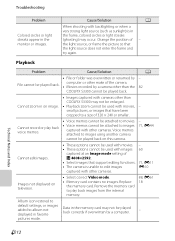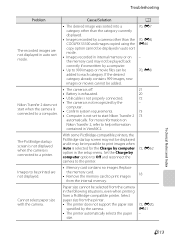Nikon COOLPIX S3300 Support Question
Find answers below for this question about Nikon COOLPIX S3300.Need a Nikon COOLPIX S3300 manual? We have 1 online manual for this item!
Question posted by jessm61 on August 10th, 2012
Problems Cropping Photos
My wife just got this Nikon S3300 Coolpix camera for her Blog and is happy with the pictures. The only problem we're having is that when she tries cropping the photos, the image disappears. We are using i-photo on her MAC. Then to get the image back, we have to revert to the original image. It does that on about 30% of the photos. We used to have a Sony camera and we were able to edit those pics fine.
Thanks,
Jesse
Current Answers
Related Nikon COOLPIX S3300 Manual Pages
Similar Questions
Manual / Digital Camera D3100
(Posted by simoneodin 10 years ago)
User's Manual And Online Registration
Hello, I seem to be having problems with downloading the user's manual of NIKON digital camera, C...
Hello, I seem to be having problems with downloading the user's manual of NIKON digital camera, C...
(Posted by animbom2010 11 years ago)
Not Getting Charged
I Had Purchased The Above Camera 3 Months Back And Now It Is Not Getting Charged. Please Help Me
I Had Purchased The Above Camera 3 Months Back And Now It Is Not Getting Charged. Please Help Me
(Posted by nrao 11 years ago)
Driver Download Where Is It? Coolpix S30 Just Got It In Mail
(Posted by bonzc 11 years ago)