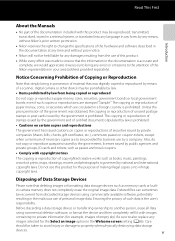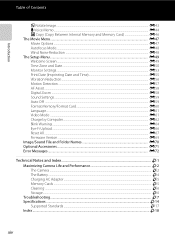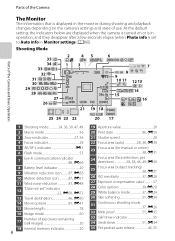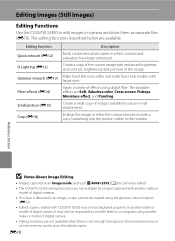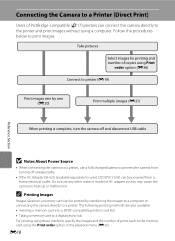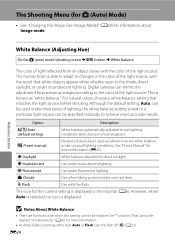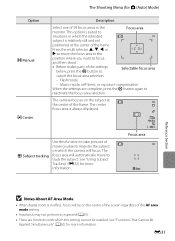Nikon COOLPIX S3300 Support Question
Find answers below for this question about Nikon COOLPIX S3300.Need a Nikon COOLPIX S3300 manual? We have 1 online manual for this item!
Question posted by animbom2010 on March 12th, 2013
User's Manual And Online Registration
Hello,
I seem to be having problems with downloading the user's manual of NIKON digital camera, COOLPIX S3300, 16 mega pixels and grey in colour.
Please, I need your help on how to do this. I also wish to register the product online so as to have a 5 year guarantee.
Note that i just bought the product. Of course it came with the manual but it is in Spanish. I need a user's manual in English.
Thanks and waiting to hear from you soonest.
Kuwong L.
Current Answers
Answer #1: Posted by Gugurekas on March 12th, 2013 11:05 AM
The manual in its entirety can be downloaded from here:
Related Nikon COOLPIX S3300 Manual Pages
Similar Questions
I Just Bought A New Nikon Coolpix S01 And It Will Not Charge!!!
I just bought a new camera and will not charge.Yesterday I bought the new Nikon COOLPIX S01 and it w...
I just bought a new camera and will not charge.Yesterday I bought the new Nikon COOLPIX S01 and it w...
(Posted by zx410 11 years ago)
Transfer Problem
Hello! I just bought this camera and when I try to transfer the pictures to my samsung galaxy tab 2...
Hello! I just bought this camera and when I try to transfer the pictures to my samsung galaxy tab 2...
(Posted by lem412 11 years ago)
Repairing A Damaged Camera Lens On A Nikon Coolpix S3300 Camera.
My Nikon Coolpix s3300 camera lens was recently damaged and now won't close all the way. I get a len...
My Nikon Coolpix s3300 camera lens was recently damaged and now won't close all the way. I get a len...
(Posted by jessicaleigh 11 years ago)
Charging The Battery
Hi there, we just bought a new battery for our camera and it doesn' t appear to take a charge. Might...
Hi there, we just bought a new battery for our camera and it doesn' t appear to take a charge. Might...
(Posted by dyoung4239 11 years ago)
Can You Provide Coolpix S8000 User Manual English?
(Posted by TR3TR3TR3 12 years ago)