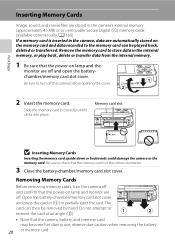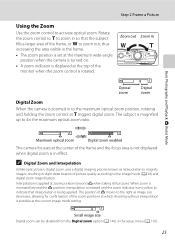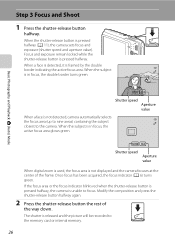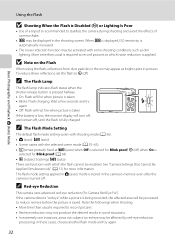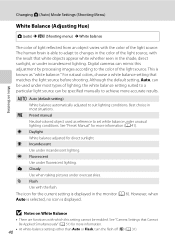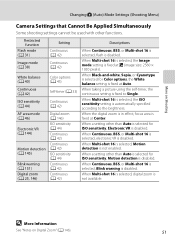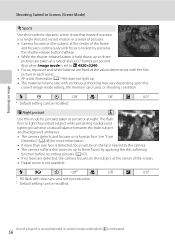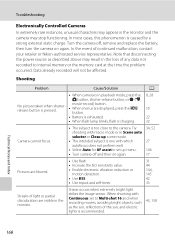Nikon COOLPIX S3100 Support Question
Find answers below for this question about Nikon COOLPIX S3100.Need a Nikon COOLPIX S3100 manual? We have 1 online manual for this item!
Question posted by seirrajenson on October 19th, 2012
Whenever I Turn On My Camera It Shows A Lense Error. Can I Fix It?
The person who posted this question about this Nikon product did not include a detailed explanation. Please use the "Request More Information" button to the right if more details would help you to answer this question.
Current Answers
Related Nikon COOLPIX S3100 Manual Pages
Similar Questions
Coolpix S4000 When Turned On Shows Lens Error. Cant Fix Why?
how to fix error
how to fix error
(Posted by babyspoon3 6 years ago)
Camera Will Not Turn On And Will Not Charge.
Anyone else have this problem before? I do not know if it is the camera or the charger that is fried...
Anyone else have this problem before? I do not know if it is the camera or the charger that is fried...
(Posted by smarties4u44 11 years ago)
Camera Will Not Turn On
my camera will not turn on after an hour of charging.
my camera will not turn on after an hour of charging.
(Posted by fougly 11 years ago)
Turned The Camera On And The View Is Dim, Almost Black, Was Fine Last Time Used?
(Posted by kbn1kxd 11 years ago)