Nikon COOLPIX S3100 Support Question
Find answers below for this question about Nikon COOLPIX S3100.Need a Nikon COOLPIX S3100 manual? We have 1 online manual for this item!
Question posted by gabJp on June 18th, 2014
Nikon Coolpix S3100 Error Message Card Cannot Used
The person who posted this question about this Nikon product did not include a detailed explanation. Please use the "Request More Information" button to the right if more details would help you to answer this question.
Current Answers
There are currently no answers that have been posted for this question.
Be the first to post an answer! Remember that you can earn up to 1,100 points for every answer you submit. The better the quality of your answer, the better chance it has to be accepted.
Be the first to post an answer! Remember that you can earn up to 1,100 points for every answer you submit. The better the quality of your answer, the better chance it has to be accepted.
Related Nikon COOLPIX S3100 Manual Pages
User Manual - Page 12


... Blink Warning ...151 Reset All ...153 Firmware Version ...155 Caring for the Camera...156 Maximizing Camera Life and Performance 156 Cleaning ...158 Storage ...158 Technical Notes and Index...159 Optional Accessories ...159 Approved Memory Cards ...160 Image/Sound File and Folder Names 161 Error Messages...162 Troubleshooting...166 Specifications ...173 Supported Standards ...176 Index ...177
x
User Manual - Page 13


... delete, playback and format operations will apply only to as "memory card." • The setting at the time of a Nikon COOLPIX S3100 digital camera.
Screen Samples In this manual thoroughly before the internal memory can be more
A information is inserted, all those who use , to prevent damage to help you need, the following symbols and conventions are...
User Manual - Page 14


... occasions (such as an authentic Nikon product.
For more information about Nikon brand accessories, contact a local authorized Nikon dealer.
http://imaging.nikon.com/
Use Only Nikon Brand Electronic Accessories
Nikon COOLPIX cameras are engineered and proven to operate within the operational and safety requirements of this Nikon digital camera are designed to ensure that the...
User Manual - Page 15


... post cards issued by the government is governed by national and international copyright laws. Unless the prior permission of the government was digitally copied or reproduced by means of paper money, coins, or securities which are stamped "Sample." The copying or reproduction of a scanner, digital camera or other device may be provided for business use...
User Manual - Page 32
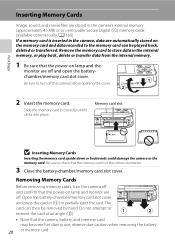
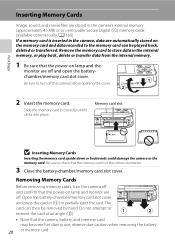
Open the battery-chamber/memory card slot cover and press the card in (1) to check that the camera, battery, and memory card
may become hot during use;
Do not attempt to remove the card at an angle (2). • Note that the memory card is inserted in the camera, data are automatically stored on lamp and the
monitor are off...
User Manual - Page 33


... dialog will be written to format the memory card. Format card? Card is not formatted. B The Write Protect Switch
Memory cards are inserted into the COOLPIX S3100 (A 148). When formatting the memory card, use (A 148). First Steps
Inserting Memory Cards
B Formatting Memory Cards
If the message at right is displayed, the memory card must be formatted before formatting
the memory...
User Manual - Page 104
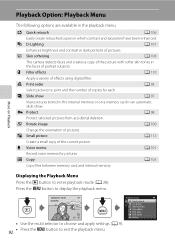
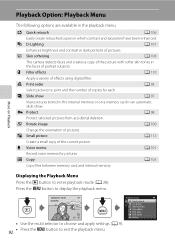
...Press the c button to print and the number of effects using digital filter. p Filter effects
A 110
Apply a variety of ... from accidental deletion. h Copy
A 103
Copy files between memory card and internal memory. a Print order
A 93
Select pictures to ...The camera detects faces and creates a copy of the picture with softer skin tones in an automatic slide show Protect
• Use the...
User Manual - Page 105


...into a DPOF-compatible (A 176) printer's card slot. • Taking the memory card to a digital photo lab. • Connecting the camera to a PictBridge-compatible (A 176) printer (A 129). Playback Option: Playback Menu
a Print Order (Creating a DPOF Print Order)
c button (Playback mode) M d (Playback menu) M a Print order
When printing pictures stored on the memory card using any of the following...
User Manual - Page 114


... Voice Memos Select a picture with another make or
102 model of digital camera. Only the voice memo will be recorded.
• The COOLPIX S3100 is not able to record a voice memo for the current picture,...a picture with a voice memo attached is displayed.
15/05/2011 15:30 0004.JPG
4/ 4
2 Use the multi selector to choose w and press the k button.
Back
Erase image? The playback menu ...
User Manual - Page 116


... a copy containing only the portion visible in the faces of digital camera.
• Editing functions are not available when there is detected in the internal memory or on the memory card to store the edited copies.
104 Editing Pictures
Editing Functions
Use the COOLPIX S3100 to edit pictures in which contrast and saturation have been enhanced...
User Manual - Page 136


... Printers
Connecting to a Computer
4 Start the ViewNX 2 image transfer feature "Nikon Transfer 2" installed
on the computer.
• Windows 7 When the Devices and Printers K S3100 screen is displayed, click Import File using Nikon Transfer 2 in the Change program dialog and click OK. Select Import File using Nikon Transfer 2.
• Windows XP When the action selection dialog is...
User Manual - Page 138


...
See "Image/Sound File and Folder Names" (A 161) for more information on a computer using Panorama Maker 5, refer to a Computer
C Transferring Images Using a Computer's Card Slot or a Commercially- Mac OS X Open the Applications folder, open the Nikon Software > ViewNX 2 folders in the camera's internal memory, the images must first be copied to start ViewNX 2.
Double-clicking...
User Manual - Page 141
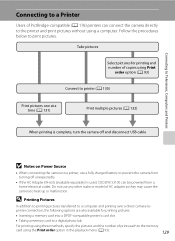
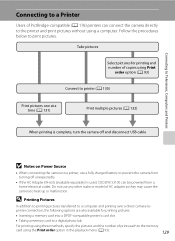
... of prints each to the memory
card using Print
order option (A 93)
Connect to printer (A 130)
Print pictures one at a time (A 131)
Print multiple pictures (A 132)
When printing is complete, turn the camera off unexpectedly.
• If the AC Adapter EH-62G (available separately) is used, COOLPIX S3100 can connect the camera directly to the printer and...
User Manual - Page 160


... memory option is displayed in the setup menu. OK? Setup Menu
Format Memory/Format Card
d button M z (Setup menu) (A 136) M Format memory/Format card
Use this camera to format memory cards previously used in other devices the first time they are inserted into the COOLPIX S3100.
148 Deleted data cannot be deleted! Format memory All images will be recovered...
User Manual - Page 174


...resuming use in this camera.
Be sure to select No and make
copies of any pictures you
wish to cool down before
21
formatting the memory card.
Turn off the camera. Camera cannot perform Wait until message clears other warnings displayed in "lock" position.
Display O (blinks) N Battery exhausted.
Error Messages
The following table lists the error messages and...
User Manual - Page 175
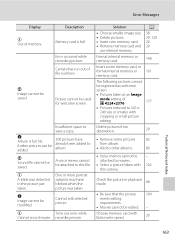
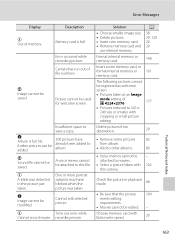
... to this camera.
Description
Memory card is full. P Image cannot be modified.
u
Time out error while
Cannot record movie.
Format internal memory or memory card.
No further pictures can be edited. - A voice memo cannot be -
Insert a new memory card, or format internal memory or memory card.
Check the picture in the picture just taken. Error Messages
Display...
User Manual - Page 176


... picture from internal memory to create or edit this camera. Solution • To play back pictures stored
in the current time zone.
P This file cannot be deleted. View file using a computer or the devices used to memory card, press the d button. If error persists, contact retailer or Nikon-authorized service representative. N Travel destination is protected. File...
User Manual - Page 183


... softening, filter effects, small picture, or crop.
• These options cannot be used with movies. • These options cannot be used with other than COOLPIX S3100 may not be played back correctly if overwritten by a camera other cameras. Remove the memory card to images using another camera cannot be played back on television.
• Select correct Video mode. •...
User Manual - Page 184


... the printer.
• Memory card contains no pictures.
from the camera
in the following situations, even when printing
Cannot select paper size with camera. Set the Charge by computer option... by a camera other than the COOLPIX S3100 and pictures copied using the copy option cannot be displayed in auto sort mode.
• Pictures recorded in internal memory or on
Nikon Transfer 2,...
User Manual - Page 185


Specifications
Nikon COOLPIX S3100 Digital Camera
Type Effective pixels Image sensor Lens
Focal length
f/-number Construction Digital zoom
Vibration reduction Autofocus (AF)
Focus range (from lens)
Focus-area selection
Monitor
Frame coverage (shooting mode) Frame coverage (playback mode) Storage Media
File system File formats
Image size (pixels)
Compact digital camera
14.0 million 1/2.3-in ...
Similar Questions
Coolpix S570 Error Message This Card Cannot Be Use
(Posted by Mrseet 9 years ago)
Does Battery On Coolpix S3100 Drain With No Use
(Posted by REZA1zraka 10 years ago)
Error Message F05
Can you explain what the problem is as to why I'm getting an error message of F05 on my Nikon D50 SL...
Can you explain what the problem is as to why I'm getting an error message of F05 on my Nikon D50 SL...
(Posted by vickijarratt 10 years ago)
I Want A Nikon Coolpix S3100 Software So That The Camera Connects To The Compute
(Posted by amritamallck00 11 years ago)
I Like To Buy Nikon S3100 Digital Camera, Kindly Suggest??
(Posted by jfallmell 12 years ago)

