Nikon COOLPIX S3000 Support Question
Find answers below for this question about Nikon COOLPIX S3000.Need a Nikon COOLPIX S3000 manual? We have 2 online manuals for this item!
Question posted by coledlawra on November 19th, 2013
How To Use Macro Mode On Nikon Coolpix S3000
The person who posted this question about this Nikon product did not include a detailed explanation. Please use the "Request More Information" button to the right if more details would help you to answer this question.
Current Answers
There are currently no answers that have been posted for this question.
Be the first to post an answer! Remember that you can earn up to 1,100 points for every answer you submit. The better the quality of your answer, the better chance it has to be accepted.
Be the first to post an answer! Remember that you can earn up to 1,100 points for every answer you submit. The better the quality of your answer, the better chance it has to be accepted.
Related Nikon COOLPIX S3000 Manual Pages
S3000 User's Manual - Page 9


...of the Camera...4 The Camera Body ...4 The Monitor...6 Basic Operations...8 The A (Shooting Mode) Button...Mode 23 Step 2 Frame a Picture ...24 Using the Zoom...25 Step 3 Focus and Shoot ...26 Step 4 Playing Back and Deleting Pictures 28 Playing Back Pictures (Playback Mode 28 Deleting Pictures...28 Using the Flash...30 Setting the Flash Mode...30 Taking Pictures with the Self-timer 32 Macro Mode...
S3000 User's Manual - Page 13


... text displays shown in this manual may be stored on a computer monitor appear in the camera monitor, and the names of a Nikon COOLPIX S3000 digital camera. The memory card must be removed before the internal memory can be read before use the product will read it easier to help you enjoy taking pictures with this manual thoroughly...
S3000 User's Manual - Page 14


...nikon.com/
Use Only Nikon Brand Electronic Accessories
Nikon COOLPIX cameras are
engineered and proven to the attention of the Nikon representative in your area. For more information about Nikon brand accessories, contact a local authorized Nikon dealer. Visit the site below for any errors or omissions to operate within the operational and safety requirements of this Nikon digital camera...
S3000 User's Manual - Page 37
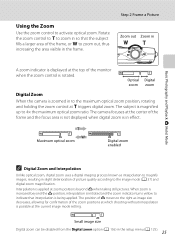
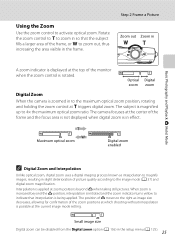
... is zoomed in the frame.
Optical Digital zoom zoom
Digital Zoom
When the camera is applied at the current image mode setting. When zoom is rotated. Rotate the zoom control to g to 4× the maximum optical zoom ratio. Using the Zoom
Use the zoom control to the image mode (A 37) and digital zoom magnification. Basic Photography and Playback...
S3000 User's Manual - Page 45


... (1 ft. 8 in the camera's memory even after the
camera is turned off, and reapplied the next time A (auto) mode is turned on automatically when macro mode is selected.
33
C Autofocus
When using other shooting modes, Full-time AF is turned on . If a setting is stored in .).
1 Press the multi selector p (macro mode).
C The Macro Mode Setting
The macro mode setting applied in A (auto...
S3000 User's Manual - Page 47


... portrait), s (subject tracking), and D (movie) modes.
1 Press the A button in shooting
mode. The skin softening option can be used to make skin tones of human faces displayed smoothly.
4 s Subject Tracking
A 65
Suited to focus and take pictures of digital cameras.
More on Shooting
More on Shooting
Selecting a Shooting Mode
Select a shooting mode from the top), press K, press...
S3000 User's Manual - Page 56


... and adjust flash, macro mode, self-timer and exposure compensation settings, press the k button. Shooting Options: The Shooting Menu (A (Auto) Mode)
G AF Area Mode
A (auto) M d (Shooting menu) M G AF area mode
More on that contains the subject, and shoot. a Face priority (default setting)
When the camera recognizes a human face, it focuses on Shooting
Use this option to the...
S3000 User's Manual - Page 64


...). See "Face Priority" (A 46) for more information.
• When the shooting mode indicator d or i is displayed, the camera automatically selects the focus area (one of shooting conditions.
• Self-timer (A 32) and exposure compensation (A 34) settings can be adjusted. • The macro mode button on the multi selector (A 9, 33) is disabled. • When the...
S3000 User's Manual - Page 65


...
* Default setting can be modified. c Landscape
Use this mode for vivid landscapes and cityscapes. • Camera focuses at the center of the screen. • Digital zoom is pressed halfway. p, macro mode (A 33); b Portrait
Use this mode for portraits. • The camera recognizes and focuses on the face
nearest to the camera. • The camera softens skin tones (in focus. •...
S3000 User's Manual - Page 66


...are fixed at night.
e Night portrait
O
Use this mode for dynamic action shots that freeze the action in a single shot and record motion in a series of pictures. • Camera focuses on the subject at the center of the...). • If no faces are recognized, the camera focuses on the subject at the center of the screen. • Digital zoom is recognized, focus will be on a human face.
S3000 User's Manual - Page 68


... is set to the closest position at which it can
focus. • The closest distance at distances of less than 50 cm (1 ft. 8 in.).
56 Use of the maximum wide-angle zoom position, the camera can focus on subjects as close
range. • Macro mode (A 33) is indicated.
More on the zoom position.
S3000 User's Manual - Page 70


... the shutter-release button is pressed
halfway. Note, however, that objects in the foreground may
not always be in " (illuminate) shadows. • Camera focuses on subject at the center of the frame. • Use macro mode (A 33) to focus at short ranges. • Colored text and drawings may not show
O
Slow shutter speeds are...
S3000 User's Manual - Page 75


...; The camera recognized a face, but cannot detect a smile. More on Shooting
Shooting Smiling Faces (Smart Portrait Mode)
B Notes on Smart Portrait Mode
• Digital zoom is not available. • Under some shooting conditions, facial skin tones may not be smoothed or parts other operations are not produced, set to Off. • Macro mode (A 33) cannot be used...
S3000 User's Manual - Page 78


...use focus lock (A 45). C Functions Available in Subject Tracking Mode
• Flash mode (A 30) and exposure compensation (A 34) settings can be adjusted. • Self-timer(A 32) and macro mode (A 33) cannot be unable to selecting the subject.
If
any camera... or the camera may be used. • Press the d button to Manual or Center, refocus on Subject Tracking Mode
• Digital zoom is ...
S3000 User's Manual - Page 93


... appropriate categories.
W Other scenes
All other than the COOLPIX S3000 cannot be defined by a camera other pictures that category or displayed in auto sort mode. Finding Pictures in Auto Sort Mode
Categories and the Contents
Folder name Z Smile
D Portraits
u Food U Landscape
Description
Pictures taken in smart portrait mode (A 62) with the smile timer setting set to...
S3000 User's Manual - Page 108


...button. Only the voice memo will be recorded.
• The COOLPIX S3000 is displayed.
4/ 4
2 Use the multi selector to stop playback.
Use the multi selector to play the voice memo.
Press the d ... memo are indicated by p in fullframe playback mode.
1 Select the desired picture in fullframe playback mode (A 28) or thumbnail playback mode (A 69) and press the d button.
...digital camera.
S3000 User's Manual - Page 110


... to the picture taken with this camera may also be added. Small picture Crop
Another editing function cannot be added.
• Copies created with editing functions cannot be further edited with the same function used to create them as e-mail attachments. Editing Pictures
Editing Functions
Use the COOLPIX S3000 to store the edited copies. The...
S3000 User's Manual - Page 119


... is recommended. However, digital zoom can be recorded with Movie Recording
• Macro mode (A 33) is pressed (A 109). C Functions Available with movies. Confirm settings before movies have been fully saved. The flash (A 30), self-timer (A 32) and exposure compensation (A 34) cannot be used . • The angle of view (recordable area) with movie recording is...
S3000 User's Manual - Page 159


... ambient temperatures below 0 °C (32 °F) or above 40 °C (104 °F). • Charge the battery indoors with a clean, dry cloth before use . • When charging the COOLPIX S3000 using the camera and replace or charge the battery if necessary. Keep spare batteries in cold weather. Do not store the battery in hot or extremely...
S3000 User's Manual - Page 175


...Specifications
Nikon COOLPIX S3000 Digital Camera
Type
Compact digital camera
Effective pixels Image sensor
12.0 million 1/2.3-in ., approx. 230k-dot, TFT LCD and 5-level brightness adjustment
Frame coverage (shooting mode)...gain from lens)
• Approx. 50 cm (1 ft. 8 in.) to ∞ • Macro mode: Approx. 8 cm (3.2 in.) to ∞ (wide-angle position)
Focus-area selection Auto (9-...
Similar Questions
How To Use Macro Mode On Coolpix L100
(Posted by venkaelan 10 years ago)
Does It Matter What Charger To Use To Nikon Coolpix S3000
(Posted by vjupau 10 years ago)
How To Repair A Nikon Coolpix S3000 12.0mp Digital Camera
(Posted by AlpTre 10 years ago)

