Nikon COOLPIX S3000 Support Question
Find answers below for this question about Nikon COOLPIX S3000.Need a Nikon COOLPIX S3000 manual? We have 2 online manuals for this item!
Question posted by lu7iABDUR on December 24th, 2013
My Camera Says Battery Exhausted For Nikon S3000. Can That Battery Still Be
charged
Current Answers
There are currently no answers that have been posted for this question.
Be the first to post an answer! Remember that you can earn up to 1,100 points for every answer you submit. The better the quality of your answer, the better chance it has to be accepted.
Be the first to post an answer! Remember that you can earn up to 1,100 points for every answer you submit. The better the quality of your answer, the better chance it has to be accepted.
Related Nikon COOLPIX S3000 Manual Pages
S3000 User's Manual - Page 4


... this equipment.
After removing or disconnecting the power source, take the product to a Nikon-authorized service representative for inspection. Repairs should be taken to prevent infants from the camera or Charging AC adapter, unplug the Charging AC adapter and remove the battery immediately, taking care to avoid burns. For Your Safety
To prevent damage to...
S3000 User's Manual - Page 11


... to Televisions, Computers and Printers 111
Connecting to a TV ...111 Connecting to a Computer...112
Before Connecting the Camera...112 Transferring Pictures from the Camera to a Computer 113 Charging While Connecting to a Computer 117 Connecting to a Printer...119 Connecting the Camera to a Printer...120 Printing Pictures One at a Time ...121 Printing Multiple Pictures ...122
Basic...
S3000 User's Manual - Page 14


... will not be available from product malfunction.
The use with normal operation of the
camera or result in your area (address provided separately).
2 Only Nikon brand electronic accessories (including battery chargers, batteries, Charging AC
Adapter, and AC adapters) certified by Nikon specifically for any damages resulting from the use of this product. • While every effort...
S3000 User's Manual - Page 25


... months and
completely exhaust it to storage.
13
Inserting the Battery
First Steps
B Notes on the Battery
• Be sure to read and follow the warnings for the battery on lamp and the monitor have turned off before returning it before opening the battery-chamber/memory card slot cover. Removing the Battery
Turn the camera off (A 17...
S3000 User's Manual - Page 26
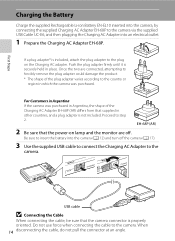
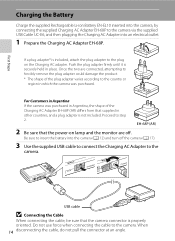
... a plug adapter* is properly oriented. First Steps
Charging the Battery
Charge the supplied Rechargeable Li-ion Battery EN-EL10 inserted into the camera, by connecting the supplied Charging AC Adapter EH-68P to the camera via the supplied USB Cable UC-E6, and then plugging the Charging AC Adapter into the camera (A 12) and turn off . EH-68P (AR...
S3000 User's Manual - Page 27
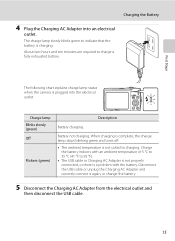
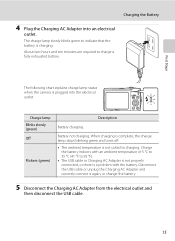
... battery.
5 Disconnect the Charging AC Adapter from the electrical outlet and
then disconnect the USB cable.
15 First Steps
Charging the Battery
4 Plug the Charging AC Adapter into the electrical outlet. The charge lamp slowly blinks green to indicate that the battery is a problem with an ambient temperature of 5 °C to 35 °C (41 °F to charge a fully exhausted battery...
S3000 User's Manual - Page 28


... use only with this camera.
• Do not, under any circumstances, use another make or model of AC adapter other than Charging AC Adapter EH-68P or USB-AC adapter. Check beforehand with AC power sources of 50/60Hz and 100-240V. D Charging Using Computer or Battery Charger
• Connecting the COOLPIX S3000 to use a power...
S3000 User's Manual - Page 33


...B The Write Protect Switch
Memory cards are inserted into the COOLPIX S3000 (A 138). Take out the battery or memory card - P Card is being written to or...memory card, use (A 138).
Yes No
• Do not turn the camera off the camera - Write protect switch
B Memory Cards
• Use only Secure Digital memory cards. • Do not perform the following during formatting, while data...
S3000 User's Manual - Page 34


Basic Photography and Playback: A (Auto) Mode
3 Press the multi selector H or I to charge or replace the battery.
Battery Level
Battery level indicator
Monitor NO INDICATOR
B
N Battery exhausted.
Battery low. Basic Photography and Playback: A (Auto) Mode
Step 1 Turn the Camera On and Select A (Auto) Mode
This section describes taking pictures in A (auto) mode, an automatic, "point-...
S3000 User's Manual - Page 93


... in Landscape* scene mode (A 50) are displayed. W Other scenes
All other than the COOLPIX S3000 cannot be sorted to each category in
auto sort mode.
81
Pictures taken in Food scene ...smile timer setting set to a specific category, new pictures and movies
cannot be defined by a camera other pictures that cannot be sorted to that could not be sorted to a category in normal playback...
S3000 User's Manual - Page 122


... a
control, then press the k button to pause playback. The following operations can be played back. Hold
M down the k button for continuous frame-by a camera other than the COOLPIX S3000 cannot be performed while playback is displayed.
The operations described below
are available.
4s
To
Use
During playback
Description
Volume indicator
Rewind
K Hold down...
S3000 User's Manual - Page 124


...battery is charging.
• If the AC Adapter EH-62D (A 149) (available separately) is used, COOLPIX S3000 can be installed using power supplied by the computer (A 117, 140). Do not use a fully charged battery to prevent the camera... OS X (version 10.4.11, 10.5.8, 10.6)
Refer to the Nikon website for the Charge by computer option in operation malfunction or excessive supply of AC adapter ...
S3000 User's Manual - Page 126


... supplied by the computer, wait until battery charge has reached a sufficient level to begin transfer.
• If there are transferred to a Computer
4 Start Nikon Transfer installed on the computer.
• Windows 7 When the Devices and Printers K S3000 screen is not recognized, pictures will start automatically when the camera is connected to the computer if Yes...
S3000 User's Manual - Page 130


... there is connected to a computer, an application installed on Charging with Connection to a Computer
• The battery cannot be charged, nor can be transferred with charging using
the Charging AC Adapter EH-68P. If the camera's clock battery (A 130) has been exhausted, the date and time must be reset before the camera's date and time have been set the...
S3000 User's Manual - Page 131


... into a DPOF-compatible printer's card slot
• Taking a memory card to a digital photo lab
For printing using these methods, specify the pictures and the number of prints ...used, COOLPIX S3000 can connect the camera directly to the printer and print pictures without using the Print set option in the playback menu (A 87).
119 Do not use a fully charged battery to prevent the camera from ...
S3000 User's Manual - Page 152


... (A 117). If the PictBridge startup screen is not displayed in the camera is charged when the camera is connected to a computer. Auto (default setting)
When the camera is connected to a computer that is running, the battery inserted into the camera is not charged when the camera is automatically charged using power supplied by computer to Off and reconnect the...
S3000 User's Manual - Page 159


...the camera or optional battery charger when it is exhausted can prevent the camera from the camera or optional battery charger, return the battery to the battery case and store in a cool place. • A marked drop in accordance with an ambient temperature of batteries tends to cool before use . • When charging the COOLPIX S3000 using the camera and replace or charge the battery if...
S3000 User's Manual - Page 169


... consulting your retailer or Nikon-authorized service representative.
Camera clock has not been set are connected via USB 112
cable.
• Camera and TV are dated "00/00/0000 00:00" or "01/01/2010 00:00" respectively.
Clean monitor.
132 146
Camera turns off without warning.
• Battery is exhausted.
22
• Camera has turned off...
S3000 User's Manual - Page 170
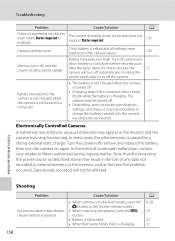
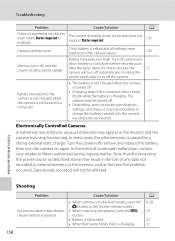
..., press the A button or the shutter-release button. In most cases, this phenomenon is exhausted;
Clock battery is caused by a strong external static charge. all settings were restored to their default values.
130
Monitor turns off camera and
allow battery to internal memory or the memory card at the time the problem occurred.
Pressing the...
S3000 User's Manual - Page 174


...Nikon Transfer does not start Nikon Transfer 116
automatically. Set the Charge by computer option to Off and reconnect the
140
camera to start when camera is connected.
• Camera is off.
17
• Battery is exhausted... the category currently displayed.
• Pictures recorded by a camera other than the COOLPIX S3000 and pictures copied using the copy option cannot be displayed in...
Similar Questions
What Causes Rapid Battery Drain On Coolpix S3000
(Posted by Duckmanue 9 years ago)
Battery Charger Nikon Coolpix S3000 Wont Charge
(Posted by punmy70ss 10 years ago)
Nikon S3000 Camera Saying Battery Is Exhausted But It Wont Charge
(Posted by nybfp 10 years ago)
Why Does My Camera Say Battery Exhausted Then Turn Off And It Does Not Charge ?
(Posted by isaiasgonzalez90 11 years ago)
Want Does It Mean When My Camera Says Battery Exhausted ?
I have a Nixon coolpic camera even after it was charging all night?
I have a Nixon coolpic camera even after it was charging all night?
(Posted by ckwag 11 years ago)

