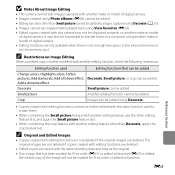Nikon COOLPIX S30 Support Question
Find answers below for this question about Nikon COOLPIX S30.Need a Nikon COOLPIX S30 manual? We have 1 online manual for this item!
Question posted by rreetyttttt on December 29th, 2012
Nikon S30 Date Stamp
Does the Nikon Coolpix s30 have the feature of stamping the date on the processed pictures? When I set it I can not see it on my computer and it does not show up. How can I do it?
Current Answers
Related Nikon COOLPIX S30 Manual Pages
Similar Questions
How Do I Remove The Date Stamp Off My Pictures On The Coolpix P510
(Posted by Jorhtave 10 years ago)
Blurred Picture-nikon Coolpix S30
I can view pictures that I have taken. They look fine. However, all the new pictures come out varies...
I can view pictures that I have taken. They look fine. However, all the new pictures come out varies...
(Posted by mamabearj2000 11 years ago)
Driver Download Where Is It? Coolpix S30 Just Got It In Mail
(Posted by bonzc 11 years ago)
Changing The Language Back To English On Coolpix S30
Have a Nikon Coolpix S30 and it was set up in a language other than English. Nothing tells us how ...
Have a Nikon Coolpix S30 and it was set up in a language other than English. Nothing tells us how ...
(Posted by jameslesure24 11 years ago)
Can The Camera Coolpix S2000 Read A Compact Flash Card Of 4 Gb?
Can the camera coolpix S2000 read a compact flash card of 4 GB? or it needs a firmware update? Pleas...
Can the camera coolpix S2000 read a compact flash card of 4 GB? or it needs a firmware update? Pleas...
(Posted by majdinammour 12 years ago)