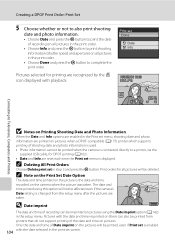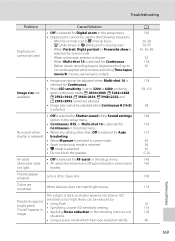Nikon COOLPIX P90 Support Question
Find answers below for this question about Nikon COOLPIX P90.Need a Nikon COOLPIX P90 manual? We have 2 online manuals for this item!
Question posted by reediedoonan on March 18th, 2022
Lost The Set Up Screen
How to find screen that has "delete all"This screen only lets me delete 1 at a time
Current Answers
Answer #1: Posted by Odin on March 18th, 2022 4:46 PM
The playback menu button lets you choose to delete selected or delete all. See https://www.manualslib.com/manual/915254/Nikon-Coolpix-P90.html?page=144&term=delete+all&selected=1#manual.
If the issue persists or if you require further advice, you may want to consult the company: use the contact information at https://www.contacthelp.com/nikon.
If the issue persists or if you require further advice, you may want to consult the company: use the contact information at https://www.contacthelp.com/nikon.
Hope this is useful. Please don't forget to click the Accept This Answer button if you do accept it. My aim is to provide reliable helpful answers, not just a lot of them. See https://www.helpowl.com/profile/Odin.
Related Nikon COOLPIX P90 Manual Pages
Similar Questions
Camera Does Not Turn On And I've Replaced Battery
(Posted by Anonymous-172936 1 year ago)
Replace Screen Size 2.4' For Nikon Coolpix L11 6.0 Mp Digital Camera
(Posted by BigSam100 10 years ago)
Manual / Digital Camera D3100
(Posted by simoneodin 10 years ago)
Hello...my Name's Orestis And I Have A Nikon 7600 Coolpix Digital Camera....i
have a question....How can i connect the camera to a pc or T.V.???
have a question....How can i connect the camera to a pc or T.V.???
(Posted by orestis1999 11 years ago)
Can The Camera Coolpix S2000 Read A Compact Flash Card Of 4 Gb?
Can the camera coolpix S2000 read a compact flash card of 4 GB? or it needs a firmware update? Pleas...
Can the camera coolpix S2000 read a compact flash card of 4 GB? or it needs a firmware update? Pleas...
(Posted by majdinammour 12 years ago)