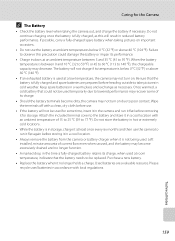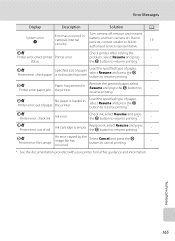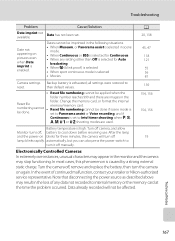Nikon COOLPIX P90 Support Question
Find answers below for this question about Nikon COOLPIX P90.Need a Nikon COOLPIX P90 manual? We have 2 online manuals for this item!
Question posted by Anonymous-172936 on November 6th, 2022
Camera Does Not Turn On And I've Replaced Battery
The person who posted this question about this Nikon product did not include a detailed explanation. Please use the "Request More Information" button to the right if more details would help you to answer this question.
Current Answers
Answer #1: Posted by SonuKumar on November 6th, 2022 8:59 PM
Please respond to my effort to provide you with the best possible solution by using the "Acceptable Solution" and/or the "Helpful" buttons when the answer has proven to be helpful.
Regards,
Sonu
Your search handyman for all e-support needs!!
Related Nikon COOLPIX P90 Manual Pages
Similar Questions
Where Can I Get A Replacement Battery?
lithum uon Battery pack en-el10 3.7v 740mAh 2.8Wh
lithum uon Battery pack en-el10 3.7v 740mAh 2.8Wh
(Posted by alishat 9 years ago)
Why Don't The Batteries In My Coolpix S4 Camera Last More Than A Minute?
As soon as I replace the batteries in the camera I get a batteries exhaused warning.
As soon as I replace the batteries in the camera I get a batteries exhaused warning.
(Posted by jdennis240 10 years ago)
Out Of Memory Have Replaced Batteries And No Luck/checked Memory Card In Right
See Above Tyvm
See Above Tyvm
(Posted by Anonymous-106603 11 years ago)
How To Turn Off The Battery Icon On The Display During Playback?
I would like to save videos to a DVD via a video recorder without the battery icon showing up. Can t...
I would like to save videos to a DVD via a video recorder without the battery icon showing up. Can t...
(Posted by jfincher70 11 years ago)