Nikon COOLPIX P510 Support Question
Find answers below for this question about Nikon COOLPIX P510.Need a Nikon COOLPIX P510 manual? We have 2 online manuals for this item!
Question posted by jewelfisher on September 12th, 2014
How To Record In Slow Motion Nikon P510
The person who posted this question about this Nikon product did not include a detailed explanation. Please use the "Request More Information" button to the right if more details would help you to answer this question.
Current Answers
There are currently no answers that have been posted for this question.
Be the first to post an answer! Remember that you can earn up to 1,100 points for every answer you submit. The better the quality of your answer, the better chance it has to be accepted.
Be the first to post an answer! Remember that you can earn up to 1,100 points for every answer you submit. The better the quality of your answer, the better chance it has to be accepted.
Related Nikon COOLPIX P510 Manual Pages
User Manual - Page 12


... Skin Appear Smoother 150 p Filter Effects: Digital Filter...152 g Small Picture: Decreasing Image Size 154 j Black Border: Adding a Black Border to Pictures 155 a Crop: Creating a Cropped Copy...156
Movie Recording and Playback 157 Recording Movies ...157 Recording Movies in Slow Motion and Fast Motion (HS Movie 160 Capturing Still Pictures While Recording Movies 162 Using the Movie Menu...
User Manual - Page 15


...) memory card, SDHC memory card, and SDXC memory card
are referred to as the "default setting." • The names of Nikon COOLPIX P500 digital camera. C Internal Memory and Memory Cards
Pictures taken with your purchase of menu items displayed in bold. Screen Samples In this manual.
The memory card must ...
User Manual - Page 16


...important occasions (such as an authentic Nikon product. Nikon will not be held liable for contact information:
http://imaging.nikon.com/
Use Only Nikon Brand Electronic Accessories
Nikon COOLPIX cameras are engineered and proven to frequently asked questions (FAQs), and general advice on a trip), take a test shot to the attention of this Nikon digital camera are designed to the highest...
User Manual - Page 157


... Notes on it. Only the voice memo will be recorded.
• COOLPIX P500 is deleted, both the picture and its voice memo...record a voice memo for a picture that already has a voice memo attached on Voice Memos
• When a picture with a voice memo attached is not able to choose w and press the k button. Deleting Voice Memos Select a picture with another make or model of digital camera...
User Manual - Page 160


... digital filter. Also, editing functions other than Black border are not available for still images captured while recording high-definition or full high-definition movies (A155). • Pictures recorded with...can only be easily edited with digital cameras other than
COOLPIX P500.
• If a copy created using the COOLPIX P500 is viewed on a different digital camera, it may not be
possible to...
User Manual - Page 172


... focus) and adjust the focus using digital zoom, and you can set to the camera or card.
158
Movie Recording and Playback Do not open the battery-chamber/memory card slot cover while pictures are being recorded could result in loss of time or when the camera is slow, the movie recording may be skewed when the...
User Manual - Page 174
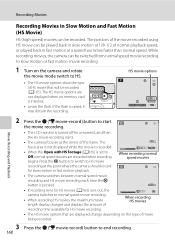
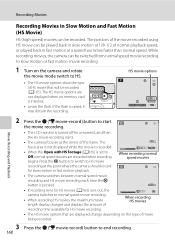
... options show the type of movie being recorded. Press the k button to switch to HS movie recording at the point where the camera should record for HS movie recording.
9s
When recording HS movies
• The HS movie options that will be recorded. Press the b (e movie-record) button to slow motion or fast motion movie recording.
1 Turn on the type of HS...
User Manual - Page 177


...
Choose how the camera focuses when recording movies with the movie mode switch rotated to HD.
HS movie options
A165
Options can be selected for the movie that is recorded when the movie mode...
Select whether or not to record slow motion or fast motion movies from the start of the movie recording when the movie mode switch is rotated to HD. Recording Movies
Using the Movie Menu
The...
User Manual - Page 179


... k
button to switch to HS (high speed). Movie Recording and Playback
Open with HS Footage
Display the shooting screen M d M D (Movie menu) (A163) M Open with an aspect ratio of the movie recording when the movie mode switch is rotated to HS movie recording at the point where the camera should record for slow motion or fast motion playback.
165
User Manual - Page 243


Specifications
Nikon COOLPIX P500 Digital Camera
Type
Compact digital camera
Effective pixels
12.1 million
Image sensor
1/2.3-in .), approx...144mm (angle of view equivalent to that of 22.5-810 mm lens in 35mm [135] format) f/3.4-5.7
Construction Digital zoom Vibration reduction Autofocus (AF)
Focus range (from lens)
Focus-area selection Electronic viewfinder
Frame coverage (shooting mode...
User Manual - Page 250
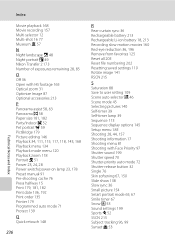
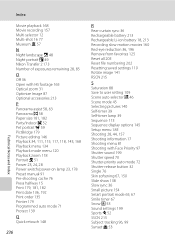
...Notes and Index
Index
Movie playback 168 Movie recording 157 Multi selector 12 Multi-shot 16 77 Museum l 57
N
Night landscape j 48 Night portrait e 49 Nikon Transfer 2 173 Number of exposures remaining 28...
236
R
Rear-curtain sync 36 Rechargeable battery 213 Rechargeable Li-ion battery 18, 213 Recording slow motion movies 160 Red-eye reduction 36, 196 Remove from favorites 125 Reset all 205 Reset ...
User Manual - Page 4


... is not included with the information provided in a country or region that any items are missing, please contact the store where you for purchasing the Nikon COOLPIX P510 digital camera. Confirming the Package Contents
In the event that requires a plug adapter. NOTE: A memory card is included if the...
User Manual - Page 6


..., transmitted, transcribed, stored in a retrieval system, or translated into any language in any form, by Nikon specifically for use of third-party rechargeable Li-ion batteries not bearing the Nikon holographic seal could interfere with this Nikon digital camera are designed to the highest standards and include complex electronic circuitry. Visit the site below for...
User Manual - Page 7


... COOLPIX P510, the log data saved on copies or reproductions of securities issued by a company. Unless the prior permission of the government was digitally copied or reproduced by means of a scanner, digital camera ...deleting images or formatting data storage devices such as memory cards or built-in camera memory does not completely erase the original image data. Introduction
Read This First
...
User Manual - Page 16


... Options ...E64 Recording Movies in Slow Motion and Fast Motion (HS Movie E66 Autofocus Mode...E68
GPS Setting Menu...E69 GPS Settings...E69 Create Log (Record the log of the Movie E31 Saving a Frame from a Movie as a Still Picture E32
Shooting Menu (j, k, l or m Mode E33 Image Quality and Image Size...E33 Picture Control (COOLPIX Picture Control...
User Manual - Page 115


...Single AF (default setting), the focus is locked when the b (e movie-record) button is pressed to deteriorate. Recording and Playing Back Movies
97 When recording ends, digital zoom turns off until the inside the camera becomes extremely
high while recording a movie, recording automatically stops after
movie recording automatically stops. The entire movie image may not perform as a moving...
User Manual - Page 116


... "File and Folder Names" (E98) for a single movie is set and the b (e movie-record) button is sufficient
free space on the memory card. C Functions Available in Movie Recording
• The exposure compensation and White balance settings in slow motion or fast motion can be used. If the self-timer is set to h HS 120 fps...
User Manual - Page 117
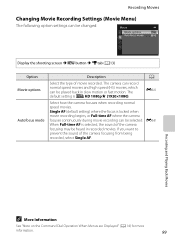
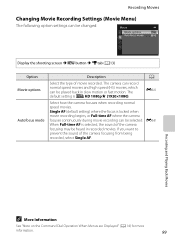
....
E68 When Full-time AF is d HD 1080pP (1920×1080). If you want to prevent the sound of movie recorded. The camera can record
normal speed movies and high speed (HS) movies, which
can be heard in slow motion or fast motion.
Recording Movies
Changing Movie Recording Settings (Movie Menu)
The following option settings can be selected.
User Manual - Page 251


Specifications
Nikon COOLPIX P510 Digital Camera
Type
Compact digital camera
Effective pixels
16.1 million
Image sensor
1/2.3-in .), approx. 921k-dot, wide viewing ... 24-1000 mm lens in 35mm [135] format)
f/-number
f/3-5.9
Construction
14 elements in 10 groups (4 ED lens elements)
Digital zoom
Up to 2× (angle of view equivalent to that of approx. 2000 mm lens in 35mm [135] format)...
User Manual - Page 257


... 90, E25 Programmed auto mode 57, E10 Protect 88, E58
Q
Quick adjust E35 Quick retouch 88, E17
R
Rear-curtain sync 67 Rechargeable battery 18, E100 Recording slow motion movies E66 Reset all 111, E94 Reset file numbering 110, E90 Reset user settings 62, 64 Reverse indicators 111, E94 Rotary multi selector 4, 5, 12, 65...
Similar Questions
Can The Camera Coolpix S2000 Read A Compact Flash Card Of 4 Gb?
Can the camera coolpix S2000 read a compact flash card of 4 GB? or it needs a firmware update? Pleas...
Can the camera coolpix S2000 read a compact flash card of 4 GB? or it needs a firmware update? Pleas...
(Posted by majdinammour 12 years ago)

